 In a world where we’re constantly striving for the most flexible technology options possible, gaming tablets have traditionally not had wide appeal, mostly because of price. The Razer Edge Pro, for example, was great. I had a fantastic time with it when I had it over the course of a month last year reviewing it. The only drawback was the price tag. At roughly $1500 (including the necessary bells and whistles) it wasn’t something most people I know could easily allocate for a tablet, as amazing as it was.
In a world where we’re constantly striving for the most flexible technology options possible, gaming tablets have traditionally not had wide appeal, mostly because of price. The Razer Edge Pro, for example, was great. I had a fantastic time with it when I had it over the course of a month last year reviewing it. The only drawback was the price tag. At roughly $1500 (including the necessary bells and whistles) it wasn’t something most people I know could easily allocate for a tablet, as amazing as it was.
Fortunately, the 2nd iteration of the NVIDIA Shield is coming soon to Best Buy, and it looks to bridge that threshold between powerful gaming capability and price. Coming in at the price range of most other tablets, The Shield features high level processing power, bluetooth support, its own internal cooling and one of the most visually stunning experiences you’ll get out of something this small. Simply put, The NVIDIA Shield is a powerful Android Tablet built to power you through not just all of your mobile and portable needs, but gaming needs as well. The retractable stylus on the back is a nice touch: it makes using the touch screen easier and is more convenient than having to carry around a separate stylus.
When you lift the Shield for the first time, you’re going to notice that it’s a bit bulkier and heavier than other tablets. Since this is fairly powerful tablet with strong processing power, much of its weight comes from the additional cooling it needs onboard to keep from overheating. Besides, it really isn’t that heavy if you think about it. You get an extra inch of screen size as compared to the Google Nexus, and it’s not much heavier. The overall resolution you will get is a very stunning, and very colorful 1920×1200 display, thanks in part to the onboard NVIDIA Tegra K1 technology. The device was a treat to play games and watch movies on, and I found myself spending more time watching things on the tablet than I did on my TV or PC.
The tablet comes preloaded with Trine 2, which isn’t the best game in the world, but does an amazing job showcasing the capabilities of the onboard processing. The game looks comparable to most Xbox Live or PlayStation Network Arcade titles today, and was very reminiscent to me of the way the game Braid made us rethink how much arcade titles could hang with retail titles if done right. It’s probably one of the best looking games of this style you’ll have seen yet. Don’t believe me? Check out this screenshot of the game.

Along the left face of the tablet (or the top if you’re holding it vertically with the camera upwards) you’ll see the onboard camera and the speakers. I’ve seen some gripes online from gamers unimpressed by the volume or sound of the speakers. Yes, they’re not going to sound good compared to your standalone bluetooth speakers, or your sound systems at home, but coming from a household with an iPad, a Blackberry Playbook and a Nexus 7 (and having reviewed a couple other tablets) this has probably one of the better onboard sound systems I’ve heard. It’s pretty loud, even at medium settings. Luckily, you can easily plug in a headset and keep the noise to yourself. The port is on the left side of the tablet, just under the camera. On that same side are mini HDMI, micro USB and a MicroSD card slot. You might need to invest in some MicroSD cards, as I’m sure you’ll be capable of filling the onboard 16GB memory in a hurry, especially if you’ll be gaming regularly.
That gaming, however, doesn’t stop at just the Android store. You’ll have the ability to stream from your PC to the Shield as well, provided that your home computer has the right NVIDIA Hardware. Unfortunately, none of our computers at home have NVIDIA cards, so I can’t comment on how well this mode works. For more information, however, on which hardware works, here it is directly from NVIDIA.
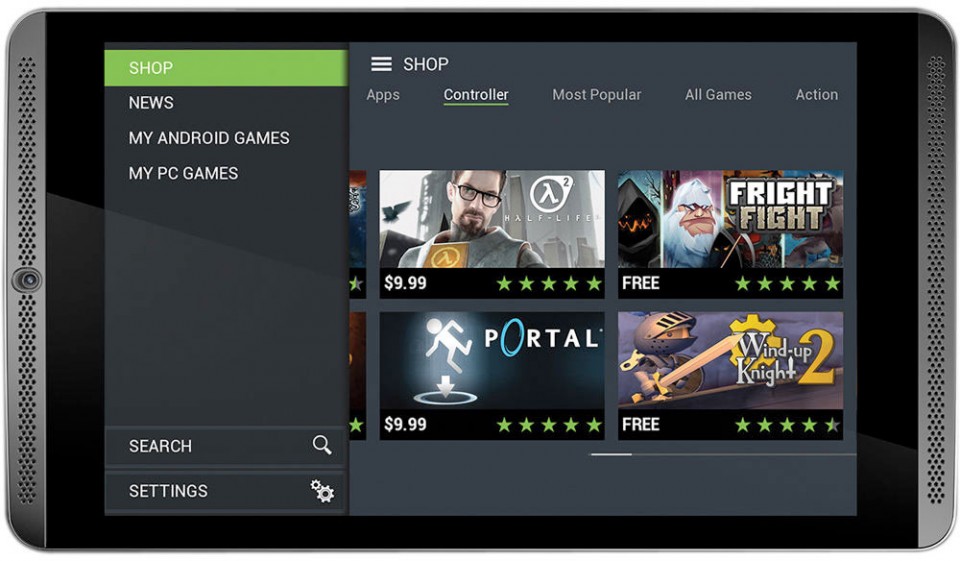
NVIDIA’s Shadowplay system is great for all of you social gamers too. You can seamlessly stream your gaming online on mediums like Twitch, and you can even use the onboard camera to capture yourself while playing. All of this is accomplished through the NVIDIA GameStream app which is included with the tablet itself.
Naturally, while being fairly beefed up for gaming, the NVIDIA Shield is still an Android tablet at heart, so you can still use it for everything day to day. For gamers, however, running a version of Android KitKat 4.4 out of the box, by the time you read this, good upgrades will be available for the OS. It’s the hope that the OS will continue to stay current as Google continues to update, as well as make way for the continuous game updates that will occur. An exclusive version of Portal, for example, was just released and the other remnants of the original Orange Box (which will be cleverly renamed “The Green Box”) like Half-Life 2 will be available shortly. The shop is full of games of all sorts, shapes and sizes already, which titles ranging from free to plays to around $20. Some will have support for the optional controller, while some won’t.
 Then there is the Shield’s controller, which is available on its own. The controller is supposed to resemble an Xbox 360 controller I suppose, but feels a bit bulky at times. It’s great, but not quite as ergonomic. Coming from a guy that doesn’t have the biggest hands in the world (and therefore, I don’t quite have the same gripes that many do about today’s controllers,) it still feels really narrow in comparison, and the volume controls in between the hand wells make it so that it holds a bit oddly. The middle Android interface buttons are a little too touchy for my liking, as I can’t tell you how many times I accidentally muted sound instead of turning it up or down.
Then there is the Shield’s controller, which is available on its own. The controller is supposed to resemble an Xbox 360 controller I suppose, but feels a bit bulky at times. It’s great, but not quite as ergonomic. Coming from a guy that doesn’t have the biggest hands in the world (and therefore, I don’t quite have the same gripes that many do about today’s controllers,) it still feels really narrow in comparison, and the volume controls in between the hand wells make it so that it holds a bit oddly. The middle Android interface buttons are a little too touchy for my liking, as I can’t tell you how many times I accidentally muted sound instead of turning it up or down.
However, I will concede that having that controller is still much more endlessly helpful than just touch swipes or the odd button here and there. Since the shop features a lot of titles that were simply Android coded for the entire Google Play store, you’re inevitably going to run up against games that obviously don’t have native controller settings. For that, you’ll be told in the Shield Shop that there are no settings that exist. However, you can create controller settings yourself through the tablet’s software. Very helpful. It’s also pretty well built, very sturdy and has almost no lag/warmup time in syncing up with the tablet. I should also note here in closing that because it has bluetooth recognition, you could just bring your own Bluetooth compatible controller, and you’ll be fine for the most part.
One recommendation I have for gaming with this tablet is for you to either get a stand, or find a way to keep it propped up sideways while playing. It does run fairly warm while playing games, and leaving it flat seemed to heat it faster. That in mind, be sure that you’re charging pretty regularly. Hardcore gaming means that you will probably see about 4-5 hours of battery life. Surfing the net and watching movies will get you a fair bit more, but you’ll probably want to keep your charger close at the end of every day.
The other recommendation I have is not to carry this around as an every day camera. Unfortunately, the NVIDIA Shield won’t surpass the iPad as the choice of “large awkward picture taking device recommended by 9 out of 10 moms and grandmothers.” It comes with an onboard 5 MP camera, but the pictures it takes are just average compared to what you get even out of your phones nowadays. However, this is really a moot point. You’re probably not interested in the NVIDIA Shield for its camera anyway.
The one thing I am going to say, however, is that the price point makes it really easy to convince you that if you’re looking for a gaming tablet, this is a good one. What you get (both out of the box, and with future potential) is so worth it. Even though you’ll have to buy that controller separately, the package together is still a good one, and will cost you around the same amount as most other tablets that don’t support advanced gaming functionality.
The NVIDIA Shield and the Shield Controller are coming soon to Best Buy and online at BestBuy.ca



