
When the PlayStation 5 launched, a common complaint from users was the relatively small storage space. The PS5 comes with 825 GB of storage, of which only 667 GB is usable. Back in April of 2021, a new update rolled out that allowed external USB hard drives to be used with your PS5. However, this only allowed you to store your PS5 games on an external hard drive. If you wanted to play them, you had to move them over to the PS5’s internal storage.
Now, thanks to an update toward the later half of 2021, PS5 users can upgrade the storage on their PS5 consoles with a M.2 SSD storage device. Let’s take a look at the ins and outs of this new storage option for PS5 owners.
What is an M.2 SSD and what are its benefits?
When it comes to storage, M.2 SSDs are one of the most revolutionary advances in computer technology in the past 10 years. Not only are these storage devices for computers but also for video game consoles like the PlayStation 5. In a nutshell, M.2 SSDs are a high-speed solid state drive that you can install in your PS5 to upgrade the storage capacity.
There are several advantages that M.2 SSD storage devices have over other forms or extended storage such as USB external hard drives. This biggest advantage is speed and as a result, M.2 SSD storage devices allow you to download, copy and run both PS5 and PS4 games. Whereas USB external hard drives only allow you to run PS4 games and store PS5 games. For more information on M.2 SSD storage devices, check out Brad Moon’s article titled Everything you need to know about M.2 storage for your PC.
Can I install a M.2 SSD into my PlayStation 5?
As long as you have the latest system software update installed on your PlayStation 5, you have the ability to install and add additional storage via a M.2 SSD. PlayStation 5 consoles that are connected to the internet will automatically get updates and have the latest system software update installed.
However, if you’d like to be sure and check manually, you can follow these easy steps after turning on your PS5 and logging into it.
- Go across to Settings, the cog in the top right-hand corner of the screen.
- Select System
- Then go to System Software and go across and select System Software Update and Settings
- Click on Update System Software and then click on Update Using Internet.
Once you have ensured that you have the latest PS5 system software installed you’re now able to install a compatible M2. SSD storage device in your PlayStation 5.
Why do I need more storage space on my PlayStation 5?
Now that the PlayStation 5 has been out on the market for a while, there are quite a few games that have been released. Not to mention there are even more on the horizon! And, more games means you’ll need to start juggling the storage space on your PS5.
Take a look at the list of some PS5 games and their install sizes below. I’m sure you will agree that it doesn’t take long to fill up the storage that comes with your PS5.
- Horizon Forbidden West 90 GB
- Gran Turismo 7 89.5 GB
- Spider-Man Miles Morales Ultimate Edition – 170 GB minimum
- Hitman 3 – 105.1 GB minimum
- Destiny 2 – 101.1 GB minimum
- The Last of Us 2 – 93.37 GB minimum
- Ghost of Tsushima Director’s Cut – 91.07 GB minimum
- Cyberpunk 2077 – 99.98 GB
This doesn’t include any screenshots, game clips or demos that you want to download onto your PlayStation 5. It’s clear to see that by not upgrading your storage capacity, you’ll be wasting a lot of time deleting, reinstalling and updating games.
Which M.2 SSD storage devices are compatible with PS5?
It’s important to know that there are specific requirements for M.2 SSD storage devices for PS5 consoles. You cannot use any M.2 SSD off the shelf and install into your PS5. You’ll need to use a M.2 SSD storage device that meets the following requirements:
- Interface: PCIe Gen4 x4 M.2 NVMe SSD
- Capacity: 250GB – 4TB
- Cooling structure: Using an M.2 SSD with your PS5 console requires effective heat dissipation with a cooling structure, such as a heatsink. You can attach one to your M.2 SSD yourself, either in a single-sided format, or double-sided format. There are also M.2 SSDs that have cooling structures (such as heatsinks) built in.
- Sequential read speed: 5,500MB/s or faster is recommended
- Module width: 22mm width (25mm width is not supported)
- Form Factor: M.2 type 2230, 2242, 2260, 2280 and 22110.
- These numbers can be found on retail listings for M.2 SSD devices. The first two digits refer to the width, the remaining digits to the length.
- Socket type: Socket 3 (Key M)
- Total size including cooling structure: In millimeters: smaller than 110mm (L) x 25mm (W) x 11.25mm (H). In inches: smaller than 4.33in (L) x 0.984 in (W) x 0.442in (H).
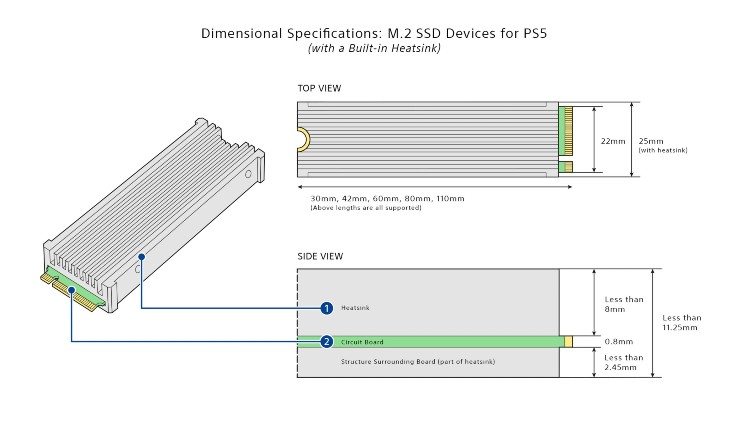
Length, width and height requirements
The following lengths are compatible with PS5 consoles: 30mm, 42mm, 60mm, 80mm, 110mm. A 22mm-wide module is required. The total structure (including an added cooling structure) cannot exceed 25mm (0.984in). The total height of the storage device and its cooling structure (such as a heatsink) – whether built-in or separate – must be less than 11.25mm (0.442in).
The height must also be in the right place, in relation to the M.2 SSD’s circuit board:
- The size below the board must be less than 2.45mm (0.096in).
- The total size above the board must be less than 8mm (0.314in).
It is important to note that millimeter measurements are the technical standard and are more precise than inches. It is highly recommended to double-check that the total dimensions of a M.2 SSD and heatsink you’re considering meet the millimeter requirements.
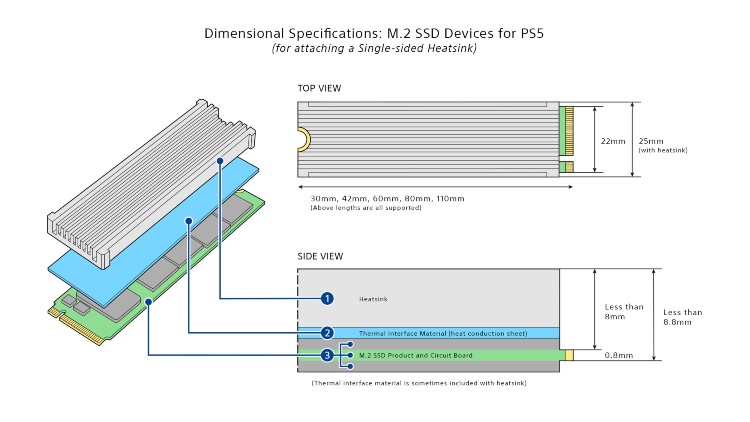
Additional requirements and specifications
As you can see, there are many considerations that you must take into account when choosing a compatible M.2 SSD. Further requirements include:
- Both single-sided and double-sided M.2 SSD devices are supported.
- M.2 SATA SSDs aren’t supported.
- Not all games are necessarily playable with the exact same performance provided by the PS5’s internal Ultra-High Speed SSD. This is even true where the storage device’s sequential read speed is faster than 5500MB/s.
- The majority of storage devices with the type numbers (M Key Type 2230, 2242, 2260, 2280 and 22110) and without a built-in cooling structure will fit the PS5 console’s SSD slot. However, sizes for cooling structures (like heatsinks) vary greatly.
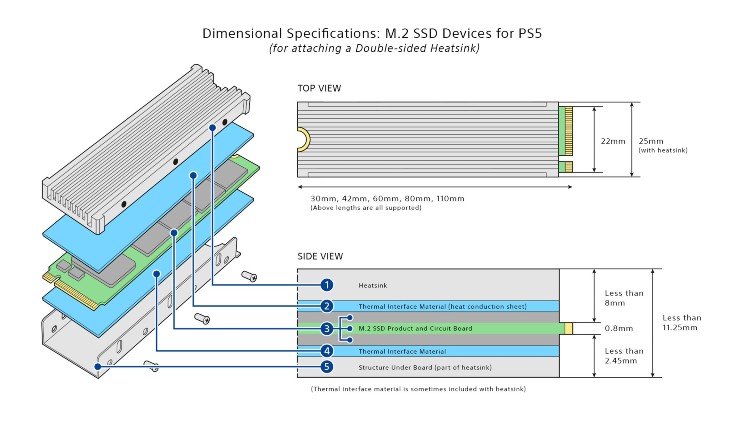
Compatible M.2 SSD storage devices available at Best Buy Canada
As you can see, there is a very long list of requirements and specifications. To help you out, Best Buy Canada has a web page of PS5 compatible M.2 SSD storage devices.
You can purchase any of these storage devices and know that they are compatible with your PS5. Remember, if you purchase a storage device that does not have a heat sink installed, you will need to install a compatible heatsink yourself.
Another great selection to add 1TB of storage with blistering fast transfer speeds is the Seagate Firecuda 530 with Heatsink.
Western Digital WD_Black officially licensed M.2 SSD storage devices for PS5
If you are looking to upgrade your PS5’s storage space with the least amount of hassle possible, you’ll want to check out the Western Digital WD_Black SN850 1TB and Western Digital WD_Black SN850 2TB M.2 SSD storage devices. Both of these drives are my personal favourite choice and are officially licensed by PlayStation. This means they offer 100% compatibility and reliability with your PS5. And, they come with everything you need: game drive and heatsink.

Check out the video below for easy to follow instructions on how to install either one of these drives into your PS5. Trust me, you can’t go wrong with either one of these drives!
Purchase a WD_BLACK SN850 1TB NVMe PCI-e Internal Solid State Drive with Heatsink – Officially Licensed for PS5
Buy a WD_BLACK SN850 2TB NVMe PCI-e Internal Solid State Drive with Heatsink – Officially Licensed for PS5
Click here to see the full line of video game software available at Bestbuy.ca
Click here to see digital video game downloads offered at BestBuy.com
Table of Contents
- What is an M.2 SSD and what are its benefits?
- Can I install a M.2 SSD into my PlayStation 5?
- Why do I need more storage space on my PlayStation 5?
- Which M.2 SSD storage devices are compatible with PS5?
- Compatible M.2 SSD storage devices available at Best Buy Canada
- Western Digital WD_Black officially licensed M.2 SSD storage devices for PS5







































Wow some games will definitely reach 1 terabyte. it’s necessary to get one
hello do you guys know when the ps5 gonna be in stock
Hi, unfortunately due to the manufacturer experiencing supply chain problems, Best Buy Canada has no indication of when the PS5 will be restocked.
All this is fine information, but the bottom line is SONY dropped the ball, and should have installed at least a 2TB SSD, leaving 1.6TB for gamers, especially knowing how many PS4 customers they would be selling to that already have 1 TB of PS4 games from a near decade of buying their products and games eh
SHAME ON SONY!
Well it must be nice living in a Big City, I like in Redcliff Alberta and have to deal with the bad attitudes of the sales staff and the so called Geek Squad, and to date I have bought a 1tb and a 2tb stick first the 2tb but its only a Samsung 970 v3 not a V4, the 1th is a 980 v4 ( just not big enough for the size of games now a days, anywho, I keep asking the Geek Gods when they are going to be getting in some 2 or 4tb’s sticks in and there short fall answer is always the same, “well just order it off our web site” not a good answer as if i wanted to do that I can get it cheaper… So to be short Medicine Hat Sales and Geek sales are not the nicest to deal with , will sell you what they have telling you that it works and even some peripheral’s that are NOT friendly…
This is a great move for PlayStation, console consumers now have an option to add high speed storage just like a modern PC player has an option to swap almost anything in their gaming kit. It’s one step up not down.
And this only takes a minute to install
That all seems very technical and tough to do for the average consumer. Even after it’s out of Beta and anyone can do it I think I’ll just keep deleting games from my hard drive to make space. Not sure why Sony had to go this route. Kind of disappointing.
Hi
I purchased a 2tb for far less. The heatsink was a little large so I couldn’t put the metal cover back on but who cares honestly. It works perfectly.
Price $349
Details
Digital storage capacity2 TB
BrandCorsair
Hard disk size2 TB
Read speed5500 Megabytes Per Second
Cache size2
Item weight0.03 Kilograms
Hard disk descriptionSolid State Hard Drive
Item dimensions L x W x H – 8 x 2.3 x 1.5 centimeters
Thanks for the great article. For some this might save a huge headache by purchasing the wrong one based on an assumption
I just read an article that described the technical specifications of the storage required. The title of the article was “How to expand storage on your PS5 with an M.2 SSD.” You may wish to rename this article as it gives zero instruction on how to open up the console, physically install the memory, then run any required utilities to recognize the additional memory. A link to the beta program would have also been helpful.
Looks like you dropped the “How to” from the title. Thank you.
Comments are closed.