
There are a lot of options to sort through when you’re choosing a new TV, and once you’ve made your choice you’ll still need to set up the TV at home and customize it so you get the best picture quality. Setting up the features and fine-tuning your settings can take a lot of time, and that’s why a lot of people choose professional TV calibration.
Is there a difference between TV calibration and setup?
One thing to keep in mind is that TV calibration is not the same as TV setup. TV setup is working through the basic setup tasks when you first bring home a new TV. These tasks included selecting a language, adding the TV to your home’s Wi-Fi network, and scanning for your favourite channels. TV calibration is different because it’s the process of fine-tuning your specific settings for the best picture quality.
Why should you calibrate your TV?
New TVs are set to run standard factory settings. These settings are not optimized for your home or your personal preferences, and that’s where TV calibration comes in. It’s the process of fine-tuning your TV’s settings. To calibrate a TV you’ll need to adjust your brightness, colour, contrast, tint, sharpness, and HDR.
If you don’t calibrate your TV you may find colours are too bright or the contrast between deep blacks and bright whites isn’t as stark as it should be. Calibrating your TV means you can achieve the best picture quality possible while also reducing any eye strain you’d get from watching for hours. It might even expand the lifespan of your TV because it can reduce the amount of power it uses by powering it off after a set time or dimming your backlight when you aren’t watching.
Why TV calibration is important
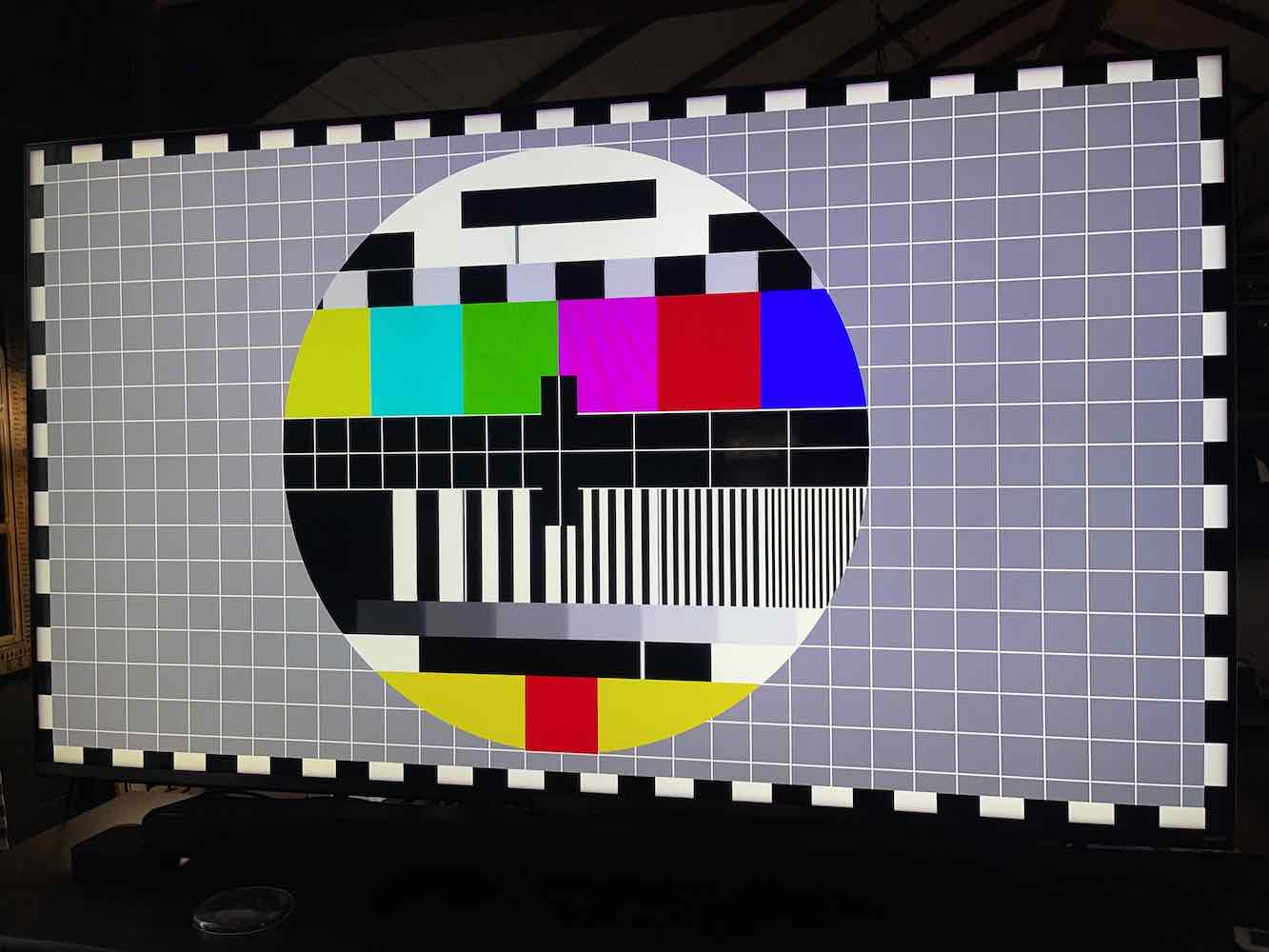
The TV industry has a standard baseline they use to calibrate their own equipment. The baseline is called a ‘test pattern’ and it’s used by all broadcasters for their cameras, lighting, and TV sets. This global standard ensures the TV program or movie looks the same on everyone’s TVs. If the TV industry didn’t have a global standard, you’d need to calibrate your TV every time you turned the channel.
Because the method of calibration is standard worldwide, everyone watching a TV show should experience the same colour accuracy, the same contrast between white and black, and the same sharp details. Once the TV show reaches your home, the main difference in picture quality will be due to the type of TV you have and how you’ve calibrated the settings for your home.
Why aren’t new TVs pre-calibrated?
You might think it would be easier to just pre-calibrate all TVs with the optimal settings, but there’s a reason why your new TV isn’t calibrated. TVs can’t be pre-calibrated because there isn’t no one size fits all viewing environment. A TV will look very different in your home than your neighbour’s home. Even if you move your TV within your home from a bright living room to a dim basement, you’d still have to make setting adjustments.
What to know when you’d like to calibrate your TV
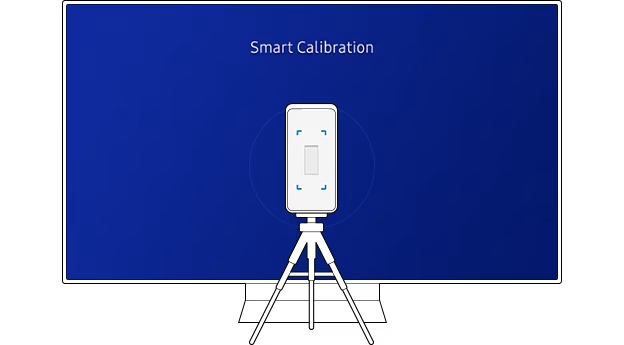
TV calibration is important for all TVs regardless of their resolution, but it’s even more important if you have a 4K TV or 8K TV.
There is a lack of detail and sharpness on lower resolution 720p or 1080p TVs, and that lack of detail masks some of the calibration issues. You can still calibrate lower-resolution TVs to improve the overall picture quality, but calibration becomes really important on higher resolution 4K TVs. It ensures your picture quality is sharp, accurate, and vibrant. To experience the best contrast and colours on your 4K TV, proper calibration is an absolute neccessity.
Daytime vs nighttime TV settings
Your TV picture will look different during the day than it does at night so you’ll want to calibrate your TV for daytime and night viewing. For example, if you have a new Mini-LED TV, your brightness should be turned up during the day to compensate for the brightness in the room. If you watch at night and the room is darker, the brightness can be turned down so the glare won’t hurt your eyes. Your goal should be to have a consistent viewing experience no matter what time of the day you’re watching.
Ambient mode on TVs
Some of the latest TVs have Ambient Mode. Ambient Mode will sense the lighting in the room and auto-adjust your TV’s brightness according to the ambient light. If you have Ambient Mode turned on you’ll notice the picture may seem a bit dimmer and then it will brighten up on its own. It’s a useful mode to have if you have a room with variable lighting conditions and you don’t want to have to adjust brightness on your own.
Should you DIY your TV calibration or hire an expert?

There are two routes you can choose if you’d like to calibrate your TV specifically for your living room or home theatre. You can attempt to calibrate it yourself by tweaking the built-in presets found in the calibration menu. With high-resolution TVs and the importance of calibration for the best picture quality, more and more people are opting to hire an expert.
DIY calibration
It can take a lot of time and patience to calibrate your TV on your own, but it can be done via the TV presets found in the TV settings. If your TV offers a companion app to calibrate your TV, you can use your phone and the app to customize your settings.
Depending on your TV, you’ll find a variety of presets including movie, sports, gaming, vivid, Dolby, and more. Changing your TV to different presets while watching a movie or gaming is a good way to get a baseline of what you like and don’t like. You can go through each individual setting and adjust your brightness, contrast, and white balance, then watch your TV to see how you like it. Just be careful you don’t over-tweak your settings or you’ll have to undo the entire process.
Hiring a pro to calibrate your TV
If you don’t want to take on TV calibration yourself, you can hire a pro like Geek Squad to do it for you. Geek Squad will use calibration tools and standards to perfectly adjust the settings for your room. A few tasks they can do include:
- Adjust your picture settings by calibrating your brightness, contrast, backlight, colour, and more
- Calibrate two TV inputs using ISF calibration tools and standards, reducing noise and adjusting motion processing for your specific TV use
- Offer you the results of your TV calibration
- Check for optimal day and night settings
- Fine-tune your TV based on your specific lighting conditions
Calibrating your TV for the best picture quality
Calibrating your TV isn’t as easy as picking up your remote control, tapping a few buttons, and being done, but it’s time well spent. Once your TV is calibrated for your room you’ll enjoy it even more. You can shop for the latest TVs at Best Buy, and if you’re interested in professional calibration you can take a look at Geek Squad’s TV calibration service.
Table of Contents
- Is there a difference between TV calibration and setup?
- Why should you calibrate your TV?
- Why TV calibration is important
- Why aren’t new TVs pre-calibrated?
- What to know when you’d like to calibrate your TV
- Should you DIY your TV calibration or hire an expert?
- Calibrating your TV for the best picture quality






































