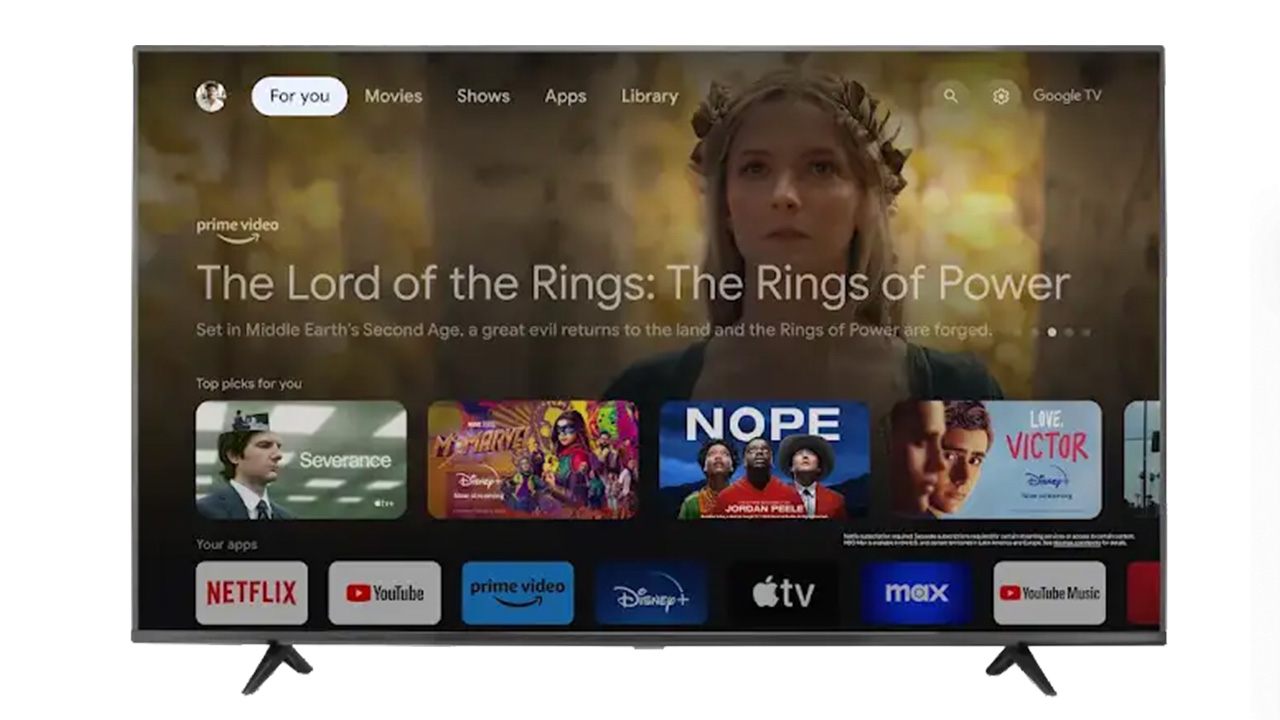
Google TV has been recently updated to transform the way we consume content on our televisions. Built into some smart TVs and into Google Chromecast devices, Google TV is an entire interface designed to make your viewing experience seamless and intuitive. This article explores its key features and how it stands out in the crowded world of streaming platforms.
What does Google TV do?
Google TV is more than just a platform for streaming your favourite shows and movies. It’s an intelligent system that curates content based on your preferences. So instead of browsing content by streaming service, you see a list of personalized content recommendations from all of your chosen streaming services. For example, if you like rom-coms, you might get a selection of suggested rom-coms, some from Netflix, some from Disney+, and other streaming apps.
Here are Google TV’s key features:
- Content aggregation: Google TV pulls content from various streaming services, giving you a centralized place to find all your favourite shows and movies. It allows you to browse and watch content from different sources, such as Netflix, YouTube, Disney+, and other streaming services, in one place
- Personalized recommendations: Based on your viewing history, Google TV suggests content that aligns with your tastes.
- Voice search: With the power of Google Assistant, you can simply ask for a show, movie, or genre, and Google TV will find it for you.
What is the difference between Google TV and smart TV?
Google TV is not a type of TV, but rather a software platform that runs on compatible devices, such as the Chromecast with Google TV and many smart TVs. While both Google TV and smart TVs allow you to stream content, there are distinct differences between the two:
- Interface: Google TV offers a unified interface that aggregates content from various streaming platforms, while smart TVs might have separate apps for each streaming service.
- Search capabilities: Google TV’s search is powered by Google Assistant, making it more robust and intuitive compared to the generic search features on many smart TVs.
- Integration: Google TV is deeply integrated with other Google services, providing a more cohesive experience.
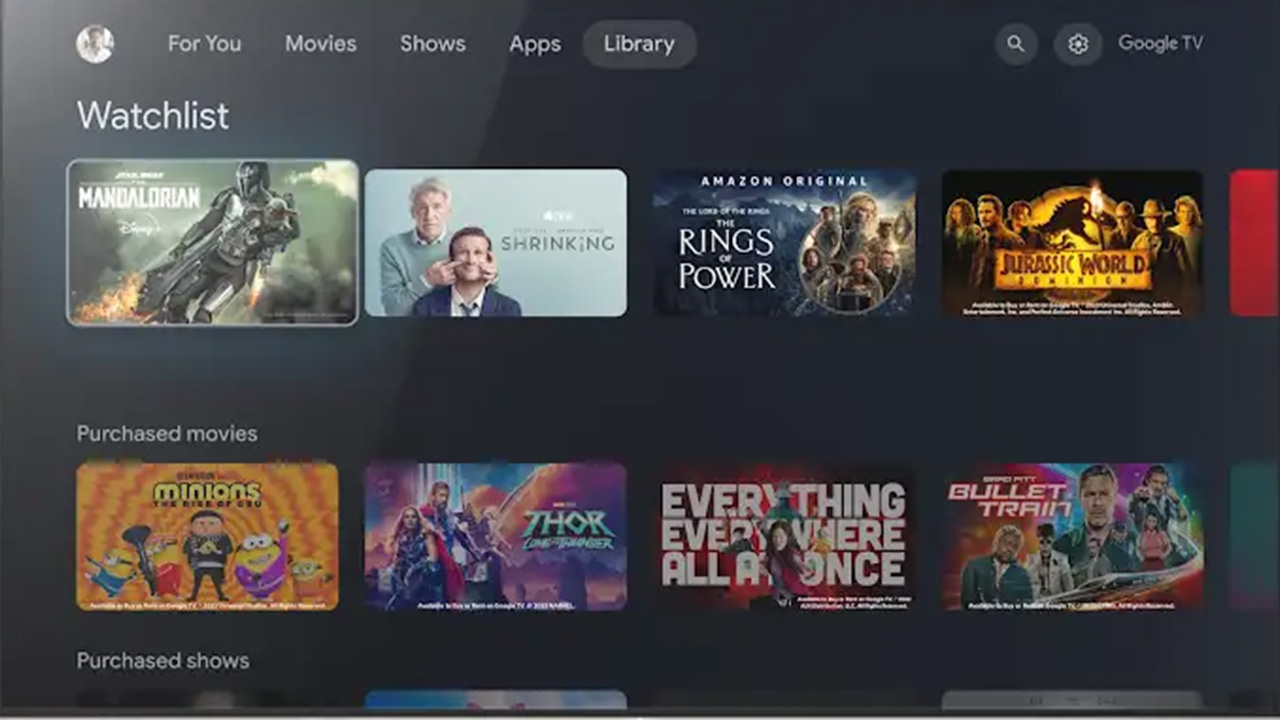
What is the difference between Google TV and Android TV?
With the recent update to Google TV, the lines between Google TV and Android TV have become more defined. However, there is still some confusion. Here’s a breakdown of the key differences between the two:
- Content discovery: One of the standout features of Google TV is its personalized content recommendations. It suggests shows and movies based on your viewing habits, making it easier to find content you’ll love. Android TV also offers recommendations, but they are generally based on trending content rather than personal viewing history.
- User interface: Google TV offers a more content-centric interface, curating shows and movies from various streaming platforms in one unified view. Android TV, on the other hand, has a more app-centric interface, where users navigate through different apps to access content.
- Integration with Google services: Google TV is deeply integrated with other Google services like Google Search and Google Assistant, offering a more cohesive user experience. While Android TV also supports Google Assistant, the integration in Google TV is more seamless.
- App Store: Both platforms use the Google Play Store, but Google TV has a more curated selection of apps optimized for the TV experience.
- Software updates: Google TV, being the newer platform, receives more frequent software updates and features compared to Android TV.
Can I access Google TV on a mobile phone or tablet?

Yes, Google TV is accessible on mobile devices through the Google TV app, available for both Android and iOS. The app allows you to browse content, control your Chromecast with Google TV device, and even watch content directly on your mobile device. You can also use the app to manage your watchlist, view your library, and buy or rent movies and shows. Additionally, you can use the Google TV app to cast content from your phone or tablet to your TV. You can also use the app to control your Chromecast with Google TV and other smart devices with your voice or touch.
Enhance your viewing experience with Google TV
Google TV is not just another streaming platform; it’s a comprehensive solution designed to enhance your viewing experience. Fortunately, any TV can become a Google TV with addition of a Chromecast with Google TV streaming device. Whether you’re a casual viewer or a binge-watcher, Google TV has something for everyone.
This article was drafted using AI technology and then reviewed, fact-checked, and revised by a member of our editorial team.









































