
Upscaling and upconverting features, which help make non-native video look presentable on larger resolution displays, have been with us for a while now but have become more important considerations for 4K Ultra HD TV buyers.
With various models coming down in price, there’s a greater range of display sizes available, making 4K Ultra HD TVs more viable for consumers
The content divide makes upscaling a necessity
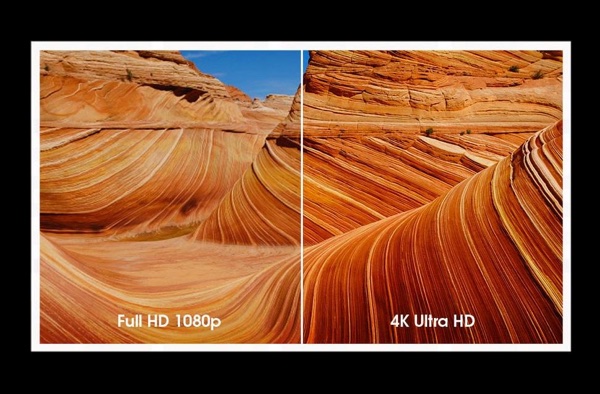
As with any new technology, 4K sets may have been available for a few years now but the library of movies or content created specifically for higher resolution TVs and projector is still slow to come to market.
Remember when you got your first HDTV? It wasn’t too long ago, but back then, actual 720p HD and 1080p HD content was still rare. Same thing with Blu-Rays, it took a while to see our more beloved movies come to the HD format.
When playing back movies from DVD movies or watching cable TV, your picture quality was likely stretched or letterboxed (with black lines above or below the actual picture).
It is the same thing today when watching an older TV show that still conforms to the older 480 resolution, you’ll see a square image surrounded by black lines to create the illusion you’re seeing the whole picture.
The challenge in these situations is that the resolution of your HDTV is much larger that what the source material offers. So, you either have the choice of watching the video at its original resolution and use only a small portion of your screen, or fill the screen by stretching or zooming into the image which almost always makes it look distorted or washed out.
Upscaling and Upconverting
With 4K and Ultra HD TVs and even Blu-Ray players, many manufacturers are offering enhanced upscaling or upconverting features that can take a reasonably lower-resolution video or image and ‘fill the gaps’ to make it look better on the higher resolution display. Stretching the image alone doesn’t do the trick because you simply blow everything up but the quality of the image suffers.
 Most Blu-ray players have upscaling chips in them to convert DVD (480p) content into 1080p content so that it looks better on a 1080p TV or projector. Chip and technology manufacturers specializing in this technology include Silicon Image, Genesis (Faroudja), MediaTek, Marvell and DarbeeVision, they’re in a race to make upscaling as natural and as fast as possible.
Most Blu-ray players have upscaling chips in them to convert DVD (480p) content into 1080p content so that it looks better on a 1080p TV or projector. Chip and technology manufacturers specializing in this technology include Silicon Image, Genesis (Faroudja), MediaTek, Marvell and DarbeeVision, they’re in a race to make upscaling as natural and as fast as possible.
Similarly, Ultra HD and 4K sets need to convert SD or HD content to Ultra HD resolution before it can be displayed. This makes understanding each manufacturer’s upscaling or upconverting feature a critical component of selecting your next TV. Most manufacturers promote their upscaling technologies in store and online.
Upscaling uses known pixel values to estimate unknown intermediate pixels. The process works by mathematically guessing or “interpolating” values based on a weighted average of known pixels in the vicinity.
A computer or processor inside the TV or Blu-Ray player basically assesses a picture and tries to simulate missing pixels to best fill-up the larger pixel count. All of this happens in real time at a very fast frame rate in order to trick the human eye into seeing more detail than what is actually there.
At its best, upscaling reduces the appearance of blockiness and jagged edges as well as ghosting in darker videos but it still can’t depict better detail. This is evident when you look at an upscaled image up close on a 4K set.
Note that while upscaling or upconverting a video signal does allow it to match the size of a particular display, the process can result in an increased number of visual artifacts in the signal, such as ringing, blurring and posterization.
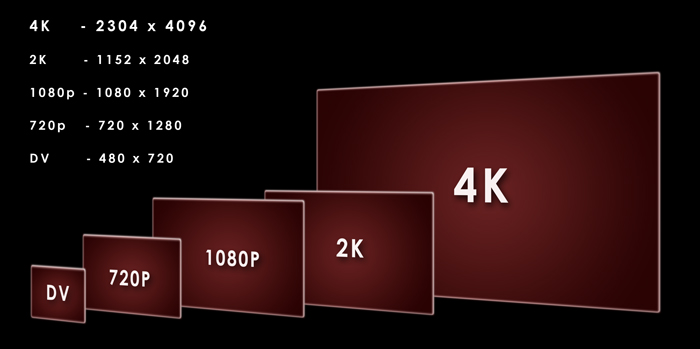 Conclusion:
Conclusion:
While the ideal scenario is to have a 4K video source file playing in full-resolution on a 4K or Ultra HD TV, the likelihood is that most cable TV programs or Blu-Ray and DVD files will require upscaling in order to be watchable on higher resolution 4K sets.
TV manufacturers have been actively improving the quality of their upscaling and upconverting features to give consumers the best possible picture quality on a consistent basis.



