
Refresh rates are marketed quite a bit with new HDTVs and 4K UHD TVs, using various branded jargon like “Motionflow 240” or “960 Motion Enhancement.” Higher numbers are bandied about making it difficult to understand or to make fair comparisons between TVs since there are no industry-standard definitions for these motion enhancement features. I will help you sort through this marketing muddle and let you know what you need to focus on regarding refresh rates.

How do refresh rates work?
The video that appears on your TV is essentially a series of still images when shown rapidly appear as motion. Electricity in our homes runs at 60Hz and TVs basically run at the same rate, delivering 60 images per second. The simplest way to look at it is consider the Hz as the number of images per second. You will see some TVs advertised as 120Hz or 240Hz, which provides double and quadruple the number of images per second.
You would think 60 images per second (60Hz) is pretty fast and in most situations it can provide a very good picture. But if you have fast action movies, or hockey games where the puck moves so quickly it may not be fast enough to avoid motion blur for those objects moving at a faster speed. In this case, 120Hz or 240Hz will increase the speed so when the puck is shot or the chase scene is viewed the picture will remain clear and crisp, eliminating any blurring of fast moving objects.
 Speed of Video Content
Speed of Video Content
The interesting thing is that video content is never really greater than 60Hz, and in fact most movies and TV program content is taken at 24 frames per second. Blu-Ray discs are generally produced at 60 frames per second, while most other programming is less than that. So how does 24 frame per second content get played at 60, 120, or 240 frames per second? Essentially TVs have the technology to convert the lower frame rate content to a higher frame rate.
To go from 24 to 60 frames per second or higher, the TV interpolates additional new frames between the frames transmitted in the content. The TV’s advanced technology will take two frames and create a new frame in the middle. This new image is one that it extrapolates to fit logically fit in the middle of the two frames. The positive thing about this is for fast moving objects, the extra frames can eliminate any potential blurring. On the other hand, because it is extrapolated content it can look a bit surreal, which is referred to as the Soap Opera Effect. This is because the movement is so smooth it can almost appear unnatural.
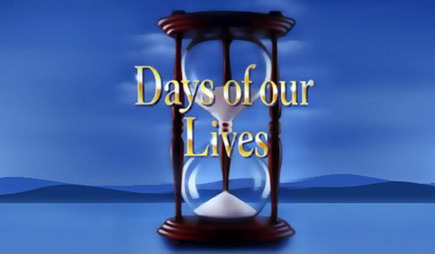 Different Brains
Different Brains
The interesting thing about higher refresh rates and these extra frames is that it is trying to trick the brain into seeing motion better. Because everyone’s brains are thankfully different, the Soap Opera Effect will bother some of us, while others won’t even see it at all. Therefore it is difficult to say what refresh rate will work the best overall. What I can say is if you are a gamer then you will want a faster rate like 120Hz because so many games are fast and that is the only way to maintain picture clarity. A higher refresh rate is also better because in most TVs you can turn off this motion enhancement if the Soap Opera Effect bothers you, but at least you have both options.
 Different Types of TVs
Different Types of TVs
If you are looking at a plasma or an OLED TV, then you don’t really need to pay much attention to refresh rates. Plasmas run at 600Hz so never have motion blur issues. I have had plasmas for years and no one in my family has never noticed any Soap Opera Effect. OLED TVs also have extremely fast refresh rates so they don’t experience any of those blurring issues. Only if you are buying an LED/LCD TV do you really need to pay attention to refresh rates.
4K TVs are generally higher end TVs so most of them fortunately come with a 120 or 240Hz refresh rate. However, you will still find a few models that are 60Hz. Even though 4K resolution is much higher than that in HDTVs, motion blur can still be a factor. If you are putting the extra dollars into a high resolution set, you will really want to make sure you get a 120Hz refresh rate or better. Otherwise you might be disappointed because the clarity of the set is so good that the motion blur is likely even more noticeable.
 Final Advice
Final Advice
Getting a faster refresh rate than the standard 60Hz in LED TVs is better, especially for gaming or watching anything with fast action, which we all like to do. Going from 60 to 120Hz is definitely worth paying a bit extra for as it can make a noticeable difference. For instance, the 120Hz LG 55LB6100 is essentially the same TV as the 60Hz LG 55LB5800 and is only a bit more in price. However, going from 120 to 240Hz even though is a doubling the speed will be less noticeable a change because 120Hz is already pretty fast. It isn’t a bad thing to have but I wouldn’t suggest paying a lot extra for 240Hz.
You will see also sorts of inflated numbers on motion enhancement but don’t pay too much attention to them as they are essentially different marketing approaches that are hard to compare. Just focus on Hz and try to get at least 120Hz if it fits your budget.
If you are worried about being bothered by the Soap Opera Effect, most TVs allow you to turn off their motion enhancing technology. However, it is a feature you will want to check out—whether you can turn it off or not. That way you can have the best of both worlds, motion enhancement when you need it.




Generally speaking, there is a difference between native panel refresh rate and the brand’s addition of a “Motion Plus” mode. For example, Samsung’s “Clear Motion Plus” mode has less to do with the panel’s refresh rate than it does with manipulating the backlight and other TV features to “fake” a refresh rate that is not representative of the TV’s actual refresh rate. I’ve noticed this with both my old Sony HDTV and my new Vizio M Series HDTV. If I turn in the “SPS” in my Vizio, it is clear that everything is smoother and seems to run at a higher framerate and everything, and then in a game like Assassin’s Creed Unity, I move the camera around and all the text on the screen goes blurry and there’s a lot of screen tearing over all of my HUD features. This is because it’s the TV trying to “guess” what should go on the screen because the s0urce material is only able to produce so many frames per second and the TV needs to fill in the gaps with what it “thinks” should go there.
Don’t be fooled into thinking that a “240 Hz” LED TV has a real refresh rate of 240 Hz. The software built into the TV is able to simulate this, but more often than not, you will get a better picture by turning that feature off and seeing the TV working at its real refresh rate.
http://www.rtings.com/info/fake-refresh-rates-samsung-clear-motion-rate-vs-sony-motionflow-vs-lg-trumotion
JB
Hi SB,
Thanks for your perspective and experience with this. I agree that how the various brands market refresh rates or motion enhancement is confusing and not really reflective of a better picture. Your experience is exactly why I recommend to get a 120Hz refresh rate but make sure you can turn off their motion enhancement feature or adjust it back to 60Hz. Some situations you will want it higher and others you will want it off.
Thanks,
Tom
Comments are closed.