
Today we live in a fantastic age where so much of our technology is benefiting from “smart” features. Yet for many of us, not everything in our homes is compatible with smart technology just yet. For example, what can you do when you want to enjoy the latest audio streaming services, but your older (but still awesome and fully functional!) stereo receiver lacks streaming compatibility? The answer lies with the Sonos Port, a versatile audio streaming solution.
Don’t replace your stereo receiver, upgrade it!
Like many home theatre enthusiasts, I like incredible sound when I watch movies and TV at home. So it stands to reason that I long ago invested in a fantastic stereo receiver. I enjoy 7.1 surround sound, a robust sub woofer, and many more great features.
What I don’t currently have however, is a “smart” receiver. While my stereo receiver is still at the top of its game in nearly every aspect, it’s just a bit too “long in the tooth” to be compatible with streaming audio. But does this mean I need to invest in a new one if I want to be able to listen to my favourite streaming music, audiobooks, and more on my home theatre speakers?
Thankfully the answer is no! The Sonos Port is an audio streaming solution that is compatible with most stereos receivers or amplifiers. With a simple RCA or coaxial connection and a Wi-Fi network to run on, Sonos Port can update your current setup to be audio streaming-friendly.

How to set up Sonos Port
Right out of the gate, one of my favourite features of the Sonos Port is how simple it is to set up. In fact, I truthfully can’t remember the last time I had a new piece of tech up and running right out of the box so quickly. The installation process is as sleek and minimal as the design of the hardware itself.
It basically functions as an additional component to connect to your receiver, amplifier, or other similar audio hub. One simple analog RCA (or digital coaxial) connection via the included audio cable and you are good to go. Personally, in the age of much more common HDMI and optical audio connections, I was spoiled for choice with open analog ports on my receiver to connect to.
After connecting the Sonos Port to your stereo or receiver (and plugging it in of course), all that’s left is to download the Sonos App on your tablet or mobile device, and syncing it over your Wi-Fi network. The app is very intuitive and apt at discovering any devices waiting to sync up. I had the Sonos Port ready to go in less than a minute.
The Sonos Port is also compatible with Apple AirPlay 2. Owners thus have the option of using either the Sonos App or Apple AirPlay 2 to manage their audio streaming.

Add streaming services via Sonos App
With the device ready to stream music and more, you can use the Sonos App to easily manage your favourite services. Using my phone I was able to sync Spotify instantly. Since I was already logged in to Spotify on my phone, it only took a single click to authorize the Sonos app to use it for streaming.
Adding even more streams is just as simple. One app I enjoy is “Libby” which I use to borrow and download free audiobooks from my local library. Lucky for me, Libby is one of the many services that the Sonos App recognizes for easy pairing. I just needed to pop Libby open on my phone, and copy an 8-digit authorization code. A quick paste into the Sonos App and voila! Just like that, my entire library or audiobook loans are ready to play through my incredible home theatre.
Like so many of you, the most expensive and best-sounding audio source in my house is my home theatre. Yet without streaming compatibility, I rely more on a variety of Bluetooth speakers or headphones of lesser quality when it comes to using apps like Spotify or Libby. Sonos Port makes an appealing solution for bringing streaming compatibility to my non-“smart” stereo receiver.

Stream vinyl, CDs & more across the whole house
Of course streaming limitations go both ways. Vinyl records are once again surging in popularity. However, vintage record players (and even many newer ones) don’t feature streaming connectivity. Once again, Sonos Port can provide a solution.
The Sonos Port hardware features an audio line-in port as well. This will allow you to introduce another device (such as the aforementioned turntable or CD player) into your Sonos ecosytem. When pairing with wireless Sonos speakers (a separate purchase), this will allow you to stream these devices anywhere in range.
In this capacity, the Sonos Port becomes a hub through which you can control audio throughout your entire home. Multiple Sonos wireless speakers can pair with the Sonos App (or through Apple AirPlay 2). Furthermore, the Sonos app will allow you to create and label different “rooms”, giving you full control over where you want to play audio at any given time.
The overall result is pretty impressive. In conjunction with Sonos wireless speakers, Sonos Port can let you play audio from an external source—as well as all your favourite streaming services and apps—across as many rooms in your home as you wish. And the best part is you can manage it all from a single tablet or mobile device!
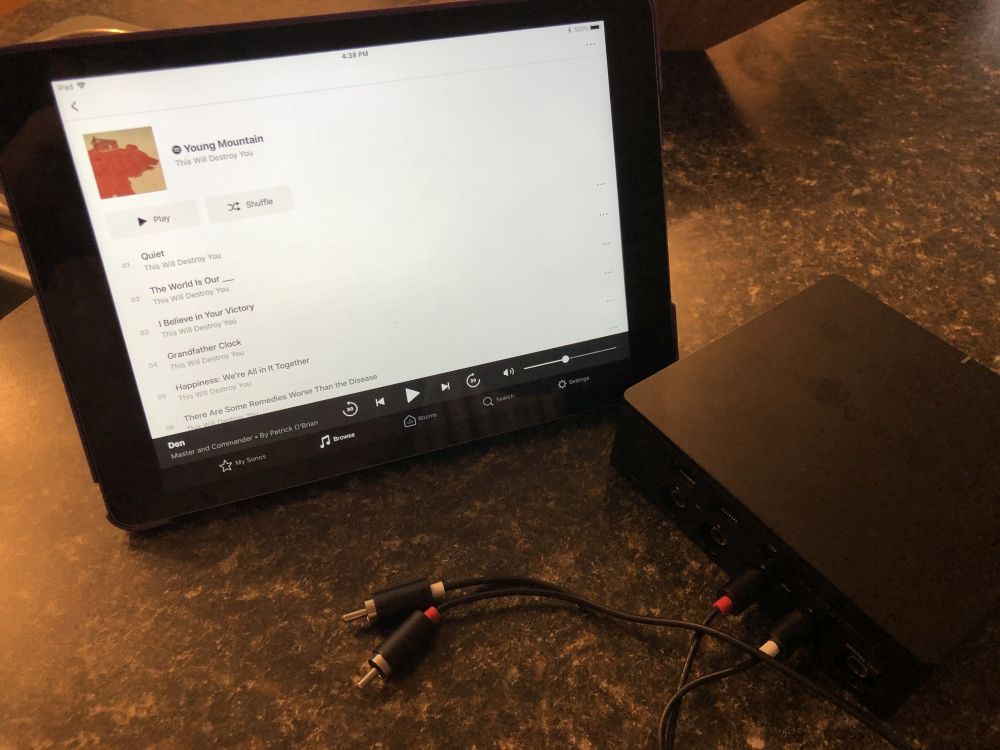
Overall review of Sonos Port
With its simple setup and accessible companion app/Apple Airplay 2 compatibility, the Sonos Port is the perfect solution for updating your older stereo receiver. It allows owners to take advantage of their home theatre for streaming music, audiobooks, podcasts, and more—even if their current device does not have “smart” Wi-Fi capabilities.
What’s even more impressive is its ability to function as a hub for controlling audio throughout your entire home. When paired with Sonos wireless speakers, the Sonos Port and Sonos App can manage all your audio across multiple rooms from one convenient source. You can even connect an older audio source such as a turntable via the line-in connection for wireless play.
All this and more make the Sonos Port a great option for smart home audio and streaming.
Find Sonos Port at Best Buy.






































