 In this fourth and final installment of the “Setting up a Smart Home” series, we take a look at how smarthome technology can help you save money and power. While it may be a costly investment up front, you may see some savings in the long run. At least one device out there promises that you’ll make your purchase price back in two winters and another monitors your city’s local average power costs to help you estimate how much you’re saving.
In this fourth and final installment of the “Setting up a Smart Home” series, we take a look at how smarthome technology can help you save money and power. While it may be a costly investment up front, you may see some savings in the long run. At least one device out there promises that you’ll make your purchase price back in two winters and another monitors your city’s local average power costs to help you estimate how much you’re saving.
How can smarthome technology save money on my heating bills?
The backbone to any power savings plan involving smarthome technology is a good single thermostat or series of thermostats (depending on your heating styles at home.) There are two styles of thermostat that will help you accomplish this.
How to use forced air thermostats to your advantage
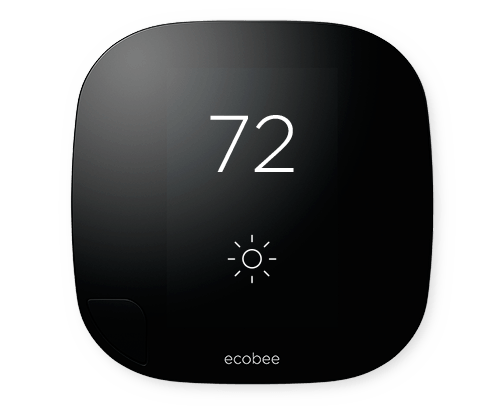 I’d say that some of forced air furnaces are the most common choice among detached home and townhouse owners nowadays. With the sharpening decline in oil furnaces (in-ground oil tanks are now illegal in homes in Vancouver because of the dangers they possess to the soil,) electric and gas forced air tend to be the most common heating source for most homeowners these days.
I’d say that some of forced air furnaces are the most common choice among detached home and townhouse owners nowadays. With the sharpening decline in oil furnaces (in-ground oil tanks are now illegal in homes in Vancouver because of the dangers they possess to the soil,) electric and gas forced air tend to be the most common heating source for most homeowners these days.
Those of you with forced air style furnaces have the most options out there. You have support from industry leaders like Nest and ecobee and even the likes of Honeywell and Insteon among others. There’s a catch with buying and installing any of these smart thermostats though. You need to know pretty well what kind of forced air system you have. If you have heating and A/C all in one, you’ve probably got a 24 volt 3 wire setup. If you’re all heat, chances are you have a two wire setup. The latter severely limits your purchase options. In fact, Nest is probably the only simple option for you without batteries. ecobee CAN run on a 2 wire system but it requires you (or a professional) to install a C-Wire to make it work. Honeywell’s Lyric can run on a 2 wire system with the help of a single Lithium AAA battery which lasts about 9-10 months at a time.
Depending on which thermostat you’ve chosen, you can then customize your home, away and shut off options. All thermostats will basically let you control it through a mobile app so that you can even monitor temperature from places like work and set your thermostat to away if you forgot to do it on the way out. Lyric was the first thermostat to use Geofencing, which interfaces with your device’s GPS coordinates to automatically set power and away features.
Having better control over those “I forgot” scenarios is a key piece to your savings. Now, you can ensure the heat doesn’t run while you’re asleep or away from home. An accurately running thermostat will also keep from your furnace powering on or down incessantly when it isn’t required. Certain thermostats can also learn your habits over time and start adapting on its own. Nest believes they have this piece down so well, in fact, that they say in their advertising that the thermostat will pay for itself (in cost savings) over 2 winters.
How to use electric baseboard thermostats to your advantage
The choices for electric baseboards aren’t plentiful. You COULD try to run the forced air options above on electric baseboards, but it might not be worth the time. The main compatibility problem is that all of the forced air options are considered low voltage and your usual run of 240V baseboard heaters won’t cooperate. You’ll have to have somebody install high voltage contacts to even try to make it work and even then, I’m not sure how well it will. I’m also concerned that this type of patchwork system might even fry the inside of your thermostat if you’re not careful. Nest includes troubleshooting for baseboard compatibility on their own website but even there they echo my thoughts about wrecking the electronics.
If you’re looking for something dedicated solely to baseboard heating, Canadian company Sinope Technologies is your best option. My colleague Graham Williams reviewed Sinope’s offering last year and thoroughly enjoyed it. One thing to keep in mind, however, is that they aren’t as versatile as their low voltage counterparts. You can’t operate them on a mobile app, nor can you work with as many diverse customization settings. However, Sinope’s thermostats offer something none of it’s competition does.
Sinope scours the average power prices in your city and tells you how much money you’ve saved compared to people in your area simply by having installed it. This way, you’ll be able to see how much you’re saving in NRT (Near Real Time) rather than waiting for a monthly power bill and comparing to your previous months. Sinope takes all the guesswork out of it for you and all you have to do is set up your profile telling it where you live. Here’s a vgue glimpse of what the Sinope baseboard readout looks like.
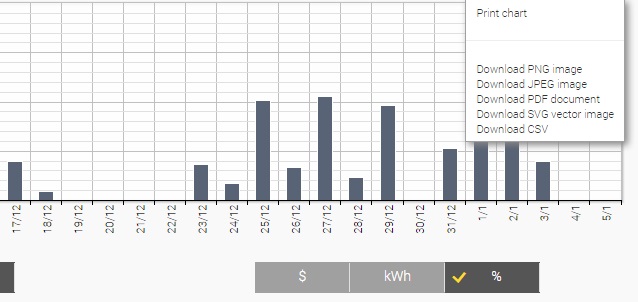
What if I have a Heat Pump?
If you’re interesting in trying to cut down on some of your power bills and you have a heat pump at home, you may want to look solely at the Nest. It has automatic auxiliary and recognition features for heat pumps that will make your life much easier. It’s not to say that the others out there won’t. Nest just braced in advance for this growing form of home heating and have made it a point to support heat pump owners as easily as possible.
When will I begin to see savings?
They’re gradual, but you should begin to see savings in the first month and onward from there. If you are vigilant and use apps and away settings to your advantage, it should make a significant impact. Even if you are a bit careless here and there like I am, you should still see some savings.
Remember that purchasing a smart thermostat for this purpose won’t mean immediate massive savings. If you think of this as a small investment in your home, you’ll have to wait a little while to make your purchase price back but you will get there. In my case of my first smart thermostat, I measured that it took me around a year and a half but I got the purchase price back in savings.

Naturally, a smart thermostat won’t be the only thing that helps save those extra bucks during your cold winter. Regular home maintenance, including checking all seals around your windows and doors are essential, as even the smallest crack could lead to a lot of heat escaping the home over time. It doesn’t cost much or take much time to re-seal some of the weak points of your doors. Caulking around your windows is quick and easy too (if you know what you’re doing and aren’t leaving globs all over the place.) While it is fairly costly to replace all the weather stripping on your windows, it’s a worthwhile investment, especially if you haven’t done it in years. When I broke down and finally did it last winter, I was surprised to see that some of the weather stripping had been chewed in half or had separated completely. I noticed immediate changes, especially in my daughter’s room which is baseboard heated. I haven’t paid attention to my month over month savings since I calculated that I’d made my money back, but I do know the power bill is still far less now in the colder months than it was a couple years ago before I fought back against my old thermostat and weathered windows. Yours can be too.
That concludes the Setting up a Smart Home series. Whether you take some of my suggestions or customize everything yourself, I hope you see how fun it is to have a few smarthome products around the house. It’s the kind of futuristic thing I used to read and wish about in magazines when I was a kid and I get to live it now.
The other installments in the “Setting up a Smart Home” series
Setting up a Smart Home Series Part 1: Assessing your needs
Setting up a Smart Home Series Part 2: Preparing your House
Setting up a Smart Home Series Part 3: A case for Smart Locks



