 It started with a car break-in; they popped the locks (better than breaking the window) to steal the change in the ashtray. Then it got worse when my neighbours had their car window smashed to steal a bag of clothes. And worse still when my own window got smashed and my new dash camera got swiped. Along with stupid stuff like $5 sunglasses. And gum. After neighbours a couple of streets over had their car broken into and torched, we decided it’s official. There’s a crime wave in our formerly safe neighbourhood. Time to increase security.
It started with a car break-in; they popped the locks (better than breaking the window) to steal the change in the ashtray. Then it got worse when my neighbours had their car window smashed to steal a bag of clothes. And worse still when my own window got smashed and my new dash camera got swiped. Along with stupid stuff like $5 sunglasses. And gum. After neighbours a couple of streets over had their car broken into and torched, we decided it’s official. There’s a crime wave in our formerly safe neighbourhood. Time to increase security.
How To Make Your Home & Entry Safer?
Good timing then that Best Buy has asked me to take on a series about making your home and entryway safer and more secure. Over the next few weeks, I’m going to test out a variety of smart home and security gadgets like the Ring Stick Up Cam, a smartphone controlled garage door opener, and a smart lock from August Yale. I’ve also already got a Ring Video Doorbell, and I’ll see how the system integrates with these components, as well as things like Google Home, Amazon Alexa, and Apple HomeKit.
We’re kicking things off with Ring Alarm.
Get the Ring Alarm starter kit at Best Buy
What is Ring Alarm?
Ring Alarm is a fully wireless home security system. Each of the components is battery-powered—either using a rechargeable battery or a replaceable one. You have the option of choosing a closed system, which emits audible sirens in the home, or a monitored system (costs extra) that can dispatch authorities.
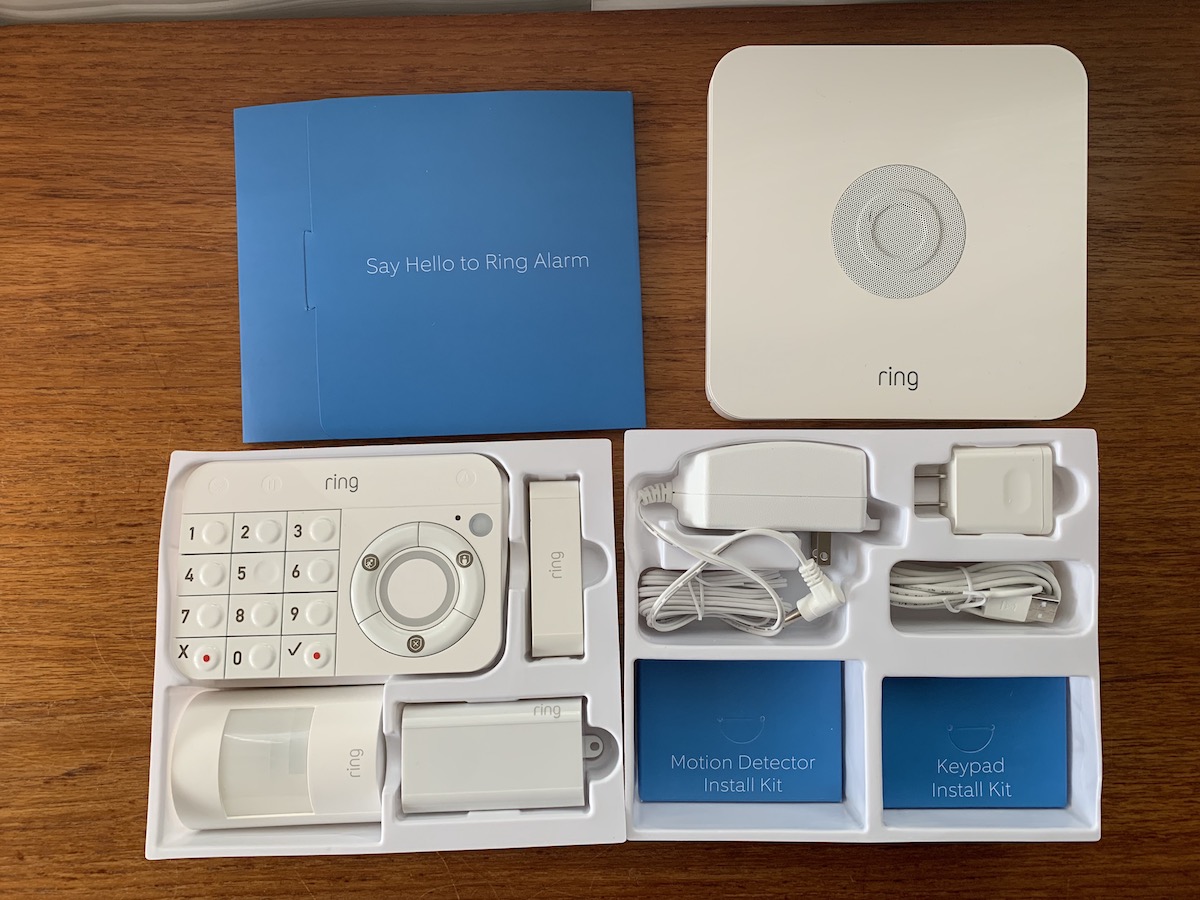
Ring Alarm: What’s in the Box?
The Ring Alarm system is a do-it-yourself home alarm system module. It comes with several components: the alarm base station, a wireless keypad, a motion sensor, and a door or window (or contact) sensor, and a signal booster. To prepare for installation, you need to charge the Alarm keypad. Since I seemed to have excellent connectivity across my home, I opted not to install the signal booster.
This alarm system is ideal for older homes. That’s because you don’t need to drill into the walls to run messy cables, and you don’t need to go hunting for plugs you’re likely already short on. The battery power and Wi-Fi connectivity makes this ideal for first time installers, owners of older homes, and even renters.
How Do I Set Up Ring Alarm?
Getting things set up is pretty straightforward, and you can probably have the whole system up and running in an hour.
The first thing you’ll do is download the Ring App if you don’t already have it. If you do have it (and are perhaps using it for something like a Ring Video Doorbell), you can add these new components to your existing setup. I do already have a Ring Video Doorbell, and this integrates with it so that I can easily watch over my entryway if the alarm should be triggered.
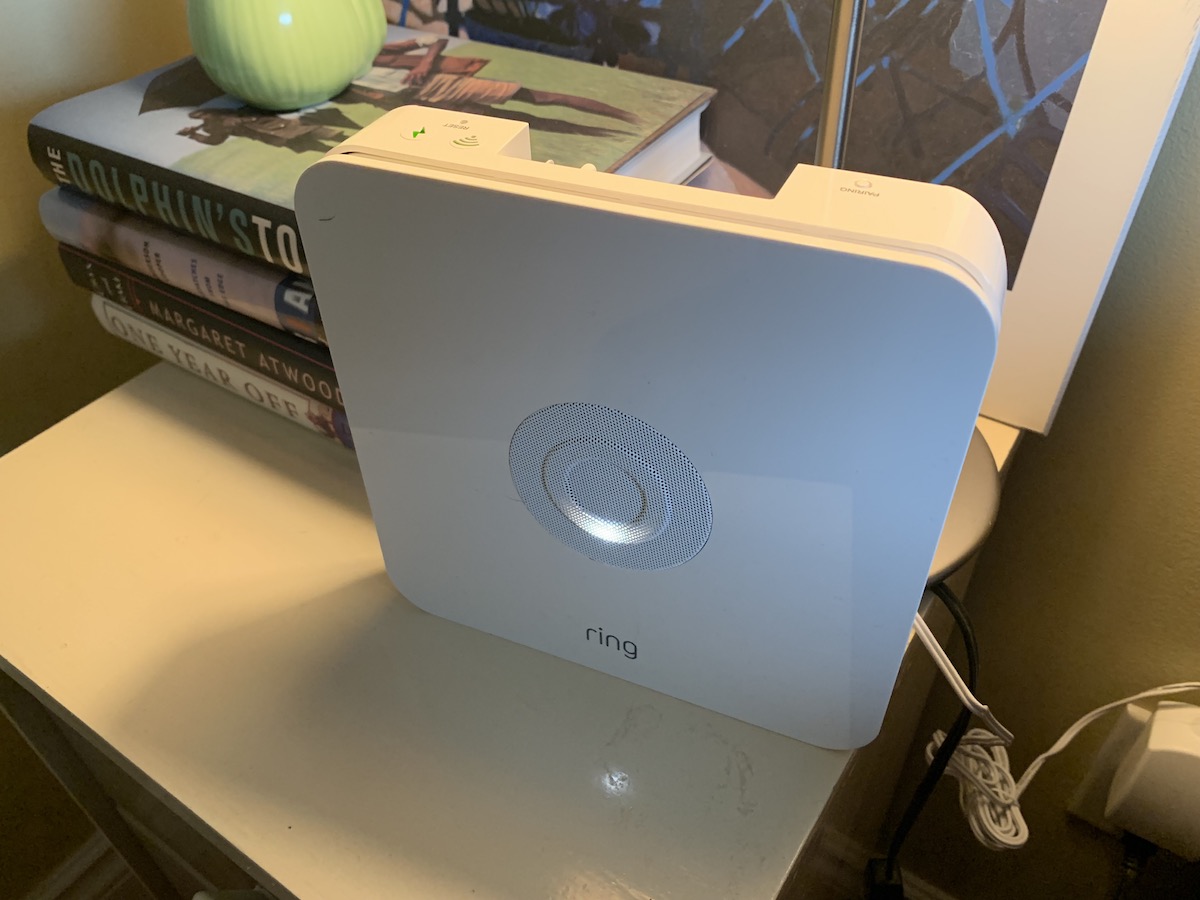 To start your Ring Alarm set up, you’ll need to get the base station up and running. The base station is what will send out the audible alarm if your sensors are triggered while you’re away.
To start your Ring Alarm set up, you’ll need to get the base station up and running. The base station is what will send out the audible alarm if your sensors are triggered while you’re away.
Here’s How To Set Up Ring Alarm:
Plug in the base station. Then, you’ll push the pairing button on top of the base station and then follow the instructions in the app. The app will look for the base station, and when it finds it (as mine did easily), you’ll be prompted to choose how to connect: there’s a hardwired ethernet option, or Wi-Fi. I opted for Wi-Fi. The base station was set up and ready to go in a matter of minutes.
Optional Monitoring & Response
At this point you can also sign up for the optional monthly monitoring, which will dispatch security services should your alarm go off. This option is available at a cost of about $15 per month. As this was not included with my review package, I did not add-on this option.
Once the base station is set up, you can begin adding your security accessories like the Alarm keypad, contact sensors, and motion detector.
The instruction manual tells you to remove the battery cover film from the back of each device, and when I did, it seemed the app recognized the devices immediately. When I went to try to get them set up in the app specifically, the app told me they were already recognized!
Installing Ring Alarm Motion Sensor
 Sure enough, as soon as I pulled the tape from the battery, the motion detector was giving me notifications inside the app that it was seeing motion.
Sure enough, as soon as I pulled the tape from the battery, the motion detector was giving me notifications inside the app that it was seeing motion.
You’ll want the motion sensor to be installed somewhere it can detect unusual motion, but not somewhere it might pick up the movement of pets wandering around the house. You can set it on a shelf or screw it into the wall.
Installing Ring Alarm Door or “Contact” Sensor
 Installing the door sensor is also simple: Just attach the sensor to your door using the included brackets and screws, and then similarly attach the magnet onto the door frame. You’ll have this one up and running in minutes also.
Installing the door sensor is also simple: Just attach the sensor to your door using the included brackets and screws, and then similarly attach the magnet onto the door frame. You’ll have this one up and running in minutes also.
When I opened things up, I didn’t seem to have a companion magnet for the door sensor. It turns out the magnet is located inside a small box in the package labelled “contact sensor install kit”.
Installing Ring Alarm Wireless Keypad
 Next up I opted to get the keypad rolling. You first need to charge up the keypad using the included cable and plug so that its battery is full. When it’s ready, you can install it using the included bracket, and the best location is somewhere near your main door. Very conveniently you can also carry the alarm keypad around as if it were a remote control, so if you leave via a different door (like your back door, for example), you can leave the keypad there so it’s easy to get to when you return via that door. You can also keep it beside your bed and activate the panic button setting if needed.
Next up I opted to get the keypad rolling. You first need to charge up the keypad using the included cable and plug so that its battery is full. When it’s ready, you can install it using the included bracket, and the best location is somewhere near your main door. Very conveniently you can also carry the alarm keypad around as if it were a remote control, so if you leave via a different door (like your back door, for example), you can leave the keypad there so it’s easy to get to when you return via that door. You can also keep it beside your bed and activate the panic button setting if needed.
With the keypad fully charged, you can go into the Ring App, select “add device,” and the app will take care of the rest. You’ll need to choose a security code for yourself, and for any other family members who will use the system.
Granting Access for Guests & Workers
Using the Ring Alarm, it’s possible to add guest codes for visitors and workers who may need access to the house. To do it just go to Users in the Ring App and add them. You’ll get peace of mind knowing you’ll always be able to see exactly who’s coming and going. You can also revoke this access at any time.
Arming and Disarming Ring Alarm
To turn your alarm on or off, first enter your access code, then press the “away,” or “home” mode button. To disarm your system with the keypad, enter your access code, and then press the disarm button which is a giant X.
You can also arm and disarm the system inside the Ring App by tapping on the mode of choice (turning this on or off inside the app, you don’t need to use your numerical code).
You can adjust the amount of time the alarm takes to arm before you exit the house. My alarm had a default time of about one minute, but you can change this to be longer or shorter. Similarly, you can also adjust the time from when a sensor is triggered until the code must be entered on the keypad or the phone before the alarm will go off.
As it turns out, I couldn’t figure out how to adjust these settings right away. Despite the fact that there is a page about it in the Ring Alarm manual, it doesn’t match up with the settings in the app, so I wasn’t able to change this setting initially. After doing some digging, I figured it out:
- Go to the main dashboard inside the Ring App
- Select the hamburger menu on the top left-hand side, and then choose settings
- Choose “modes” whether you want to adjust the settings for “Home” or “Away”
- Then click on either “entry delay” or “exit delay” and adjust the time using the easy slider
When the door sensor is triggered, if the alarm is not set, there’s a subtle chime from the base station that lets you know the door’s been opened. Nice touch.
What Happens When the Ring Alarm Goes Off?
 When the security alarm goes off, it takes about 45 seconds before the lights and sirens begin to sound (watch the YouTube video review to see and hear what happens for yourself). One of the things I like about this smart security system is that not only will the base station start making noise, but so will the alarm panel near your front door. The nice thing about that is you get sound emanating all over the house, which might help to frighten off an intruder.
When the security alarm goes off, it takes about 45 seconds before the lights and sirens begin to sound (watch the YouTube video review to see and hear what happens for yourself). One of the things I like about this smart security system is that not only will the base station start making noise, but so will the alarm panel near your front door. The nice thing about that is you get sound emanating all over the house, which might help to frighten off an intruder.
You’ll also get either push notifications to your phone, or emails—depending on the options you’ve chosen, both when the alarm is first tripped, and again when it actually goes off. These alerts will go to any of the users on your account. If you have the monitoring option, that’s when your phone should start to ring with someone checking up on you. With no monitoring options, you’re on your own.
The sirens’ volumes are adjustable, but they’re not super loud. They’ll be noticeable inside the home for sure, but they’re not likely to rouse your neighbours.
What Happens if Power is Cut?
If your power should be cut, either accidentally or on purpose, the battery backup inside the panel (and the base station) will stay online and connected, thanks to battery backup power and a built-in cellular connection.
Setting Home and Away Modes
There are two choices when setting the alarm: There’s “Away” mode and “Home” mode. All the sensors in your house are monitored when using “Away” mode. This is useful if you’re going out and want to be notified if anything happens at all at home. With “Home” mode, the exterior and perimeter sensors are monitored, but interior sensors are not monitored.
This is useful if you’re at home but want to be alerted if anyone tries to enter through a door or window. You can, of course, customize which sensors you want included in each of the two modes by making your changes inside the app.
Once everything is installed and your settings are configured, it’s a simple matter of remembering to arm the alarm each time you go out, or when you go to sleep.
Overall Review of Ring Alarm
I’m a big fan of Ring security devices. I’ve reviewed almost their entire lineup, and I like it because it’s easy to set up, easy to use, the user interface is spot-on, and any of their devices come with absolutely everything you need for set up—including the tools!
If I have any complaints about the system, it’s that the audible alarms, when they go off, are not super loud. Yes, they’ll definitely be noticeable and hopefully drive anyone away who is inside the house, but in terms of your neighbours being able to hear them, not a chance.
In short, if you’re looking for an inexpensive way to keep tabs on your home, cottage, garage, and more, you won’t be sorry about choosing Ring Alarm.
Get the Ring Alarm starter kit at Best Buy
Don’t forget to check back to see the other home security devices I’ll be reviewing over the next few weeks, including the Ring Stick Up Cam (we’ll see how that integrates with the Alarm), an August Yale Assure smart lock, and a smart garage door opener.



