
Having a virtual assistant on your phone is one thing. Having it in your home to answer queries and control smart home devices is a different experience altogether. The Google Home is a device that does both.
If you’ve used Google Assistant on a Pixel, Pixel XL or any Android phone running version 6.0 Marshmallow or later, you already have a frame of reference on how Google Home works. That digital assistant has basically been placed into the Home, a device with microphones and a speaker capable of speaking and playing music.
A built-in speaker
Having already launched in the United States over six months ago, the Home comes to Canada updated from its original release. The hardware is the same, only subsequent software updates have improved upon the foundation, making it smarter and more efficient.
First, the design. The unit itself is a cylindrical form factor that slopes in at the bottom and carves out flat at the top. It’s not unlike what an air freshener or house knick-knack might look like, but it’s elegant enough to fit into just about any décor. The top lights up when active, with the familiar coloured dots to indicate it’s listening.
The top is also touch-sensitive, where holding down a finger will trigger it to action waiting for a command. Tap to play or pause music. Swipe clockwise or counter-clockwise to adjust volume. That’s if you’re close enough to actually do all that. Otherwise, saying “Hey, Google,” or “Okay, Google,” will also wake it up to wait for a command.
The speaker on the bottom half of the unit is louder than it might appear, given its size, but it’s not something that will blow away comparable speakers. Since it can see and control Chromecast devices, it is possible to have it push music or video over to a Chromecast on a TV or an audio one plugged into a speaker.
Google also announced that it would unlock Bluetooth functionality, allowing the unit to wirelessly send all audio to another speaker.
The bottom half is also interchangeable, allowing for some colour to help accent a room or stand out in a visual way. One last thing—the mute button on the side can turn it off, stopping it from doing anything, even if you utter the triggering salutation.

Setup
Setting up the unit through the free Google Home App on iOS and Android was smooth. Getting it onto the home Wi-Fi network was a breeze, and after downloading and installing the latest updates, it was ready to go.
The level of customization does depend on geography, so what is available in Canada may be different from that in the U.S. The distinction is based less on location and more on which language is chosen as the primary one on the phone linked to the device.
This is a key element because it’s possible for multiple family members to tap into the same Home unit. So long as each one has the Google Home App installed on their smartphone (and sees the Google Home), it will recognize and distinguish between different voices asking it for things. It supports up to six accounts, but beware, because similar voices can fool it, so playing a practical joke through it isn’t all that difficult.
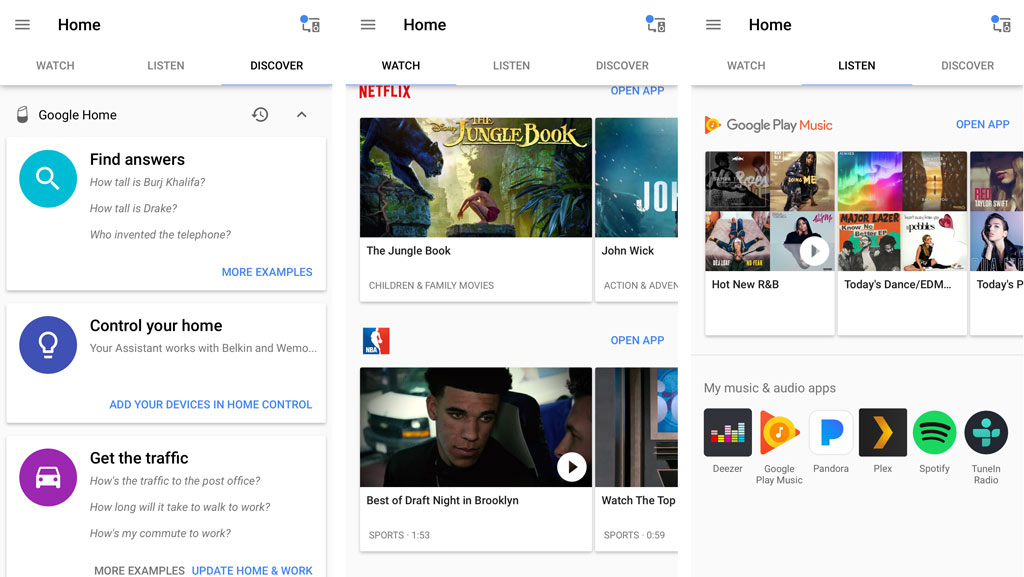
What Google Home understands
One main point to remember is that Home doesn’t do everything Google Assistant does on a phone. For example, I couldn’t have my Home unit send navigation directions to my phone, or do anything with email. Interestingly, I could tell it to set an alarm or timer, but not a reminder—something Assistant already does.
So, what can you say? I’ve put together a short list to provide some context:
What’s the weather like today?
Do I need to bring an umbrella with me today?
What are the traffic conditions on my way to work?
Play (song, artist, playlist) on Spotify (or other supported music streaming services).
Play (insert name here) podcast
Play the latest news for me.
Turn off my bedroom lights (or wherever other room smart lights are).
Where is the nearest (location of store)?
Flip a coin (or roll the dice)
By digging into your Google account and usage, it can outline the day ahead. For example, if I said, “tell me about my day today,” it would run down the weather, traffic and appointments or meetings set in my calendar. This isn’t quite as deep without using Google’s apps, however, so a third-party calendar won’t plug in the same way.
Beyond that are the basics, like asking it to raise or lower the volume. I was specific at times, by saying, “raise the volume to 50%.” I could skip or go back a track, or even go back two or three tracks, as well as asking to repeat a song.
Others, like a mathematical calculation, quick snippets of information on a person, place or thing, and getting word definitions are a question away. Basically, any simple Google search you would normally do would apply here as well, only the response will stick to salient points, rather than a drawn-out explanation.
Adding recipes is one I discovered by accident after I asked how much olive oil to use in replacing butter in a dish I was preparing. Before long, I was able to tap into an almost endless supply of recipes. The game-changer here is that it runs through a recipe at your pace. When I was ready to move to the next step, it provided the instructions.
The challenge was that the kitchen wasn’t really where I wanted the unit to be. I primarily used it in the bedroom, where it could act as an alarm, music speaker and light control. I had it turning my Philips Hue lights on and off with ease. The only problem, at least so far, was that it could change colours, but not specific scenes.
Under those circumstances, I would be tempted to just get a second one so that both rooms are covered. This way, I could also use Home to play something on Netflix on the TV.
Smart home interaction
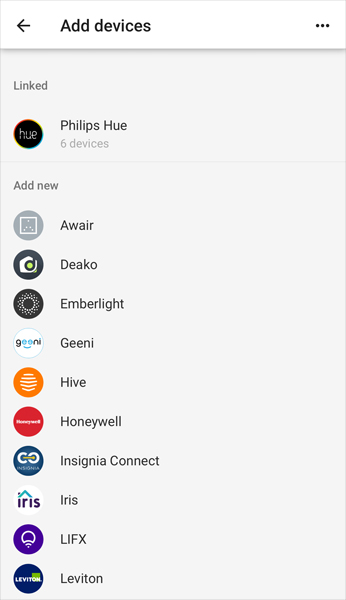 Smart home support through Google Home appears to be growing, where recognizable brands and devices can be linked. Nest, Honeywell, Belkin WeMo, Samsung SmartThings, Wink, iHome, Nanoleaf, and various others are already on board. Linking your account with any of those services allows you to give permission to Home to control them through voice command.
Smart home support through Google Home appears to be growing, where recognizable brands and devices can be linked. Nest, Honeywell, Belkin WeMo, Samsung SmartThings, Wink, iHome, Nanoleaf, and various others are already on board. Linking your account with any of those services allows you to give permission to Home to control them through voice command.
Seeing it work is very cool, and I saw the impression it left on guests at my place. However, there is plenty of room to grow. The basics of control, like changing colours for Hue light bulbs, is great, but deeper integration will really make things interesting. That’s not likely to happen until further down the line though.
I mentioned Chromecast support, and that does matter here. Google Photos is supported off the bat, and assuming I was showing photos on an Nvidia Shield, which has casting built-in, I could tell Google Home to start a slideshow on that device. The app helps identify what works and what won’t, in that respect, so there is a reference to lean back on in order to learn more about that.
Other surprises
There are hidden nuggets in the unit with some fun to them. Saying, “I’m Feeling Lucky,” “Play Family Trivia,” and “Play Crystal Ball,” will trigger built-in games. “What sound does a cow make,” will have it moo like one. You can ask it to say something interesting or even surprise you.
Personally, I liked asking it for famous quotes, sometimes randomly chosen, other times from a specific person. It’s not perfect, but Home was pretty adept at throwing out some good ones.
Another surprise might be the Home’s ability to hear from a distance. Walls don’t help, but it can easily pick up your voice from across the room
Final thoughts
The cool factor of a product like this is easy to see, yet harder to measure because of the disparate pieces. Apple Music subscribers wouldn’t be able to command music like Google Play Music and Spotify users could. Certain podcasts may be accessible, whereas others might not, making that a crapshoot. And I already mentioned how much more useful Google app usage is compared to using something else.
That’s not to say it’s a truly flawed product. It’s just where it’s at right now, which is a pretty early stage. I’ve used one for months and have seen some improvement over that time, so that does bode well for what may come down the line.
One thing is for sure, and that’s the need for a Chromecast Audio to pair the Home with a better speaker. Casual listening at lower volume is fine, but this thing won’t come close to rocking any house.
The Google Home is available now.






































Very helpful review. One thing you said it could do is to play a podcast. Where would that podcast have to be for Google Home to know about it? I listen to lots of podcasts from the Overcast app on my iPhone, but I’m guessing the Home would not know about that source. I also have an old Nexus 7 tablet Would the Home recognize that if it’s on the same network?
Comments are closed.