
I can’t imagine life without my home security cameras. Whether I’m peeping in on the dogs or wondering why there’s motion around the house when I’m not home, it’s so comforting to know that I can look in on my house whenever I’m not there.
I’ve added a few different home security cameras to my smart home over the past few years, and although I like them all for different reasons, there is always a line of sight issue with a straight facing camera. If motion is somewhere else other than where the camera is pointed, I can’t see it.
That’s why I was very interested in reviewing what the EZVIZ Mini 360 Plus Wi-Fi camera had to offer. Not only can this little round gem produce 1080p streaming video, it can give you a full 360-degree view of your home—it follows the action when motion occurs.
Appearance and features of the EZVIZ Mini 360 Plus Wi-Fi camera
 The EZVIZ Mini 360 Plus is a small, globe shape camera. You can hold it in the palm of your hand, and it has a non-intrusive design that easily blends into a bookshelf or on a dresser. It comes with a mounting bracket that allows you to mount it on the ceiling too, so you can use it in the same way that malls use their ceiling mounted security cameras. There’s a small slot to hold a micro SD card right near the power cord so it’s easy to set up.
The EZVIZ Mini 360 Plus is a small, globe shape camera. You can hold it in the palm of your hand, and it has a non-intrusive design that easily blends into a bookshelf or on a dresser. It comes with a mounting bracket that allows you to mount it on the ceiling too, so you can use it in the same way that malls use their ceiling mounted security cameras. There’s a small slot to hold a micro SD card right near the power cord so it’s easy to set up.
I really like the design of the camera. The black globe protects the lens as it scans the room, and even in the dark it’s not really obvious that the camera is working. Yes, you can faintly see a red light and blue light, but as one of the goals of a security camera is to be able to safely record if an intruder comes in, I feel pretty comfortable knowing they wouldn’t see it in most spots.
Although small, the EZVIZ Mini 360 Plus is a feature rich camera.
- Full 1080p streaming and stored video
- 92-degree field of view
- Rotates a full 360 degrees for a view of everything
- Pans, tilts, and zooms to get a better view
- Captures full 360 images
- Motion tracking follows whatever triggered that motion
- Has very clear infrared night vision
- Two-way audio so you can converse with whomever is in the room
- Allows for a 16GB micro SD card so you have local storage
- Gives you the option to connect to the EZVIZ cloud for online storage
Installing the EZVIZ Mini 360 Plus Wi-Fi camera
As I’ve installed many, many Wi-Fi cameras over the past few years, I know that some of them are a simpler install than others. I was glad to see that the EZVIZ Mini 360 Plus was extremely quick and easy to install.
There’s a QR code on the bottom of the camera, and once you’ve opened the app and set up an account, all you have to do is scan the QR code to add your camera. Just keep your phone near the camera until the install process is complete and you’re good to go.
Once the camera is installed you can decide where to mount it. I put it on my TV stand for a while because it blends in nicely, but I really wanted to see what it was like mounted to my ceiling. I used the included mounting disk and put it on a beam in my living room.
Just a note: if you place it on your ceiling and turn it on, you’ll see an inverted image. To see the right point of view just go into the settings and tap to get the proper view point for a ceiling mounted camera.
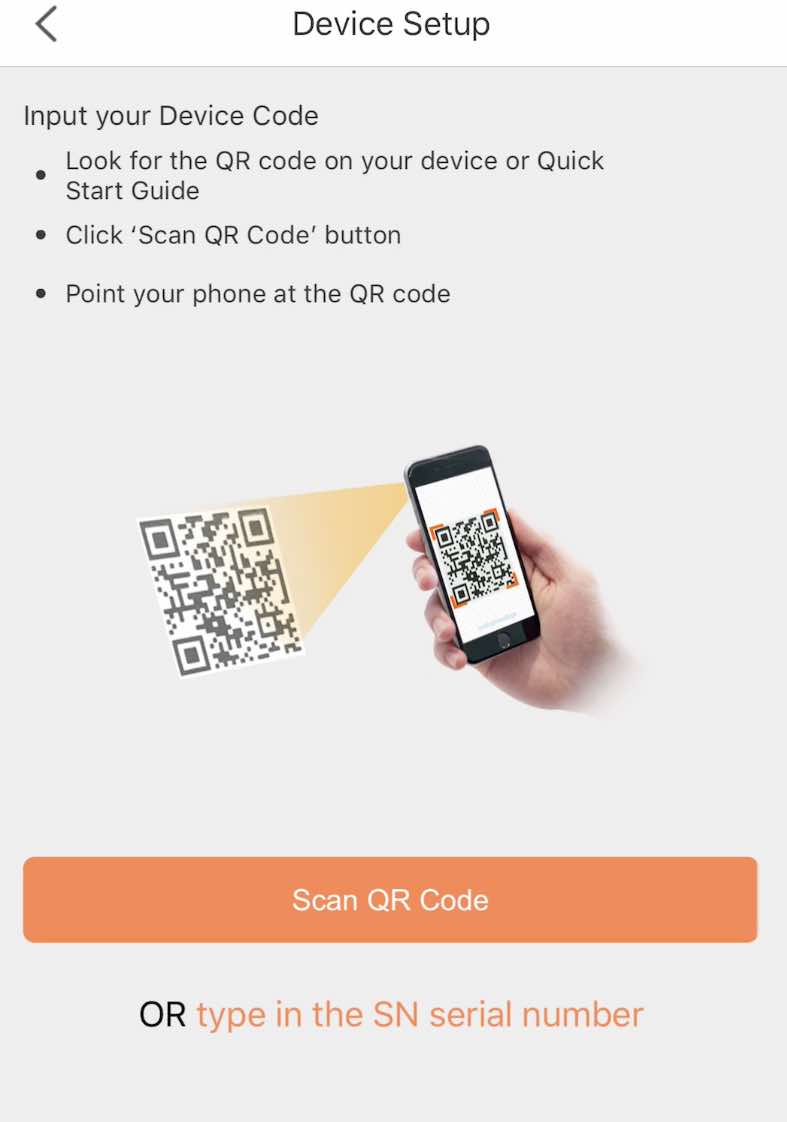 |
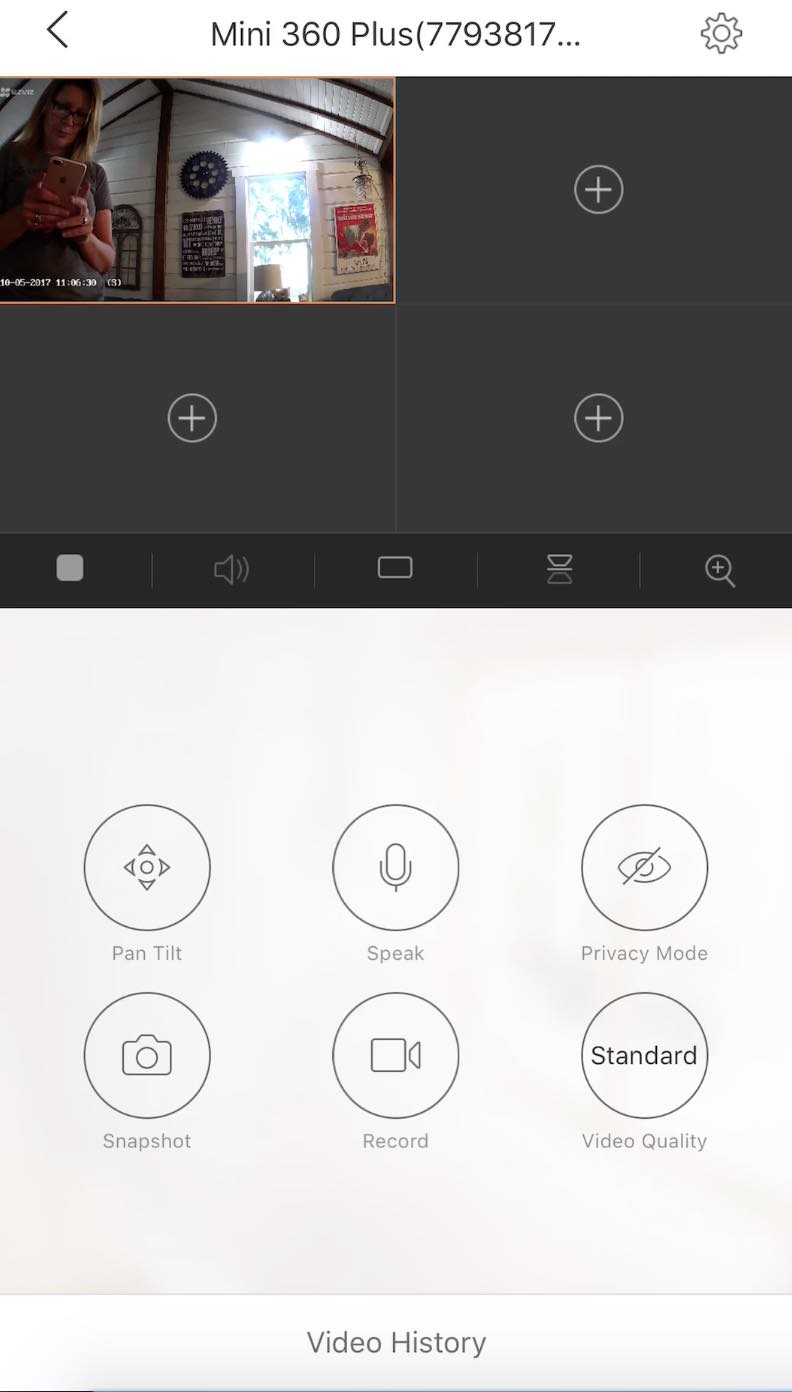 |
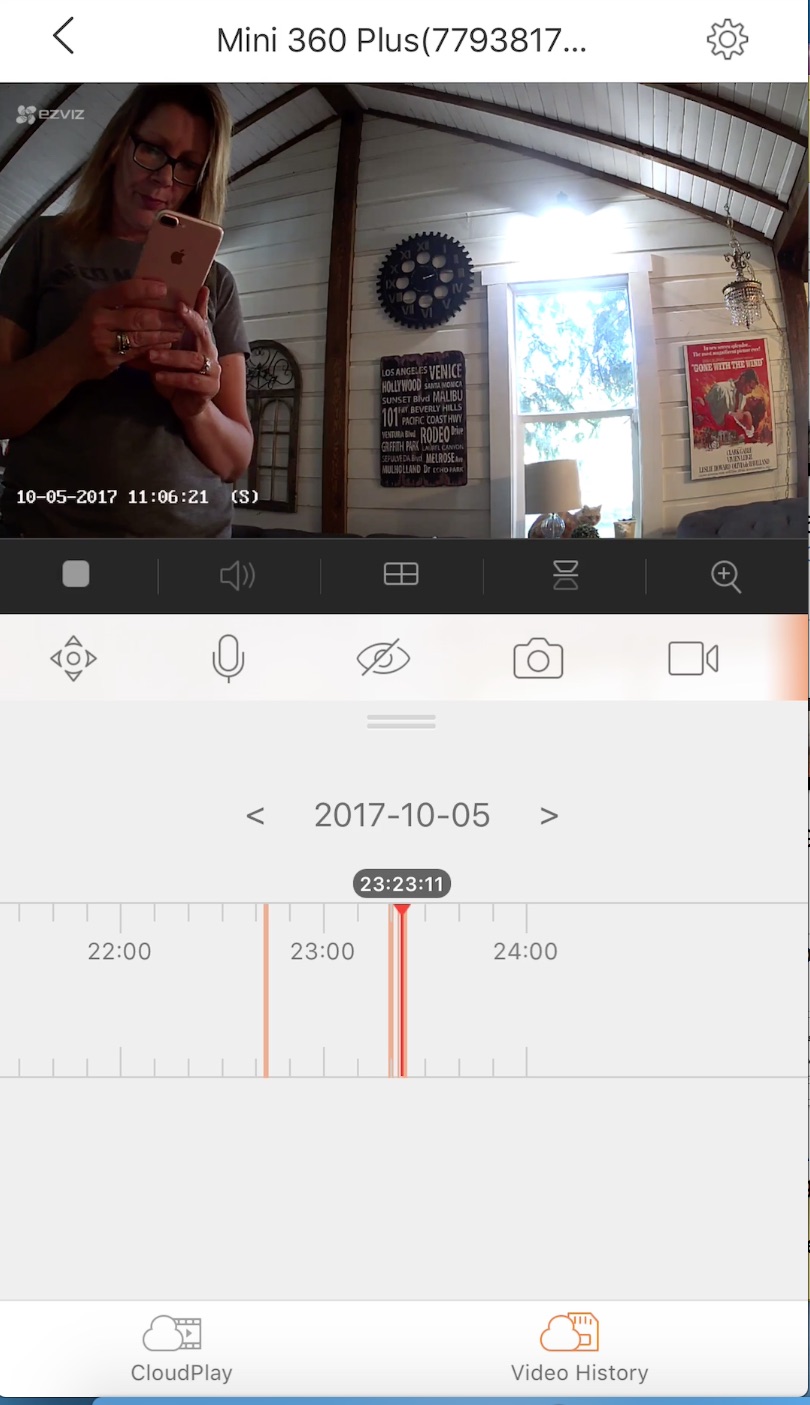 |
Testing out the EZVIZ Mini 360 Plus
Pan/Tilt/Zoom feature
When you’re first using the EZVIZ Mini 360 Plus, you’ll want to go through all of the settings to make sure it’s going to do what you want it to do. It won’t automatically track motion when plugged in right out of the box, and you’ll have to set it to track as well as decide how you’ll store your video.
This camera will allow you to pan, tilt, and zoom in on anything in its field of view, so I spent some time playing with that for a while. It has a fairly speedy zoom, and when you pan and tilt it’s very responsive. I didn’t find it lagged much at all when I attempted to move the camera angle.
360-degree tracking
 I’ve always had one angle cameras that faced forward, so having access to a 360-degree viewpoint was a revelation. I love how the camera will literally track someone or something in the house from the starting point of motion detection to wherever they end up. Because I have it placed in my living room, it can look over at my kitchen and back toward the front door with no problem at all.
I’ve always had one angle cameras that faced forward, so having access to a 360-degree viewpoint was a revelation. I love how the camera will literally track someone or something in the house from the starting point of motion detection to wherever they end up. Because I have it placed in my living room, it can look over at my kitchen and back toward the front door with no problem at all.
Night vision
The EZVIZ Mini 360 Plus has amazing night vision. It’s almost as clear as day streaming, and I was impressed the camera managed to pick up my dog running around outside the patio doors while the rest of the house was dark.
1080p video streaming
 After I set up the camera I left my house to try it out. I wanted to see how it would stream when I wasn’t at home connected to Wi-Fi. Of course, the first thing I see after I leave is my dog sleeping on my couch. In any other situation I wouldn’t mind if my dog slept on my couch, but we live on a farm.
After I set up the camera I left my house to try it out. I wanted to see how it would stream when I wasn’t at home connected to Wi-Fi. Of course, the first thing I see after I leave is my dog sleeping on my couch. In any other situation I wouldn’t mind if my dog slept on my couch, but we live on a farm.
He spends his days rolling around in the fields, and there’s a lot of stuff out there that I don’t want on my couch. I spend a lot of time training him to sleep on his dog bed and plying him with treats for listening.
With the EZVIZ Mini 360 Plus I could clearly see where he was, and the camera followed him as he walked around the room, looked around, and made himself comfortable on the couch. I was impressed with the quality of the stream, even if I wasn’t impressed with my dog enjoying my pillows.
Watching pets makes you appreciate the camera’s ability to follow the subject and pan up and down. That means you can follow motion for someone who’s lower to the ground as well as a full-size human who may be walking around your house.
Two-way audio
The two-way audio feature is extremely handy, and I was happy that the audio was so clear and responsive. It’s very similar to using a speaker phone, and you can easily have a conversation and/or tell your dog to get off the couch.
Storage and downloading video
I signed up for the cloud service trial to test access to my video and any motion clips detected. The trial is free, but there’s a cost to the cloud service. You can sign up for 7 days of storage for $5 per month or 30 days of storage for $10 per month.
Given how many cameras offer a small amount of free cloud service, it’s a little disappointing that this camera doesn’t have that. If you don’t want to store your video in their cloud you can easily store it to your microSD card and download the video clips from the app. You can also download clips you’ve captured during Live view and it will save to your phone.
Integrating the EZVIZ Mini 360 Plus into your smart home
 Whenever I add a new device to my existing smart home, I want to know how it will work with all of the other devices I have. The EZVIZ Mini 360 Plus will fit in fairly well thanks to the use of IFTTT.
Whenever I add a new device to my existing smart home, I want to know how it will work with all of the other devices I have. The EZVIZ Mini 360 Plus will fit in fairly well thanks to the use of IFTTT.
One of the things I noticed about the app was that there were no motion detection alerts popping up on my phone. I’m not sure why they haven’t included that in the app, but you can get the same result when you pair your camera with your IFTTT account. You can also pair it with your Google Home assistant or set it up so it sends you an email or text if motion is detected.
Overall thoughts on the EZVIZ Mini 360 Plus
 The EZVIZ Mini 360 Plus is a handy little home security camera that gives you eyes and ears on every corner of your home. I love the 360 motion tracking and the two way audio is crystal clear.
The EZVIZ Mini 360 Plus is a handy little home security camera that gives you eyes and ears on every corner of your home. I love the 360 motion tracking and the two way audio is crystal clear.
It’s a great quality, intro camera if you’re interested in adding video security to your home, you want to check in on your kids, or you’re like me and you’re wondering what your dogs are up to. Although I wasn’t a fan of how the video isn’t stored in a free cloud, I found it was easy to download my clips anyway.
It’s easy to set up, easy to use, and you’ll have peace of mind when you can see your home in 360: check out the EZVIZ Mini 360 Plus Wi-Fi security camera on Best Buy right now.







































I have been enjoying the mini 360 dome camera, but in the last few days and error code pops up on the screen saying that I have reached the maximum connections to this device, and can no longer watch a live stream
Can somebody help me out with this?
Hi Earl
I will send your comment to the smart camera team at Best Buy’s head office and let you know their reply as soon as it arrives.
best regards,
Martin
Hi Earl
An Ezviz technician will be contacting you to help.
let me know if you have more questions,
Martin
Ezviz suggests that any one else experiencing a similar issue should follow these steps:
The issue may result from a slow-down in the upload speed for his/her network, this is common with network providers. To resolve this issue, refresh the network connection. An easy way to achieve this is by power cycling the router that the device is connected to and power cycling the EZVIZ mini 360. Power cycling means that you unplug the power connection of your router and your camera, wait a minute or so, then plug in the router, wait a couple minutes, and finally plug in the camera. By doing this you refresh the connection to the your network provider and refresh the connection from the mini 360 to the router
Hi Shelly – just bought the camera yesterday and connected it to my wife’s phone. It’s working fine. Now I’m trying to connect it to my phone but it says “the camera is already connected to another account please delete it from the previous account before continuing”. Is there a way to share the same account on two phones or connect to two different accounts? Thanks
Hi,
I had the app on my iPad and my iPhone, but I was logged in with the same account on both. Did you make a new account for the camera on your phone (with a new email address)? I think it has to be one account per device, so you wouldn’t be able to connect two different accounts to one camera.
You could call their customer support and ask them if it is possible to link your two accounts. I called them and found them to be very helpful.
I purchased one and had great difficulty setting up the wifi. Finally got it set up at home and then tried to change it for the office. In the end I was unable to get it connected at the office which has a different wifi name. I tried resetting the camera and even deleted the app and re-installed. I was using the iPhone X to set it up, any idea why it would be so troublesome. The original video I got with it on my home wifi was impressive.
Hi Gary,
I called EZVIZ customer service when I was having trouble connecting the first time. I wanted to change my device to connect to a different Wi-Fi when I added a router, but I was having a hard time. They were able to help me, but I thought after that I could also try to change the settings on my tablet instead of just my iPhone. You can also try to set up a guest account on your router without passwords and see if that helps?
I just wanted to know does this get power through a cord only or does it also take batteries. Just asking this because if I install it on the ceiling I wouldn’t want to have chords hanging.
thanks
Hi Mark,
It’s powered through a cord. I had it up on my ceiling and I just tucked the cord into a seam so I didn’t see it. It really gives a great view when you mount it on the ceiling!
Comments are closed.