 If you are looking for new ways to brighten up your Smart Home, C by GE has a range of Smart Dimmers, Lights, and Switches with a host of great features. The new line comes with quite a few offerings from smart switches, dimmers, motion sensors, and remotes. The new smart lighting solution line is also hub-less, relying only on Wi-Fi, Bluetooth, and the C by GE App. It’s a welcome change, shedding extra hardware and adding more convenience to your smart home setup. The line is also designed to work with both standard and propriety bulbs—a major plus.
If you are looking for new ways to brighten up your Smart Home, C by GE has a range of Smart Dimmers, Lights, and Switches with a host of great features. The new line comes with quite a few offerings from smart switches, dimmers, motion sensors, and remotes. The new smart lighting solution line is also hub-less, relying only on Wi-Fi, Bluetooth, and the C by GE App. It’s a welcome change, shedding extra hardware and adding more convenience to your smart home setup. The line is also designed to work with both standard and propriety bulbs—a major plus.
The hardware and software offer greater control of your smart home lighting, all from your fingertips. Let’s unbox, install, and experiment with C by GE and see how it can fit into your smart home ecosystem.
 Unboxing the C by GE line of products
Unboxing the C by GE line of products
GE sent us the entire line to test out. All the hardware is sleek, easy to set up, and has plenty of great features. I’ll go more in-depth with the capabilities of each product, but overall they are designed with ease of use in mind. I also really liked the fact that the packaging includes everything you need to install the various components. There is no need to run to the hardware store for extra screws, brackets, or adhesives; it’s all included in the box. The instructions are clear and concise in terms of the install process.
As always, remember to use extra caution when working with your home’s electricity.
I’ll be unboxing and breaking down each of the products by three categories: wire-free devices, hardwired switches, and extra accessories. Let’s first take a look at the easy to install battery-operated products:
 C by GE wire-free devices
C by GE wire-free devices
C by GE Motion Sensor Starter Kit (Smart Bulb + Smart Motion Sensor)
 The starter kit includes everything you need to bring smart lighting into your home, with no hardwiring required. The kit includes a 9.5W smart bulb and a wireless motion sensor so you can automate your home lighting via the app or voice commands with a smart home speaker. The sensor even can be programmed to turn off when no one is in the room to help shave some money off your hydro bill. The kit is also compatible with Alexa, Google Home, and Apple HomeKit, allowing you to easily integrate the C in your smart home ecosystem.
The starter kit includes everything you need to bring smart lighting into your home, with no hardwiring required. The kit includes a 9.5W smart bulb and a wireless motion sensor so you can automate your home lighting via the app or voice commands with a smart home speaker. The sensor even can be programmed to turn off when no one is in the room to help shave some money off your hydro bill. The kit is also compatible with Alexa, Google Home, and Apple HomeKit, allowing you to easily integrate the C in your smart home ecosystem.
C by GE Wi-Fi Smart Dimmer Switch with Colour Control
 This clever little battery-operated switch allows you to adjust the colour, brightness, and white colour of compatible C devices. Like the above hardware, there is no wiring required, so if fiddling with your home’s electrical system makes you squeamish, this is a great solution. Another advantage: the switch can be installed anywhere in your living space with its untethered design.
This clever little battery-operated switch allows you to adjust the colour, brightness, and white colour of compatible C devices. Like the above hardware, there is no wiring required, so if fiddling with your home’s electrical system makes you squeamish, this is a great solution. Another advantage: the switch can be installed anywhere in your living space with its untethered design.
Let’s take a look at each of the hardwired products in the C by GE lineup:
 C by GE hardwire products
C by GE hardwire products
C by GE 3-Wire Wi-Fi Smart Dimmer Switch with Motion Sensor
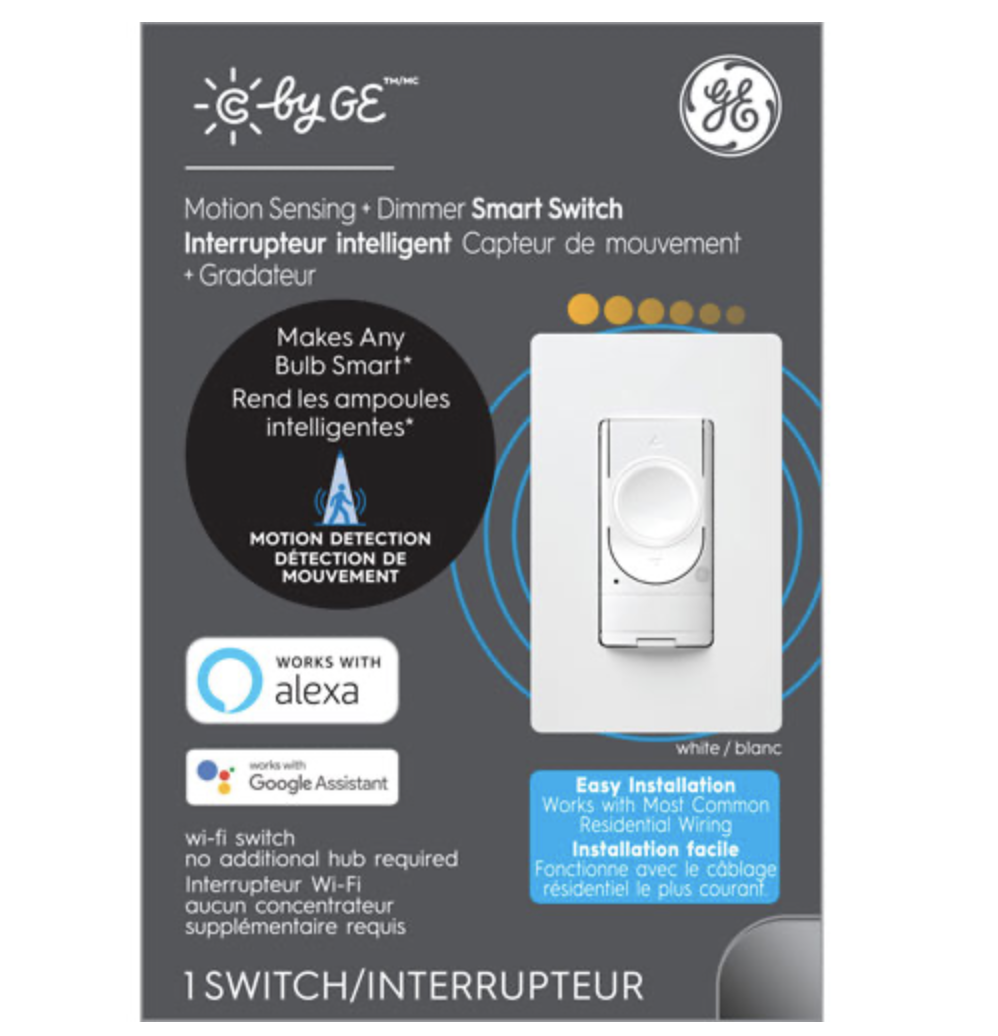 The 3-line hardwire install switch comes with everything you need to turn a standard lightbulb into a smart device. The switch can be operated with your voice, motion sensors, and the phone app, even when the wall switch is off. It works seamlessly and doesn’t require you to upgrade old bulbs with the included attachment.
The 3-line hardwire install switch comes with everything you need to turn a standard lightbulb into a smart device. The switch can be operated with your voice, motion sensors, and the phone app, even when the wall switch is off. It works seamlessly and doesn’t require you to upgrade old bulbs with the included attachment.
C by GE Dimmer Smart Switch
 The 3-wire Wi-Fi Smart Dimmer Switch offers easy installation with residential wiring. It also boasts the same feature as the rest of the C line by giving traditional lighting fixtures smart options. It’s one of the easiest ways to add more intelligence to your home lighting system.
The 3-wire Wi-Fi Smart Dimmer Switch offers easy installation with residential wiring. It also boasts the same feature as the rest of the C line by giving traditional lighting fixtures smart options. It’s one of the easiest ways to add more intelligence to your home lighting system.
C by GE 3-Wire Wi-Fi Smart Paddle Switch
 The hardwire paddle switch features a sleek, modern design and easy installation. The hardware lets you adjust lighting via the app or voice commands through smart devices that are compatible with Alexa, Google Home, or Apple Homekit.
The hardwire paddle switch features a sleek, modern design and easy installation. The hardware lets you adjust lighting via the app or voice commands through smart devices that are compatible with Alexa, Google Home, or Apple Homekit.
Hardwire products, safety, and installation
Before starting the installation of hardwired C by GE products, ensure that the power is turned off from your home’s electrical panel. Next, use a voltmeter or similar device to ensure the current is cut off to avoid electrocution. For the installation, you will need a slotted or “flat head” screwdriver to remove and install new hardware. You will also need pliers to wrap and tighten the wires into the provided cone connectors.
The installation process for the C Smart Paddle and other switches is straightforward thanks to the included instructions and labels. Depending on the age of your home, the install process varies if you have a newer or older electrical system. In my case, it was straightforward as I have new electrical wiring in my home. I installed the switch, downloaded the app, and linked the devices within the software.
 Extra accessories for added control
Extra accessories for added control
C by GE Smart Motion Sensor
 This pill-shaped mighty mite adds motion sensing capabilities to all C by GE smart bulbs, smart switches, and smart plugs. Its sleek, modern design blended in beautifully to all the spaces I tested it out in. You can adjust the sensitivity, add a schedule, and even have it turn off the lights when no one is in the room. The package also includes options that let you configure it just about anywhere in an indoor setting.
This pill-shaped mighty mite adds motion sensing capabilities to all C by GE smart bulbs, smart switches, and smart plugs. Its sleek, modern design blended in beautifully to all the spaces I tested it out in. You can adjust the sensitivity, add a schedule, and even have it turn off the lights when no one is in the room. The package also includes options that let you configure it just about anywhere in an indoor setting.
C by GE Smart Remote with Colour Control
 The C Smart Remote gives you an added layer of control with compatible bulbs and other hardware. It connects wirelessly to other C products and lets you control the dimming and white colour levels of your home’s lighting. It even comes with a magnetic back that allows for easy and convenient storage on objects like your kitchen fridge.
The C Smart Remote gives you an added layer of control with compatible bulbs and other hardware. It connects wirelessly to other C products and lets you control the dimming and white colour levels of your home’s lighting. It even comes with a magnetic back that allows for easy and convenient storage on objects like your kitchen fridge.
Final thoughts on the C by GE line
If you are looking for the path of least resistance (and simplicity) for setting up Smart Home Lighting, C by GE is an excellent option. The wireless, battery-operated products set up quickly with all required components in the box. Their design allows you to put switches just about anywhere in your home. The wired options take a little more time to connect and set up, but they offer a host of great features. Once they are operational, the C by GE App makes it very easy and convenient to control. The fact that both lines are compatible with Smart Speakers like Alexa, Google Home, and Apple HomeKit allows you to easily integrate the C in your smart home ecosystem.
For all your Smart Home and Lighting needs, browse Best Buy Canada’s wide selection either in store or on BestBuy.ca.



































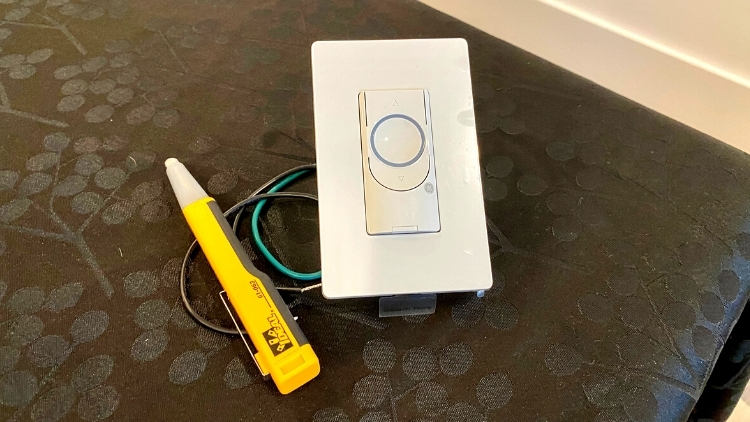




NOT GOOD
I have or I had this system but can’t control what I have. Call the company for two weeks and each they have NO Fix
So you be the judge and I have a smart phone
Buy wyze they WORK
Comments are closed.