
One of the great things about a smart home is building your own home security system. Thanks to online shopping, people want to know when their packages arrive, especially when they’re not home. Smart doorbells do just that—they become your eyes and ears for everything that happens in front of your door. I’ve always wanted one, but my front door doesn’t have a wired power source. That’s all about to change because I’m about to try a wire-free smart doorbell.
I’m reviewing the Arlo Video Doorbell. This is the second generation smart doorbell powered by a battery or the existing wiring from an old doorbell. Receive motion detection alerts, stream live video, use pre-recorded messages, and let visitors leave voice messages. This smart doorbell can do a lot, but is it worth getting? That’s what we’re about to find out.
Arlo Video Doorbell specs
- 2K HDR Video resolution
- 180° Field of View
- Night Vision
- Motion Detection
- 2-Way Audio
- Integrated Siren
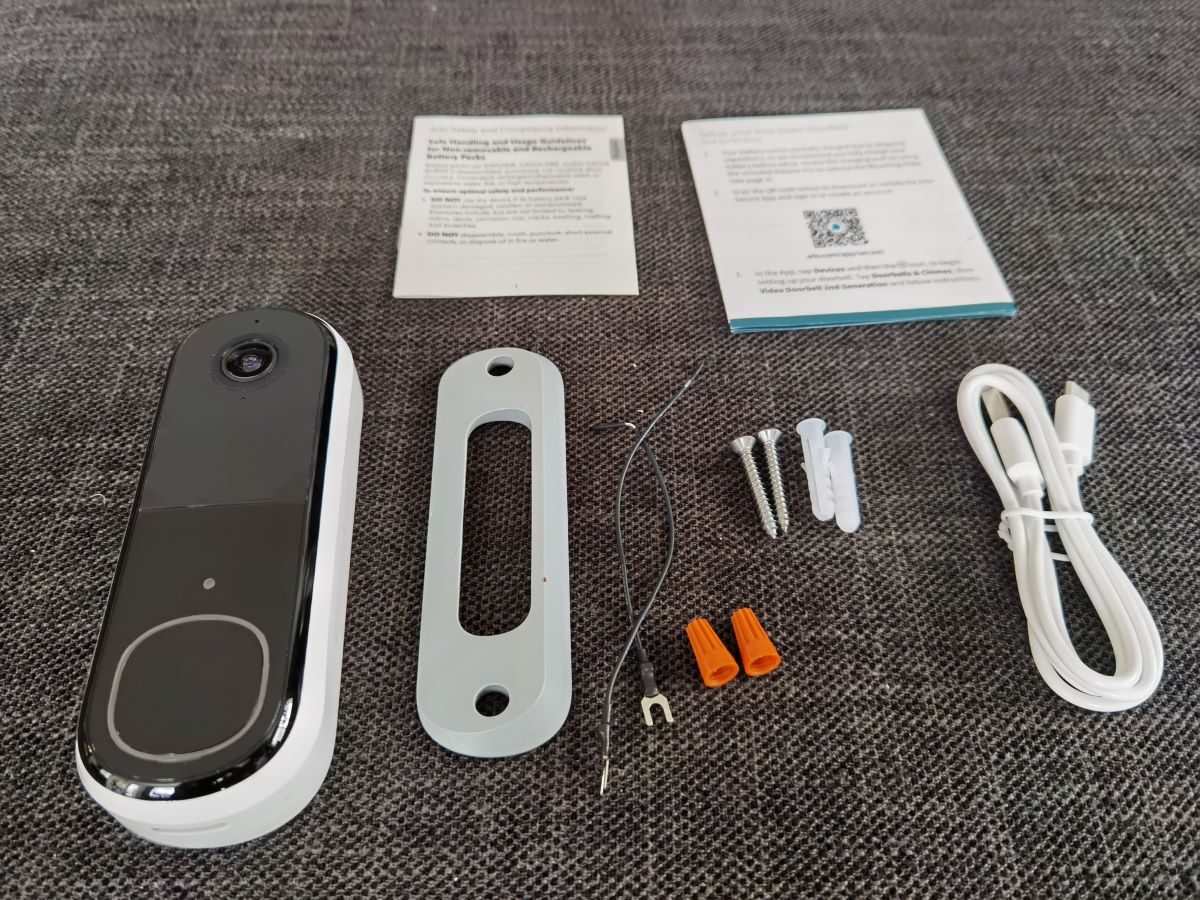
Installing the Arlo Video Doorbell
In the box, you’ll find the Arlo Video Doorbell, a USB charging cable, a Wire Extention Kit, a Flat Mounting Plate, and an Angled Mounting Plate. Also included is a Security Latch Release Pin, Screw Kit, and the Quick Start Guide. The extra tools you’ll require for the install is a Phillips screwdriver and a power drill.
As I mentioned earlier, there are two ways to power the Arlo Video Doorbell. First, is by using your existing wiring from an older doorbell. It requires a voltage between 8V to 24V AC. The second method is using a rechargeable battery. My home doesn’t have an existing doorbell so I’m opting for the wire-free option.
The first thing you need to do is install the Arlo Secure app. I use Arlo cameras in my home so I already had the app. However, I had to upgrade the app to continue the installation. The app provides step-by-step instructions to connect the Arlo Video Doorbell to the app. First, I used a pin to open the back mounting plate and to press the Pairing Button for 3 seconds. The camera then connects to the phone through Bluetooth. From there I entered my Wi-Fi password and the Arlo Video Doorbell connected to the app after a lengthy firmware update.
Next, I screwed in the Angled Bracket and Mounting Plate to the side of my door. The Angled Bracket focuses the Arlo Video Doorbell to someone standing at the front door. This is optional, but I decided to try it out. Finally, I mounted the Video Doorbell to the Mounting Plate. The entire installation took about 10 minutes. Afterward, I used a pin to remove the Video Doorbell from the mounting plate and charged it inside.

Using the Arlo Video Doorbell
I have the original Arlo Wi-Fi cameras from 2017. I use them outdoors and indoors. Outdoors, I use it to monitor my driveway, back gate, and the entrance to my Airbnb suite. Indoors, I have some under my kitchen cabinets. I had a mouse problem last year, so I want to know if they come back. It’s pretty amazing that six years later, I added the Arlo Video Doorbell to my home security network. That should give any Arlo user confidence in investing in a smart home security system.
The video footage provided by the Arlo Video Doorbell is much different than the video from my Arlo Wire-Free cameras. It’s a square image with a 1944 x 1944 video resolution. I can see a big difference between the 720p footage on the original Arlo Wire-free cameras and the 2K footage of the Arlo Video Doorbell. The 180-degree viewing angle allows me to see the entire front yard. It’s going to be perfect for tracking online deliveries.
I pressed the doorbell button and immediately got a call on my phone. It’s good to know that the feature works. However, I’m still not sure people like delivery drivers will know it’s a doorbell button. I’ll have to wait and see if anyone presses it so I can have a 2-way conversation.
Setting Activity Zones
The Arlo Video Doorbell is facing a sidewalk. To avoid false notifications, I set up an Activity Zone inside the Arlo Security app. I selected the area inside my fenced yard. If someone opens the front gate, the Arlo Video Doorbell will send a notification and record a video. I highly recommend doing this with all your Arlo cameras. However, this feature requires a subscription to Arlo Secure.
Setting up Routines
Like most Arlo cameras, the Arlo Video Doorbell has three modes: Arm Away, Arm Home, and Standby. I set up all my cameras in each mode. However, I prefer to set up automation through a schedule. I arm the Arlo Wire-free cameras from midnight to 6 a.m. If someone comes onto my property, I will get a notification. However, I kept the Arlo Video Doorbell to be armed all the time. If someone comes to my front door—day or night—I’ll have that footage. The only problem is I’ll get notifications when I leave or enter my house. I haven’t figured out a workaround for that yet. I also knew the old Arlo app inside and out. It’s going to take some time to get used to this new interface.

What I like about the Arlo Video Doorbell
I’m impressed the Arlo Video Doorbell works with my older Arlo Wire-free cameras inside the Arlo Secure app. The 2K video footage is stellar both in daytime and night. I also like that it can be used as a wired or wire-free doorbell. The wire-free installation is as simple as it can get. You’ll be up and running within 10 minutes. It’s also easy to unmount for charging. Basically, anyone could set this up beside their front door, no DIY skills are necessary.
What I don’t like about the Arlo Video Doorbell
I’ve been an Arlo customer with their original Wire-Free cameras since the very beginning. Back then, every Arlo customer got 2-weeks of free cloud storage. Since then, Arlo has moved to subscription-based cloud storage. That means if you want to get video recordings from the Arlo Video Doorbell, you’ll need a subscription. Otherwise, you can only use it to watch live video. The other thing I don’t like is the constant notifications. I don’t want to get a notification every time I open and close the front door. I wish it knew it was me. Hopefully with AI, we will be able to reduce unnecessary push notifications.

Who should get the Arlo Video Doorbell?
The Arlo Video Doorbell is designed for people who want to monitor their front door for tracking online deliveries, guests, and kids. It’s ideal for current Arlo customers with an existing Arlo secure subscription. It will seamlessly integrate with other Arlo cameras to create an effective home security solution. But, if you’re new to smart home security, the Arlo Video Doorbell is also perfect for someone looking to get into the Arlo ecosystem. Since you have to pay for cloud storage, I recommend using other Arlo cameras and migrating to the unlimited Arlo Secure Plan.
If you’re looking for a doorbell camera for your home, then I highly recommend you check out the Arlo Video Doorbell.









































A major problem I have with this doorbell is all phones and the chime ringing every time the doorbell is pressed. What a racket! If I go to the silent mode, I have no phone calls or chime.
There has to be a modification made so9 that the phone calls can be silenced while the chime continues to function, at least in the standby mode. This is a deal breaker in my estimation!
Comments are closed.