
Virtual reality is a real thing now. Yes, it has existed for some time, but the concept of immersing yourself in it in a portable way at home and on the go is one major difference. As is the quality of content. Samsung’s Gear VR is a headset with the imprint of Oculus, arguably the most popular company in the VR space today. It’s not the Oculus Rift, of course, but the Gear VR can open up some new worlds with the right smartphone inside.
It’s important to note that the Gear VR is effectively a dummy headset, albeit with an accelerometer, gyroscope and proximity sensors onboard. It needs a compatible smartphone to do its thing. So far, there are four that fit the bill, all Samsung handsets: Galaxy S6, S6 Edge, S6 Edge+ and Galaxy Note 5. The headset will not work with anything outside of this device quartet.
Design and setup
Though it resembles the Rift to some degree, the Gear VR’s lineage actually goes back to the previous Gear VR headset that only worked with the Note 4. That one was never really meant for consumers, which is why the current iteration is the first true attempt for Samsung to take VR mainstream — with a helping hand from the folks at Oculus.
While it is portable, it’s not exactly diminutive. Think of a pair of ski goggles that are a size or two too big, and you get an idea of the depth the headset has. Having tried the original Gear VR, I can attest to the lighter weight with this one. Samsung says it’s 19% lighter, and that’s probably spot on. My head never really felt weighed down by the headset. Adding the phone’s weight doesn’t tip the scales, either.

 The improved design also means better straps. Previously, Samsung used more plastic to cover parts of the straps, not only adding size and weight, but also making them less comfortable to put on. This Gear VR’s straps are pure fabric, with elastic Velcro to fasten a snugger fit. The padding around the forehead, eyes and bridge of the nose was comfortable for me to not feel like I was being pinched or that light was seeping through.
The improved design also means better straps. Previously, Samsung used more plastic to cover parts of the straps, not only adding size and weight, but also making them less comfortable to put on. This Gear VR’s straps are pure fabric, with elastic Velcro to fasten a snugger fit. The padding around the forehead, eyes and bridge of the nose was comfortable for me to not feel like I was being pinched or that light was seeping through.
Controls are limited by design. A focus wheel on top is self-explanatory, while the touch directional pad and action button on the side helps make selections in a more tactile way. Because the VR screen works with a cursor that lines up with the space between your eyes, most of the time you only have to look at something and then tap on the side to select it.
Snapping the phone in place is very easy, with a microUSB dock on one end, and a clasp on the other to hold it in place. The clasp moves in or out to accommodate the smaller size of the Galaxy S6 and S6 Edge, with the larger bodies of the Galaxy S6 Edge+ and Galaxy Note 5. When plugged in, the phone immediately launched the free Oculus app for me, but the screen only lit up once the proximity sensor knew I was planting my face into it.
Samsung doesn’t include it, but I found that wearing headphones helped add to the virtual feeling the device is meant to convey. The headset’s removable front panel has slits on the side that allowed me to plug in a wired pair of headphones, or I could use a wireless pair via Bluetooth to avoid any entanglements.
Performance and software
 I had both a Galaxy S6 and S6 Edge+ to test with the Gear VR, giving me a chance to try both sizes. The free Oculus Home app is basically a portal that serves up a lot of content collected from a variety of different sources and providers. For a device that hasn’t been out very long, the initial batch is impressive.
I had both a Galaxy S6 and S6 Edge+ to test with the Gear VR, giving me a chance to try both sizes. The free Oculus Home app is basically a portal that serves up a lot of content collected from a variety of different sources and providers. For a device that hasn’t been out very long, the initial batch is impressive.
Most are not going to be recognizable, including Samsung’s Milk VR, which the company’s “Milk” brand of software and services has never made it to Canada. I wasn’t able to count how many, but several dozen apps and content pieces were there for the taking. Some in the U.S. weren’t available to me here, like Vimeo, for example, but others like Netflix, were already there.
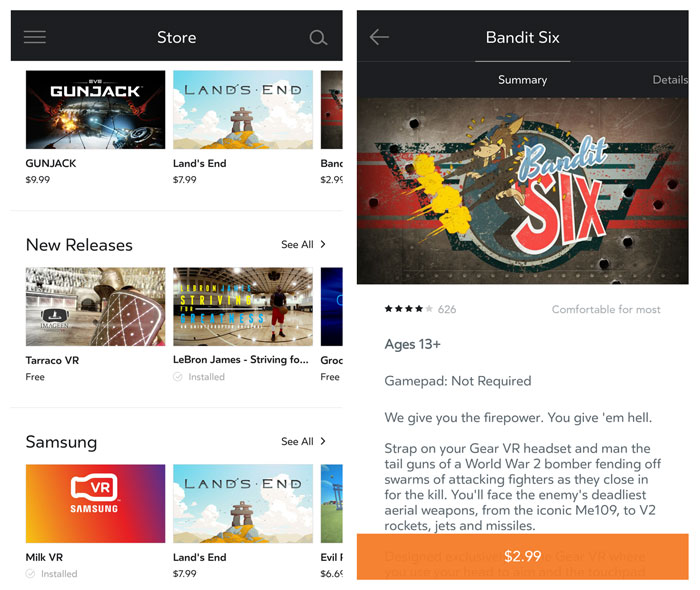 Oculus Home let me download content directly from the Gear VR, or when using the app normally on the phone. I found the former to be cool, but the latter made more sense because of how long it can take to download and install some of this stuff. A Jurassic Park VR video was almost 1GB in size. Installing it took time, too. The inclusion of Netflix is primarily for notoriety and ambience. None of the content offered on the service is available to watch in 360-degrees. Instead, it’s the location of where I’d be watching, like the surface of the moon, for instance.
Oculus Home let me download content directly from the Gear VR, or when using the app normally on the phone. I found the former to be cool, but the latter made more sense because of how long it can take to download and install some of this stuff. A Jurassic Park VR video was almost 1GB in size. Installing it took time, too. The inclusion of Netflix is primarily for notoriety and ambience. None of the content offered on the service is available to watch in 360-degrees. Instead, it’s the location of where I’d be watching, like the surface of the moon, for instance.
Most of the other content is clearly in 360-degrees, but even before getting to that, the visual limitations are already apparent. Looking at a phone screen from a distance, particularly a high-res Galaxy S6 Edge+, it looks sharp. When pressed so close to my eyes, plus the magnification of the headset’s lenses, individual pixels are very easy to see. This lessens the visual splendor somewhat, but not necessarily the immersive feel of what’s being viewed.
I chalk that up largely to the fact VR is still new territory. Plus, it becomes easier to not think about that when the content itself is engaging. Games can play really well on this device, and I would highly recommend utilizing a third-party controller paired with the phone via Bluetooth to get more out of it.
Some games, however, require more head or body movement, and that’s where sitting the right way matters. A swivel chair is probably the most comfortable option, otherwise I could be standing for longer periods of time.
This is fairly subjective though, because I can already assume some users will feel disoriented after a while. The Gear VR isn’t really made for long stretches of viewing, yet I was able to get through a 43-minute episode of Miami Vice in one sitting. Would I do it with a two-hour film? Sure, but only with a few breaks in between. That was lying down in a static position. Moving around or playing a game creates an uneasy feeling of seeing the depth of the virtual with an unnerving sense of where the physical constraints are in the real world. The likelihood of tripping or bumping into something is higher than you might realize.
Battery life
 Not surprisingly, the Gear VR headset is a battery hog for the phone. After watching a number of short videos in sequence, I had already lost 15% on the phone. Add some gaming into the mix, and the phone will be half dead after just an hour and a bit.
Not surprisingly, the Gear VR headset is a battery hog for the phone. After watching a number of short videos in sequence, I had already lost 15% on the phone. Add some gaming into the mix, and the phone will be half dead after just an hour and a bit.
I noticed the phone getting a little hot, too. This happened more often with games than watching video, but there is a failsafe in the phone that shuts things down if it hits a critical temperature.
A microUSB port at the bottom of the headset has pass-through to charge the phone as well. This way, there’s no need to remove anything if you’re using the device in a stationary position while plugged in to a power source.
Final Thoughts
I showed the Gear VR to a number of friends and family over the holidays, who unanimously considered the product “cool” and “amazing.” That speaks more to the technology than the execution here, in my opinion, because they also noticed the same shortcomings. What this says to me is that the headset is a good entry point into a tech category that is still very much in its infancy.
The Gear VR, powered by some of the best smartphones currently available, can’t project the kind of power and imagery the likes of Oculus Rift, HTC Vive, PlayStation VR, Sulon Cortex and others are going to accomplish. Those units are supposed to be coming this year, making it an interesting time to get in on the VR action. The Gear VR opens the door to let you in, despite not having the technical capacity to compete with the heavy-duty units out there.
If you have any of the four Samsung devices compatible with the Gear VR, it’s worth trying it out to get your foot in the VR door. You can check out the Samsung Gear VR available at Best Buy now.






































