
Larger laptops usually mean a heavier load to carry, but that’s exactly what the LG Gram 16 tries to change, given how lightweight and mobile it is. This is what the Gram lineup is all about, regardless of size, but there’s a big difference when thinking of lightweight portability in, say, a 13-inch laptop compared to a bigger one.
The Gram 16 is more about utility than it is about looking pretty, though it’s not ugly, by any means. It’s the kind of laptop you go for when screen size matters, yet you also plan to take it along with you when necessary. The highly functional combination only works as well as you clearly know your intentions and measure expectations.
LG Gram 16 design
LG didn’t radically change how it built the Gram 16. Compared to the 2021 model, this 2022 iteration bears a whole lot of similarities. It retains the same magnesium alloy body that is so critical to making this weigh less than three pounds. Sticking to the same formula also means the same ports, same keyboard, same trackpad, and same hinge.
The 16-inch IPS display is less susceptible to glare than previous models, which I noticed when using it outside. Resolution hasn’t changed, so you get a 2560 x 1600 panel in a 16:10 aspect ratio, the sort of spec well suited to getting work done because it gives you extra vertical real estate.
LG makes that point with the existing ports. You have one HDMI port for easy access to an external monitor, plus two USB-C and two USB-A ports. The 2020 Gram lineup adopted USB-C as the charging standard, and that carries over here. Both USB-C ports are Thunderbolt 4, making them speedy and fatter pipes to transfer data. A headphone jack and microSD card slot round out a nice collection. Whether it’s plugging in peripherals or media devices, LG clearly designed this laptop to feel like a workhorse.
That story continues under the hood with Intel’s Core i5 Evo processor and 16GB of RAM to start with. While it does have an integrated Intel Iris Ye graphics card, it pushes hard enough to handle an 8K monitor. LG also put in 512GB of SSD storage to provide plenty of space to keep files handy. With Wi-Fi 6E on board, you can take advantage of more stable Wi-Fi connectivity, which is great if you plan to use the newer 1080p HD camera for video calls and conferences.
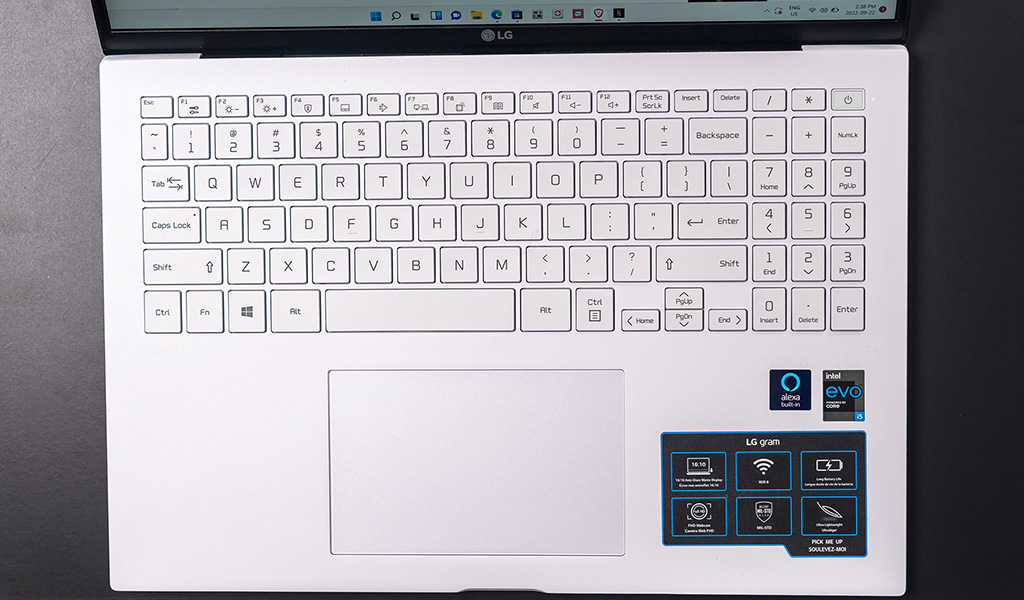
LG Gram 16 specs (as tested):
|
LG Gram 16 performance
The Gram 16 is at its best when it does a little of everything. It’s most definitely not a gaming laptop, nor a media production powerhouse. It can certainly enable you to partake in those things, but only with some guardrails in place to ensure smoother performance. If word processing, data entry, browsing, and similar tasks fall under your daily usage, you will find this laptop up to those tasks.
It could work fine as a video editing laptop, and it has no problem handling photos, so I don’t want to disqualify its creative merits. A job or hobby with creativity in mind won’t be lost using this, assuming that you’re not looking for a computer that can take that to the next level. The Gram 16 doesn’t do that. It’s serviceable in many good ways, like how I used it to type up this article, or how its screen size proved invaluable when conducting research.
This came as no surprise to me because I expected the Gram 16 to perform this way. Multitasking with 16GB of RAM is good enough for most people, but probably not for more demanding users. Full-time or serious video editors aren’t really who LG had in mind with this laptop. On the creative side, I used it more for working on photos to gauge how well it could hold up over time, and felt good about the results.
What I wasn’t so hot on were the onboard speakers. They’re not especially loud, lacking a deeper bass response. Headphones or earbuds will be necessary to better serve your ears. The trackpad could be too sensitive by default, forcing me to tweak it until I found a level that worked better for me.
LG Glance and more
LG packed in some bloatware into this laptop, unfortunately. Still, there are a few things to check out, like the Amazon Alexa integration. Virtoo simplifies connecting your phone to the Gram 16, though the app will stop working on November 30, 2022 because LG’s license agreement ends on that date.
LG Glance is an AI-driven app that uses the webcam to track which screen you’re looking at. It’s more useful with external monitors or LG’s own Gram +view external display when that becomes available. Glance also works to lock or dim the screen, or turn on the screensaver when you look or step away from the laptop for five, 10, 30, or 60 seconds.
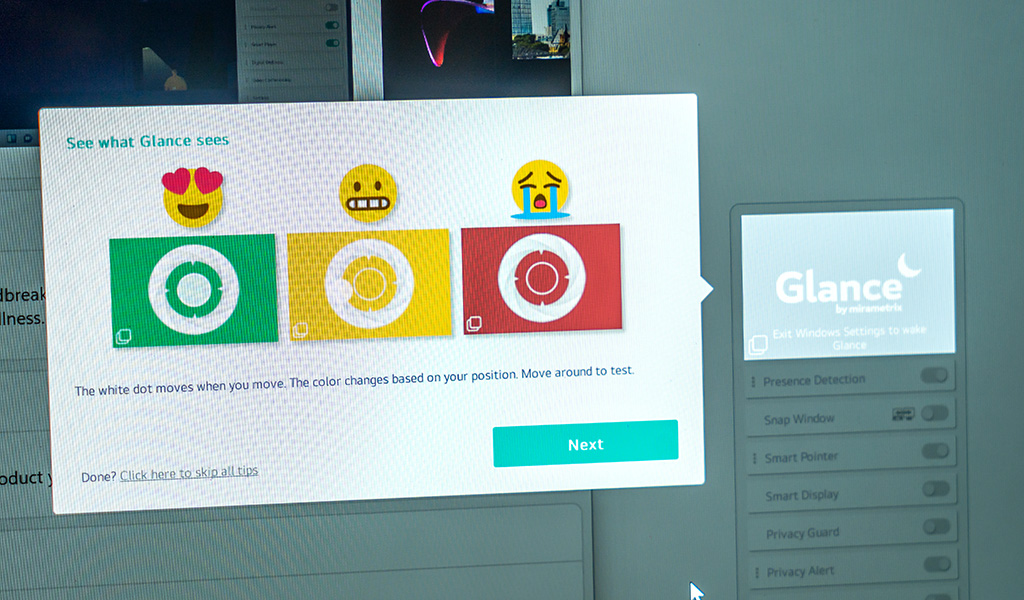
It’s an interesting integration with the camera, though I had some trouble finding the app on my review unit. I was under the impression LG preloaded it onto the Gram 16, except mine didn’t. When I looked it up in the Microsoft Store, it didn’t appear there either. The workaround was to go to the Mirametrix website, the company who developed the software, to get a download link.
Once active, there are various ways Glance can work. Click and hold the title bar of an open window from the laptop’s display to move it over to an external monitor just by glancing over at it. Look back to the laptop and it snaps back again. Other variations will see screens you’re not looking at blur, or icons appear when the camera sees someone looking behind you. Leave the laptop and any media playback, like music or movies, will pause until you come back.
It even has a posture and vision warning system. It reminds you to look at something 20 feet away for 20 seconds every 20 minutes—the 20-20-20 rule. If you get too close to the display, it suggests you straighten back up again. It even removes the background for video calls.

LG Gram 16 Battery life
Battery life was going to be the standout for the Gram 16 and it lives up to its billing—depending on what you’re doing. LG rates it at up to 17 hours per charge, which you can only hit if you’re doing the bare minimum. With mixed usage, where I typed out documents, browsed the web, streamed music, edited photos, and watched video, I was able to crack 13 hours. This was with moderate screen brightness, so it would be less if the screen was brighter. Even so, the battery holds up well, especially if you’re looking for a laptop enabling you to get through a work or school day with juice to spare.
Final thoughts
The 2022 iteration of the LG Gram 16 follows the footsteps of its predecessors in almost every way. Battery life is the primary standout feature, with the lightweight body being the most obvious. While it’s not a specialized laptop, it’s the everyday notebook that will fit right in when your needs are varied, rather than specific.
The LG Gram 16 is available at Best Buy in white or obsidian black.






































