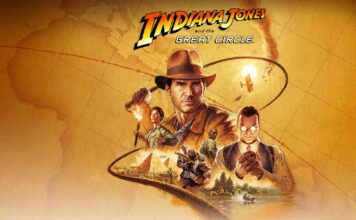With laptops becoming more powerful, portable, and affordable they have become a popular choice for students, productivity professionals, and casual gamers. For many people laptops have replaced traditional PC’s and have become their primary computing device. Today, I’ll be reviewing the 16” HP Spectre x360. In this article I’ll discuss the laptop’s design, screen, keyboard, battery life, performance, and share my final thoughts.
HP Spectre x360 specs (as tested)
|
Design and connectivity of the HP Spectre x360
HP put a lot of thought into the build and design of the Spectre x360. Walking into a room, the laptop design turns heads and I can understand why. I’ve always liked the edgy design and striking contrast of the dark grey body and silver accents.
In terms of materials, environmentally conscious individuals can feel assured that HP is using sustainable materials. The Spectre x360 is made up of ocean-bound plastics, recycled aluminum, and recycled plastics. Despite the diversity of materials used in the build, the Spectre x360 feels incredibly durable and solid in your hands.
Along the left side of the HP Spectre x360 there you will find a USB-A and a full sized HDMI 2.0 port. At the left corner there is a 3.5mm dual microphone and headphone jack. On the right side of the laptop there is a microSD expansion slot, an AC smart pin port, and 2x Thunderbolt 4 USB-C ports. The HP Spectre x360 also comes with WiFi 6 and Bluetooth 5.3.
Amazing screen on the HP Spectre x360
The screen on the Spectre x360 is one of my favourite. The screen on my configuration is a large 16″ IPS touchscreen with a 3k resolution (3072 x 1920 pixels). The Spectre x360’s IPS screen is capable of displaying 100% sRGB and can output up to 400 nits of brightness. If you’re looking for the deep inky blacks of OLED screen, the x360 comes with other configurations including OLED and 4k resolutions.

Comfortable full sized keyboard
The keyboard on the HP Spectre x360 is great. Usually laptops have smaller keyboards that require some getting used to. Given the large body of the 16″ model, HP had a lot of real estate to install a full sized keyboard. Because of this, I didn’t need any time to get used to typing on the Spectre x360. HP even had enough space to include a finger print sensor and custom short cut keys into the keyboard area.
During my testing I used the Spectre x360 for both gaming and my day-to-day work. Throughout this time hands were always comfortable and I never experienced any fatigue or cramping.
HP Spectre x360 is great for productivity
When it comes to power, the HP Spectre x360 packs a punch. My testing unit came with a powerful 11th Gen i7 processor, 16GB of RAM, and NVIDIA’s GeForce RTX 3050 GPU. With these specs the Spectre x360 can handle any tasks that students and working professionals throw at it.
In my testing I used the Spectre x360 as part of my day-to-day routine and had no issues getting work done. This included video and picture editing, web browsing, and taking meetings. The large 16GB of RAM provided ample space for me to keep multiple applications open at once.
Creative professionals will be happy to know that HP has taken their craft into consideration. The HP Spectre x360 has a unique 2-in-1 design where the the screen can be folded backwards transforming the laptop into a tablet. Additionally the Spectre x360 comes with a Microsoft Pen Protocol 2.0 (MPP 2.0) stylus that can be used for drawing, signing documents, and taking notes.

Long lasting battery that gets you through the day
When it comes to battery life HP’s website states that the Spectre x360 is capable of up to 11.5 hours of usage. In my testing the battery life ranged between 8 – 12 hours depending on what I was doing and the brightness of the screen. I found the battery life to be much longer if I was watching movies and browsing the web. However, on days where I was using much more power intensive applications like video editing or taking video calls the battery life was much shorter.
Solid camera and microphone
In my time testing laptops webcams can sometimes feel like an afterthought with the webcams lacking in quality. I’m happy to say that on the HP Spectre x360 this isn’t the case, HP has included a fantastic camera and microphone in this laptop. The webcam on Spectre x360 is 5 megapixels and is capable of taking photos at 5 megapixels and videos at 3.7 megapixels.
In terms of quality, the webcam on the x360 is great. Pictures and videos show good, clear details. To help users look sharp and clear in images HP included is a program called HP Enhanced lighting. When activated the program turns a portion of the laptop screen into a ring light resulting in nice even lighting around your face. In my testing this worked particularly well in low light situations. Lastly, for anyone worried about privacy, HP also included a built in cover to block the camera when not in use.
Like the webcam, HP made sure to include a solid microphone on the Spectre x360. The built-in microphone has a noise cancelling feature ensuring that the speaker’s voice is loud and clear. In my testing during gaming and phone calls feedback from listeners was that the Spectre x360’s microphone sounded clear.
Gaming and media on the HP Spectre x360
Gaming on the HP Spectre x360 is fantastic. The laptop is capable of playing all of today’s AAA titles including Halo and Call of Duty. This is because of the Spectre x360’s powerful RTX 3050 GPU. On these games I was able to play on medium settings without seeing any stuttering or lag. The large 16” 3k IPS screen was a pleasure to use when playing games and watching movies. There was plenty of detail and colours are incredibly vivid with deep blacks.
The HP Spectre x360 has some great sounding speakers and this is no surprise since the speakers are from Bang & Olufsen. The speakers are loud and have good sound range reproduction with strong bass. Looking around the laptop body you will see there are 4 speakers, one on each side and 2 bass speakers on the bottom.

Final thoughts on the HP Spectre x360
The HP Spectre x360 is an amazing laptop for students, productivity professionals, and casual gamers. You’ll have a hard time finding another laptop on the market that offers the Spectre x360’s power, battery life, and 2-in-1 form factor in such a portable package.
I personally loved my time with the Spectre x360. I liked the bright 16” 3k IPS screen, its head turning design, and great sounding speakers. I can’t say enough good things about this laptop. If you’re in the market for a new laptop I highly suggest checking out the HP Spectre x360. If you like this laptop but want something a little smaller the HP x360 also comes in a 14″ variation.
You can shop the HP Spectre x360 and other HP laptops today at Best Buy.
Table of Contents
- HP Spectre x360 specs (as tested)
- Design and connectivity of the HP Spectre x360
- Amazing screen on the HP Spectre x360
- Comfortable full sized keyboard
- HP Spectre x360 is great for productivity
- Long lasting battery that gets you through the day
- Solid camera and microphone
- Gaming and media on the HP Spectre x360
- Final thoughts on the HP Spectre x360