
It’s no secret today’s smartphones have very impressive cameras capable of taking amazing photos. These products can make them better. For most people, the phone is the first thing they reach for when a photo opportunity arises. Some even make the most of it by producing outstanding photos using the right gear to complement their abilities.
Despite all the incredible features smartphones come with to take great photos and video, certain accessories can take things to another level. Know someone who puts thought into capturing images? Any one of these mobile phone photography accessories could help their cause.
Joby GorillaPod mobile vlogging kit

It’s appealing to check off a few boxes all at once, and this kit is a good starting point. The Joby GorillaPod mobile vlogging kit is basically four products that come together to forge a mobile rig.
Starting with the GorillaPod tripod, you have a foundation to start with. Twist and wrap the legs around any object that fits to shift or adjust the angle. Joby’s GripTight Pro 2 can mount a wide range of smartphones (56-91mm wide), even if they’re in a case. It has a cold shoe mount you can slide in, along with two screws on the sides to attach the handles for the Beamo Mini LED and Wavo mobile microphone. Those latter two make up the rest of the kit, though you can attach any other accessories to those handles. They don’t have to be Joby products.
This kind of setup adds a lot of versatility, especially for shooting video. Whether you rest it on a surface, wrap around something else or hold it in hand, the mobile vlogging kit works in a variety of ways. For photos, it makes time-lapse shots so much easier, as well as night shots where it’s better not to hold the phone in your hands.
Rode Wireless Go II dual lavalier microphone system

When it comes to creating content, there are few things more liberating than recording audio wirelessly and remotely. That’s what you can expect from the Rode Wireless Go II, a system of dual lavalier mics that can work with smartphones to vastly improve upon their built-in mics for clearer sound.
This system comes with two microphones that can simultaneously transmit to the receiver. That makes two people talking in a video or interview much easier to record, and leaves them with their hands free on top of it. Plus, the kit comes with furry wind screens (also called dead cats) to reduce wind noise when shooting outdoors.
Easy to set up and use, you have the option to either have the recorded audio store on the receiver, or plug in directly to a phone and save it there. The receiver’s small screen also gives you a visual aid to work with, and the Rode Central Mobile app is a great resource to access features and controls.
ShiftCam SnapGrip magnetic smartphone battery grip

What do you get when you mix together a camera grip with a battery? You get the ShiftCam SnapGrip, a nifty gadget that helps you shoot one-handed with far greater stability. It connects to your phone via Bluetooth, which allows the grip’s shutter button to shoot photos like a regular camera.
The magnet on it is very strong, able to hold the phone in either portrait or landscape orientation. The SnapGrip is compatible with Apple’s MagSafe system. Attach any MagSafe-ready iPhone, or any phone with a MagSafe-enabled case. This grip isn’t only for iPhones. A disc comes in the box that you can stick on a phone or case without the magnet built-in. The grip’s own battery can wirelessly charge the phone for added convenience.
You can also use SnapGrip’s products with Android phones compatible with Peak Design’s hard shell Everyday cases, which have a magnetic system in the back that works with accessories like this.
ShiftCam also developed a whole system of its own to complement the SnapGrip, like the SnapPod magnetic tripod and SnapLight. All three come in a package called the Creator Kit in four different colours.
DJI Osmo Mobile 6

Gimbals do two things really well: they hold steady and adjust themselves smoother than our own hands can. Good videography relies on both, and that’s why a device like the DJI Osmo Mobile 6 is a good option to get that kind of experience.
This gimbal is made for smartphones, but there is a catch. While it will work with both iPhones and Android phones, the DJI Mimo app is more advanced for iOS. To get it on Android, you’d have to download an APK file of the app and sideload it. Android users who’d rather not do that can always consider other options.
Apart from the motorized mechanics handling the phone with grace, the Osmo Mobile 6 adds precision in other areas. It’s easier to focus or zoom in on a subject without touching the phone, though the ActiveTrack focusing system remains intact. It’s super easy to switch between landscape and portrait, and the app always tells you which mode you’re shooting in to avoid mistakes.
DJI designed this gimbal to fold up and take less space when transporting it around. It comes with a pouch to carry it, and the battery charges up via USB-C.
Fujifilm Instax Mini Link 2 Smartphone Printer
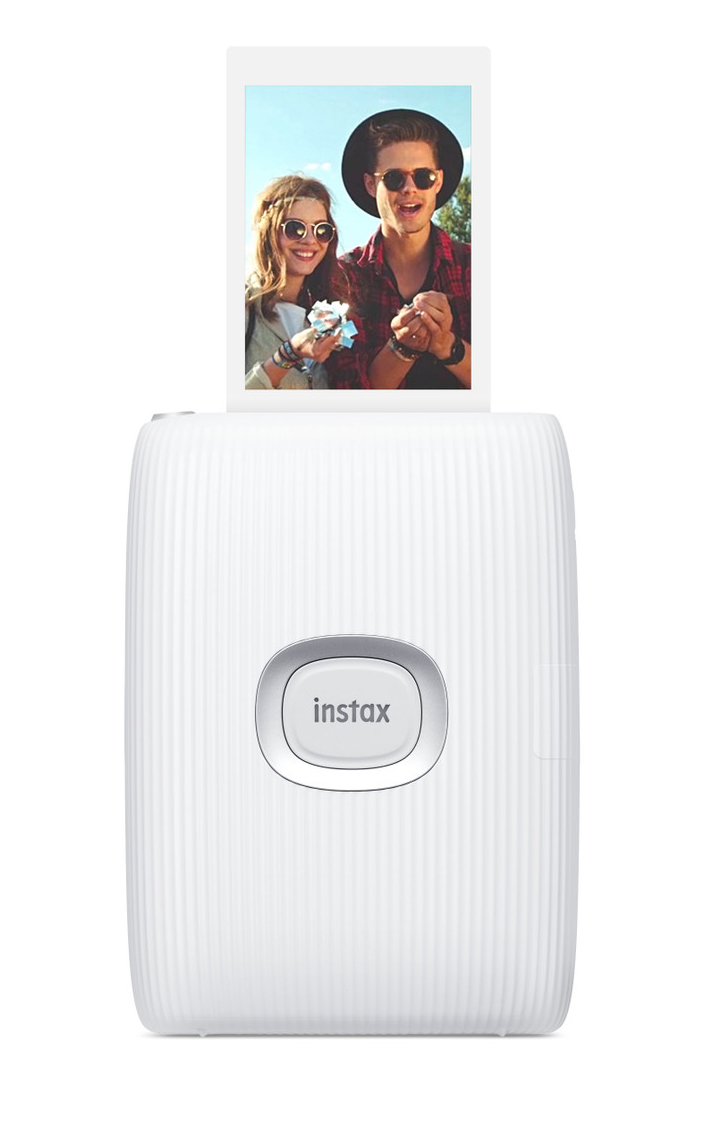
A printer is an older school way of preserving memories, but the Fujifilm Instax Mini Link 2 Smartphone Printer was built to fuse together the digital and physical mediums together in fun ways. It’s easy to set up and get started, as it only requires that you pair the printer with your phone and then print out images whenever you please. It’s a great way to share mementos at key events or memorable places, especially when it’s portable and wireless.
What’s also unique about this printer is that it has video capabilities. A printer with video? Sort of. It lets you print photos with QR codes others can scan with their phones to see video associated with the photo. It’s a neat way to add some moving imagery from a loved one or seminal moment in one’s life. Prints are small at 2.4 x 1.8, yet sharp at 318 dpi, and you can output about 100 of them on a full charge. There are also options to print out photos with a more washed-out look or with colours that pop with higher saturation and pop.
Printing may not be for everyone, but the Instax Mini Link 2 makes it feel like it’s ripe for experimentation when it’s this small and this easy to use. You can get replacement photo packs in different sizes, be it 10, 20, 50 or 100 sheets to refill the printer on the fly when you need it.
Digipower kits, lights and stands

On a tighter budget? Digipower offers bang for the buck in a few different ways depending on what kind of gear you have in mind. Take the Floorstand DPS-TPL-100, for instance, which is something of an all-in-one solution that combines a stand with a phone mount and LED light. Place the stand where you like, point the light and phone at yourself and you can pretty easily produce video content hands-free. There’s real flexibility here with up to 63-inches of height adjustment and 180 LEDs that let you adjust the intensity to help create the kind of look you have in mind. It also collapses short enough to at least make it easier to transport—not unlike a tripod.
For something more portable, the Go Viral Like Me Vlogging Kit is a smaller four-piece set that includes a mini tripod, phone mount, LED light and shotgun mic. It’s the kind of kit that’s easier to deploy pretty much anywhere, though naturally won’t give you the height of the Floorstand. The light has 36 LEDs with three levels of brightness, plus two cold shoe mounts to fit the included mic, as well as another accessory that doesn’t have to be part of this kit. It’s also possible to use this setup handheld by folding the tripod legs in to make it like a handle.
If it’s just a light that’s all you need, the Digipower 50 LED Instaframe video light that works a lot like the one that comes with the Vlogging Kit. It comes with three colour diffusers to give you some creative control over what tone you want in a photo or video, as well as the option to adjust brightness at three different levels. This is a versatile light, no matter how you use it. Compact and easy to carry or travel with, while just as effective when you can reach for it sitting in a bag.
Elgato 17″ Wi-Fi LED ring light

Vloggers and content creators rely heavily on good lighting. Chances are, you’ve seen videos online with people speaking into a camera with what looks like professional lighting, and odds are good they were using a ring light. Ring lights are useful tools for illuminating a subject—which could be yourself—without taking up a lot of space.
The Elgato 17-inch Wi-Fi LED ring light is a good example. It’s not going to quite match the kind of professionalism of studio lights with large diffusers, but it serves a real purpose for setting up a light in a spot where you don’t need a really elaborate layout. Speaking in front of a webcam is a good example of that, or in tighter spaces where bigger lights aren’t practical or necessary. It offers varying colour temperatures to present a cooler or warmer tone based on what look you’re going for.
It includes a separate mount for a camera that sits in the middle of the ring to distribute light more evenly. A clamp at the bottom of the pod is for setting it on the edge of a desk, so this is not really ideal if you want something for your tripod. While you can adjust the height and angle for this light, it’s designed to mostly stay mounted in one place.
What’s also cool about using something like this is how easy it is for selfies or product photos. If you like capturing images of people or work you’ve done, like art, this could be the way to light them up.
The right gear for the right time
There are more useful accessories that can help phone photographers and videographers get the images they want. Some are for specific devices or platforms, so best to confirm that what you have in mind will be compatible. In most cases, unless explicitly stated, they will work perfectly fine.
You might also come across other ideas that feel like a good fit. Tripods and stabilizers are good examples, as are external lenses that work with phones.
Table of Contents








































