
Losing a smartphone, or having it stolen is a terrible feeling. For such a personal device, a smartphone is highly susceptible to either scenario, and as such, some precautions should be taken to mitigate the fallout from it. Each mobile platform has some form of protection in place, but they usually aren’t on by default. Here’s what you need to know and what you can do to for preparation and response.
Device tracking tools are now common, regardless of whether it’s iOS, Android, BlackBerry or Windows Phone. The way these work, generally, is that they lock on to the GPS location of the device when it’s still on, thereby emitting a signal that can be triangulated and tracked. The benefit is that a phone is never truly gone until or unless that signal is dead.
The other primary reason for offering such an option is to protect the data stored on the phone. Remote wiping is now a staple feature, and even the wireless carriers can help with that now.
Tracking tools
 Apple uses Find My iPhone as its tracking software, with Activation Lock adding another layer of security. If your device is lost or stolen, your data can be safe from prying eyes. Both features work through iCloud and can track your phone and fully erase it remotely. Thieves can’t use it if they don’t know your Apple ID and password, though there are services on the Web claiming to bypass the restriction for a fee.
Apple uses Find My iPhone as its tracking software, with Activation Lock adding another layer of security. If your device is lost or stolen, your data can be safe from prying eyes. Both features work through iCloud and can track your phone and fully erase it remotely. Thieves can’t use it if they don’t know your Apple ID and password, though there are services on the Web claiming to bypass the restriction for a fee.
By logging into iCloud on a laptop via a browser, or using the Find My iPhone app on another iPhone, it’s possible to track the phone’s location and movement in real-time, including playing a sound (that can only be turned off using the passcode) to make it easier to find if misplaced nearby. Putting it in Lost Mode allows you to set a custom four-digit passcode, display a custom message and track it.
If the phone is off, you can still set Lock Mode, and those features will kick in the next time the device is on and accesses the Internet.
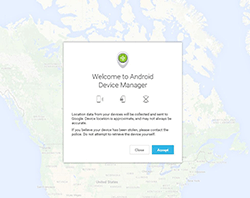 For Android smartphones, a Google account performs a similar function to iCloud as far as Google services data is concerned. You can expand that a bit by going to Settings>Backup & Reset on your Android phone and checking “Back up my data” to include contacts, calendar, email, Hangout chats, system settings and app data. Text messages, logins, some app settings and media aren’t covered. In those cases, you have the option of using backup apps designed to do all that.
For Android smartphones, a Google account performs a similar function to iCloud as far as Google services data is concerned. You can expand that a bit by going to Settings>Backup & Reset on your Android phone and checking “Back up my data” to include contacts, calendar, email, Hangout chats, system settings and app data. Text messages, logins, some app settings and media aren’t covered. In those cases, you have the option of using backup apps designed to do all that.
For dealing with theft, Google has Android Device Manager, where you can track your phone on a map by logging into your Google account on a Web browser. The layout is eerily similar to that of iCloud, right down to the overlay box offering options to ring the phone, lock it or erase it.
BlackBerry 10 devices have BlackBerry Protect for tracking and BlackBerry Link for backup. Windows Phone handsets have Find My Phone and Windows Phone Backup for the same reasons.
There are also third-party phone tracking apps, including GadgetTrak, Android Lost, FoneHome, BitDefender Mobile Security, avast! Mobile Security and Where’s My Droid.
What should be done
Your phone’s IMEI number is essentially its serial number, and having that handy is important when filing a report with your local police. Stolen phones are not a high priority, especially in bigger cities, but in reporting the theft with the IMEI, law enforcement will know it’s yours if they uncover it through a raid or bust.
Getting the IMEI is easy. Tapping *#06# on your phone’s numerical pad should bring it up. It’s also printed on a sticker on the box the device came in. If the device has a removable back cover, it’s also printed underneath the battery.
In cases where you’re tracking the stolen phone in real-time, that might be enough to have an officer intercept, but even that’s not for sure. Naturally, police forces advise against confronting thieves directly, as that has led to fatal consequences in a few cases. Use common sense and caution, avoiding any situation that might put you in danger.
Reporting a lost or stolen phone with your carrier will also invalidate the SIM card, thus making it inoperable for calls and LTE/3G data. The phone then goes on a national database blocking it from working on any Canadian carrier. That doesn’t stop a thief from selling it to a buyer in another country, but it does at least take away the option of selling or pawning it locally.
Other options
 If you have insurance for your phone, then you needn’t worry about the actual device. The next most pressing thing is the safety of the data stored on the device. Assuming you back up regularly, you would have everything in place and protected, so nothing important has been lost. Either way, make sure to wipe the phone clean remotely. If you’re not sure how, you can always ask your carrier or staff at Best Buy Mobile for a helping hand.
If you have insurance for your phone, then you needn’t worry about the actual device. The next most pressing thing is the safety of the data stored on the device. Assuming you back up regularly, you would have everything in place and protected, so nothing important has been lost. Either way, make sure to wipe the phone clean remotely. If you’re not sure how, you can always ask your carrier or staff at Best Buy Mobile for a helping hand.
It should also be noted that there are ways to hack around the restrictive constraints the different mobile platforms have, as is evidenced by doing a simple search online. Don’t let that deter you from deploying them though. Every minute is critical when a phone is missing, whether it be finding it, tracking it or making the move to remove data. Having some roadblocks in place to protect your personal information should be taken seriously, or else you may have bigger problems than just a lost or stolen phone later on.
Naturally, the best defense against a lost or stolen phone is to not lose it in the first place, but life doesn’t make those guarantees, so some diligence and preparation, both before and after such a terrible ordeal, are the best ways to mitigate the effects.







































Agreed, one big reason for the urgency to do something is the battery. By the time your phone is lost…. is it fully charged? How much time do you have before the battery totally dies and you are unable to track it. Don’t expect a criminal to charge it for you.
I’m often given lost phones because I’m working at information desks…
It’s great you have that IMEI number…. please keep it separate from your lost phone. If you lose your phone, you need to be able to provide that IMEI number.
Comments are closed.