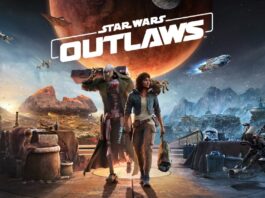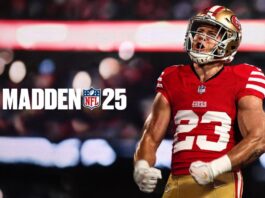Imagine you’re watching your favourite movie, and suddenly, the picture becomes fuzzy, or the sound starts cutting out. Frustrating, right? You might be tempted to blame your TV or sound system, but the real culprit could be something as simple as the length of the cables connecting your devices.
Just like a long garden hose might lose water pressure over a distance, long cables can lose signal strength, leading to a drop in quality. This is why understanding cable length is crucial for maintaining high-quality audio and video signals. Let’s explore why this happens and how you can choose the right cable length for your setup.
Why cable length matters?
As a signal, such as video or audio, travels through a cable, its quality can decrease, particularly with longer cables. This is called signal degradation, which can lead to a loss of sharpness in video images, delays in data transfer, or even complete signal loss in extreme cases. The longer the cable, the more susceptible it is to signal degradation, making cable length a critical factor to consider when setting up your system.
For example, if you’re using an HDMI cable that’s too long, you might notice a decline in the quality of your video, with images appearing fuzzy or pixelated. Similarly, if an Ethernet cable exceeds its recommended length, you could experience slower internet speeds or connection drops. Understanding how to choose the right cable length for your setup can help you avoid these issues.
Types of cables where cable length matters
Different types of cables are affected by their length in different ways. Here’s an overview of some common cables used in home setups and how cable length can affect their performance:

HDMI cables
These are used to connect devices like TVs, gaming consoles, and Blu-ray players. If an HDMI cable is longer than 50 feet (about 15 meters), the video and audio quality can drop. To avoid this, you might need a signal booster or a special type of HDMI cable, such as HDMI 2.1. This cable supports advanced features like 4K and 8K resolutions, high dynamic range (HDR), and even Ethernet connectivity, providing superior functionality for modern audiovisual systems.

Ethernet cables
These cables connect your devices to the internet. The maximum length for an Ethernet cable is usually 328 feet (100 meters). If it’s any longer, your internet speed might slow down.

USB cables
USB cables are used to charge devices and transfer data. If the cable is too long, it might not charge as well, or data might transfer more slowly.

Audio cables
These cables connect speakers, headphones, and other audio devices. If they’re longer than 20 feet (about 6 meters), you might notice a drop in sound quality.
Important factors in cable performance
When choosing cables, it’s important to think about a few key features that are affected by length:
Bandwidth
Bandwidth refers to the amount of data that can be transmitted over a cable at any given time. Longer cables can reduce bandwidth, which may limit the cable’s ability to support high-resolution video or high-fidelity audio. For example, HDMI cables with limited bandwidth might struggle to transmit 4K or 8K video over long distances.
Signal strength
This term describes the gradual weakening of a signal as it travels through a cable. The longer the cable, the more attenuation occurs, leading to potential issues with signal strength and clarity.
Interference
Longer cables are more susceptible to electromagnetic interference (EMI), which can degrade signal quality. This is especially true for unshielded cables, which may pick up noise from nearby electronic devices or power lines.
Choosing the right cables and accessories for long-distance connectivity
When you need to connect devices that are far apart, choosing the right cable length is crucial to maintaining signal quality. Here’s how to ensure your signal remains strong:
- HDMI cables: Standard HDMI cables are typically limited to 50 feet (15 meters) before signal quality begins to degrade. If you need to run an HDMI cable over a longer distance, consider using an HDMI signal booster or an optical HDMI cable, which can maintain signal quality over greater lengths.
- Ethernet cables: For Ethernet cables, the maximum effective length is 328 feet (100 meters). If you need to extend this distance, using an Ethernet extender can help maintain data transfer speeds and connectivity.
- USB cables: The practical length for USB cables is generally 16 feet (5 meters) for USB 2.0 and slightly longer for USB 3.0. If you need to extend a USB connection beyond this length, a powered USB hub or a USB repeater can help maintain performance.
- Audio cables: When using analog audio cables, try to keep the length under 20 feet (6 meters) to avoid signal degradation. For longer distances, consider using digital audio cables, which are less vulnerable to attenuation.
The science behind signal degradation
To fully understand why cable length matters, it’s helpful to explore the physics behind signal degradation. Three primary factors contribute to signal loss over distance:
1. Resistance: All cables have some level of electrical resistance, which increases with length. Higher resistance leads to a reduction in signal strength, particularly in analog cables like audio or video cables.
2. Capacitance: Capacitance refers to the cable’s ability to store an electric charge. Longer cables have higher capacitance, which can interfere with the transmission of high-frequency signals, such as those used in HDMI and Ethernet cables.
3. Inductance: Inductance is the property of a cable that opposes changes in current flow. In longer cables, inductance can distort signals, particularly in high-speed data transmission.
For those who need to run cables over long distances while preserving high signal quality, consider the advanced solutions mentioned earlier. These specialized cables are engineered to minimize the effects of resistance, capacitance, and inductance, ensuring that signals stay strong and clear—even across extended distances.
Balancing cable length, quality, and cost
When setting up your audiovisual system, it’s important to strike a balance between cable length, quality, and cost. While longer cables may be necessary for certain setups, they can also introduce challenges like signal degradation and interference. By understanding the impact of cable length and considering options like signal boosters, extenders, or higher-quality cables, you can ensure that your system performs optimally without unnecessary expenses.
For all your cable needs, whether you’re setting up a home theater, connecting a gaming console, or enhancing your internet connection, make sure to choose the right length and type of cable to keep your audiovisual experience top-notch.
You can find a wide selection of high-quality cables at Best Buy to ensure your setup is always running at its best.