 When your home has a good router, the internet is a beautiful thing. It connects us globally and gives us near infinite access to knowledge and entertainment. From messaging friends across the world to posting pictures on social media to reading books online, the internet has become central to our lives, which has in turn made a reliable internet connection a necessity. If you find your internet speed or coverage lacking, then you should consider a whole home mesh system. Today, we’re giving away four D-Link Covr Whole Home Mesh Wi-Fi systems so you’ll never have to deal with dead zones or slow network speeds again.
When your home has a good router, the internet is a beautiful thing. It connects us globally and gives us near infinite access to knowledge and entertainment. From messaging friends across the world to posting pictures on social media to reading books online, the internet has become central to our lives, which has in turn made a reliable internet connection a necessity. If you find your internet speed or coverage lacking, then you should consider a whole home mesh system. Today, we’re giving away four D-Link Covr Whole Home Mesh Wi-Fi systems so you’ll never have to deal with dead zones or slow network speeds again.
D-Link Covr: Don’t life live without Wi-Fi
Wi-Fi has become so ubiquitous that you only notice it when you don’t have it. I’m sure many of you have let out cries of frustration when your stream cuts out or your video chat freezes—I know I have.

I live in a small apartment, and yet somehow the wall between the den and the kitchen is enough to stop my router from working to its full potential. My kitchen exists as an irritating dead zone, making it hard for me to watch recipes and/or reruns of Kitchen Nightmares (what can I say? I love Gordan Ramsay and I like to think of the show as a “what not to do” guide) while I cook. The thing about Wi-Fi is that we’re so used it, we don’t think about until it doesn’t work. The beauty of the D-link whole home mesh system is that you won’t have to think about Wi-Fi at home again, because it will just work. You won’t have to avoid certain rooms in your house or walk around with your phone awkwardly raised above your head to video chat to your relatives. And even if you don’t have dead zones, you might be tired of constant buffering or have a home full of heavy network users who game and stream in 4K. The Covr PowrZone system uses a Wi-Fi Mesh Covr Point for the the bulk of your Wi-Fi activity and has two amplifiers to cover your whole home. Reviewer Steven Hill and his family were so impressed with the PowrZone system that after Steven tested it, his family declared they needed one of their own. How’s that for an endorsement? See for yourself: https://www.youtube.com/watch?v=4RjDfCzdQVY&feature=youtu.be It’s clear that this system was the Wi-Fi solution Steven’s family needed in their home.
Covr: Whole Home Mesh with a difference
D-Link Covr doesn’t just make your network faster and wider, they have also created the Covr with exciting features. The Powrzone works in spaces up to 6500 sq. ft., while the 2-pack of the mesh cover points is for areas up to 6000 sq. ft. Both only require minimal set up, work with your existing router or gateway, and operate under one system with a single password and username. This makes it simple to improve your home network and forget it ever didn’t work in your kitchen, garage, or basement. And with their modern and diminutive design, you won’t be reminded of their presence every time you walk into a room. The systems also have parental controls, which is great if you are concerned about your child’s internet usage. You can even create customized profile for each child and their devices and schedule allotted screen time. I think I would set up parental controls to stop myself from browsing the internet late into the night! The D-Link Covr whole home mesh systems are also compatible with Wi-Fi via Alexa and Google Assistant. Rebooting your Wi-Fi system, turning guest Wi-Fi on and off, and checking guest Wi-Fi credentials can be done using voice commands, rather than have to fiddle with wires, passwords, and buttons. So, with the D-Link Cover systems, you get faster internet with wider coverage, plus the ability to customize the settings with voice commands. You’ll never have to cry out in frustration at a slowly loading page or glitchy videos stream again.
WHAT YOU CAN WIN
At the end of the contest, we will select 4 winners from all eligible entries. Two winners will receive the D-Link Covr PowrZone system and two will receive the D-Link Covr 2202 system.
HOW TO ENTER
Entering is as easy, but you can only enter once! In a comment below tell us about a time that a poor network connection let you down. Let’s share our stories and see why whole home mesh Wi-Fi is the way to go!
This contest runs from August 19th to September 5th.
Remember, you can only enter once, but just like Wi-Fi, contests are best when they reach far and wide. Send this along to your family and friends and give them a chance to improve their home networks.
Enter this contest for your chance to win a D-link Whole Home Mesh System Rules and Regulations




















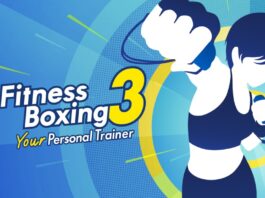




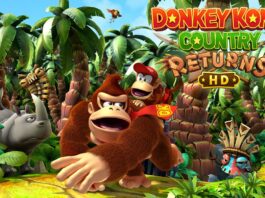

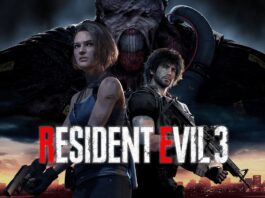












I have had the internet connection let me down once when working on an important school paper as I needed references from the internet to help with the paper
In the garage when looking up directions, wifi cuts in and out and had to disable wifi completely
there are only 2 rooms in my house where I can get wi-fi, this would be life changing! the router and kitchen are at opposite ends of the house, no printer, following recipes was a nightmare, not to mention I had VOIP for about a year and a half and it did’t work 90% of the time.
There was a time I was working from home and a poor network connection caused me to miss a meeting.
a poor network connection let me down when I worked online
Always hear about the dead spots in the house, and expecially when paying bills with online banking
Getting all revved up to exercise with an online dancing game, but getting stalled out! Guh!
The streaming music on and off while doing gardening
I brought my laptop to work for the first time, and couldn’t find a signal anywhere, so I had to play solitaire for the rest of the day.
Having a family of 7, all with cell phones and a few laptops in the house, oh and the Smart TV’s, I can’t tell you how many times we lose connection. My hubby’s trading business relies on quick internet access and it has come to the point where we all have to go off of our devices so that he gets a decent connection! We have tried everything but this still continues to be an issue in our home!
playing ufc 3 online grinded my way all the way to a championship fight within the first 30 seconds of the first round i lost connection. I stopped playing that game online after that.
Poor wifi has prevented me from turning off the smart lights while sitting in bed, ridiculous first world problems!
One day when I was downloading a cumulative update for my windows(auto update was turned off on that computer), the progress bar reached 95% then stopped there, after a while told me download failed. The package size was more than 1GB. I had to start over again.
We have struggled with wifi repeaters, bridging my time capsule and finally going back to one router that still has deadspots in our home and yard. I think a mesh router system would solve our problems. And no more multiple network names and passwords!
While on a video conference call with a project team at 5:00am. With members of the project team in different countries and in various timezone. Had to run quickly to router to reset it a few times on several meetings to get my internet connection back.
My poor connection lets me down almost daily when the kids start yelling at the bad wifi when I’m trying to get to sleep early for work in the morning!
I was taking an online exam. I was livid !
I live in a townhouse and my access point is in the downstairs and when I’m in the bedroom, connection is never good.
while downloading
A poor connection let’s my mom down every time she tries to e-mail me from her front porch where there is no coverage.
I need to gift this to my parents! Their house is a mess of dead zones – For some reason the router is upstairs in one of the bedrooms but the majority of living is downstairs! It constantly drops when I’m over watching netflix or using our devices
A poor connection let me down when I was streaming a close friends wedding after just giving birth and being unable to attend in person.
There are many times my router has let me down. But we get company over, want to watch a movie downloaded in the TV room and as its an HD movie, it takes forever to download. We start watching the movie and it keeps stopping because the download is so slow. My TV is just too far from the router and moving the router or the TV are not options.
My wi-fi let me down when I was half way through a movie and was not able to complete the movie
Downloading podcasts in iTunes before a trip taking so long that we ended up leaving late and almost missing the train.
I was in the middle of wirelessly 3d printing a 10 hour project, and it list connection 3/4 of the way through
Frustrating when you lose internet connection in the middle of downloading something
frustrating when doing FaceTime and it loses connection
Really frustrating when the family gathers for a streaming movie night and a poor network connection let you down with constant buffering.
Trying to enter our Garage without the garage remote, by using the garage app. It takes me sometime by walking really close to our main door to get connected.
Hey what gives? I tried to post my comment again and it didn’t work again. Are you using some robo screening that thinks my comments are not appropriate?
Why didn’t my comment post?
My router is in the basement and half the rooms upstairs have very poor and intermittent coverage. Worst experience was trying to check-in for international flights and had to start all over just before I got to the seat selection. Wound up at the very back of the plane next to the lavatories and no recline on the seat. Ugh. I could really use a D-Link Cover system.
Actually my internet connection is bad everyday. It goes out at 3 or 4 times a day, but never more than 5 minutes, than it mysteriously comes back on. I think it’s a provider problem as I’ve changed my modem and nothing has improved.
I hate when our wi-fi drops or we have a poor network connection – especially when I am in the middle of Skyping with a family member and the connection drops multiple times!
I live in a basement apartment of my son’s house and it’s always hit and miss with my WiFi connection, it’s a real pain to say the least. We’ve tried all sorts but nothing works really well down here. 🙁
When my son is trying to facetime his grandparents and it buffers and freezes.
Poor signal often while browsing on the iPhone in the bath tub!
My home office is in the basement and range can be spotty. Would love to improve my home setup
The office and computer is at one end of the office and the TV room at the other. Checking the wife’s Wi-Fi while watching TV is always a source of frustration
Wifi in the master bedroom is our house’s weak spot, which is normally a good thing. But being trapped in bed due to three broken ribs for a week the lack of wifi started to take its toll.
Like mentioned above. Working from which I do once a week can sometimes be a pain with my remote desktop session freezing due to latency on the network
Playing Left 4 Dead 2 with some streamer friends and the connection died. The rest of the team died because I was not there to back them up.
Working from home on my laptop, I sometimes get dropped connections. The only way I can get back online, is by re-starting my old router.
My network really used to give me a hard time when I was doing ESL classes from my home. I was stuck in one place where the signal was least likely to go bad and ruin the clarity of sound in the call.
there was this time i was writing a review on a competitors router and you guessed it, lost wifi, lol
I was trying to connect via Skype to our family a few provinces over to show them our first daughter who was just born at the time, and the connection was so poor that they were able to have about 30 seconds of very low res video before it just cut out. Any subsequent attempts didn’t help. Having a better connection would be extremely beneficial, even though we don’t live in that house anymore.
I was once playing Ice Hockey over Nintendo Switch Online with my friend Jon. It was a little laggy due to the poor WiFi available to me. I’m sure better WiFi would have helped.
I was once living in a basement suite and attending a online interview. I had to close the room door to secure the interview place and it just dropped the WiFi connection. Luckily, there was a NetGear WiFi extender that helped me attend the interview without issues.
I live in a three story house. I’ve had to use Powerline adapters to be able to provide internet to all rooms of my home as my current router will not reach all the rooms.
Comments are closed.