Introducing the eero Pro 6 and eero 6 mesh Wi-Fi systems
The new eero mesh Wi-Fi systems are designed to be the ultimate home Wi-Fi solution. The latest versions are the eero Pro 6 and eero 6, featuring all the advantages of Wi-Fi 6. Combined with eero’s advanced TrueMesh technology, Wi-Fi 6 brings Gigabit Wi-Fi speeds, the ability to have up to 75 devices connected simultaneously, and coverage of up to 2,000 square feet per eero unit. Wi-Fi drop-offs, buffering, and dead zones are a thing of the past. Your entire family can game, videoconference or stream 4K video anywhere in your home.
The new eero Wi-Fi systems are also ideal for smart home, because they incorporate a built-in Zigbee hub.
The icing on the cake? With automatic updates, eero 6 and eero 6 Pro whole home Wi-Fi is always getting better. They get all the latest performance upgrades, all the new features, and all the latest security updates.

The fastest eero mesh Wi-Fi systems ever, with Wi-Fi 6
The latest generation of Amazon eero mesh Wi-Fi routers are the fastest and most reliable ever. The new Amazon eero 6 and eero Pro 6 feature Wi-Fi 6, the latest and most powerful Wi-Fi standard.
Wi-Fi 6 delivers faster speeds, increased efficiency, and reduces your home’s network congestion. That means blazing fast Wi-Fi speeds of up to 1 Gbps, support for up to 75 devices connecting simultaneously to your network, and coverage of up to 2,000 square feet for each eero unit.
In addition, eero’s proprietary TrueMesh technology “learns” the layout of your home. It’s always working in the background to intelligently route traffic. TrueMesh technology effectively reduces drop-offs, eliminates dead spots, and lets you confidently stream 4K video, game online, and participate in video conferences.
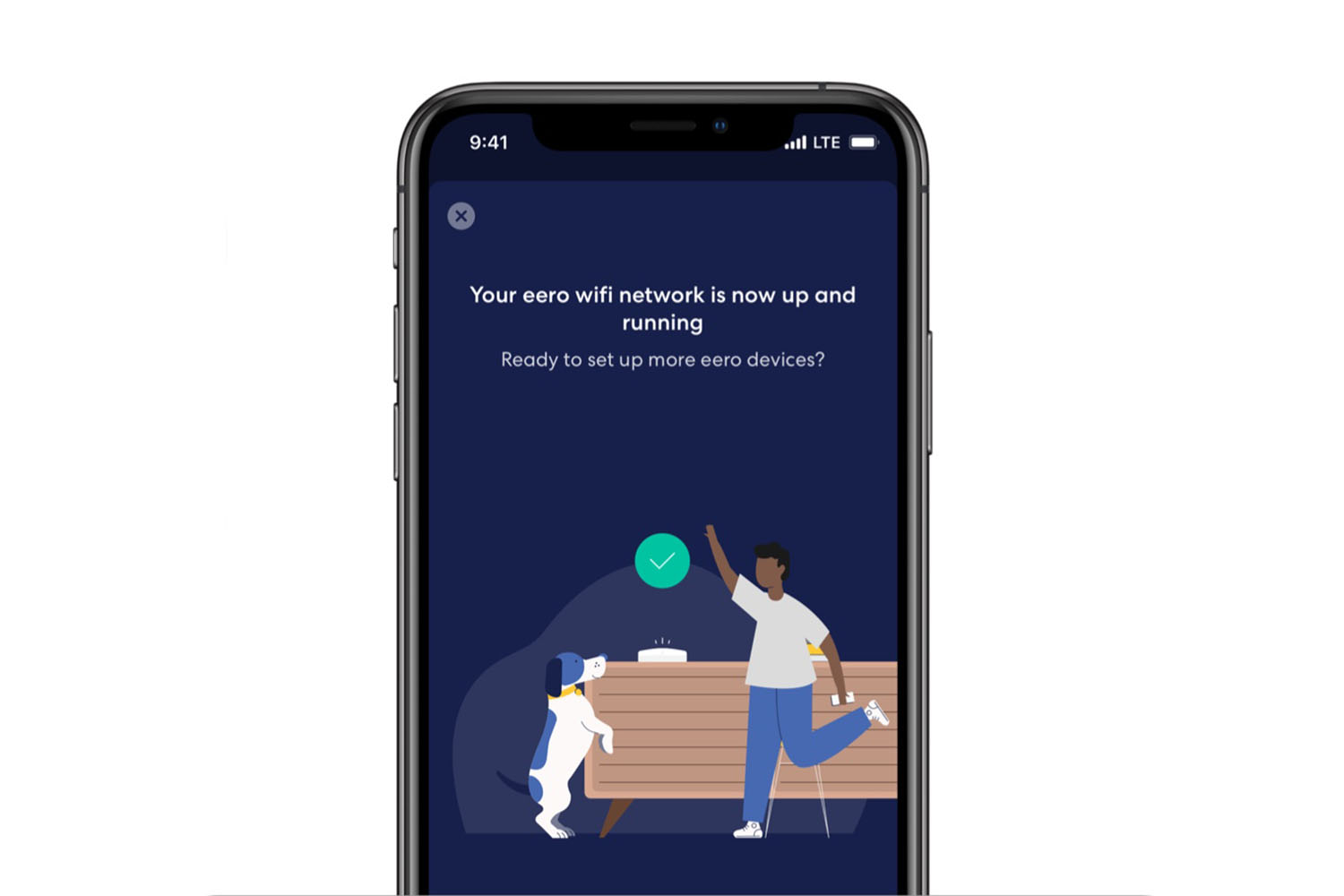
Set up in minutes, never worry about Wi-Fi again
The problem with many Wi-Fi routers is complexity. They can be confusing to set up, and require someone with a working knowledge of networking to optimize performance. Security is an ongoing concern.
With eero 6 Pro and eero 6 mesh Wi-Fi systems, you don’t have to worry about your home’s Wi-Fi performance again. The eero mobile app walks you through the setup, so you will be online and enjoying ultra-fast internet access in minutes. You can manage your network from anywhere, including parental controls. With automatic updates, eero 6 Pro and eero 6 mesh Wi-Fi systems offer the latest performance features, and they always receive the latest security updates. So you know your home Wi-Fi network is always delivering the ultimate in performance, while protecting all your connected devices.
If you ever have a question, eero offers free customer support, seven days a week.

Built-in Zigbee smart home hub unlocks your home’s smart potential
Our homes are increasingly smart, but that comes with downsides: network congestion, complexity, and clutter. eero’s mesh Wi-Fi systems take care of the network congestion, thanks to Wi-Fi 6. Your smart devices will be performing at peak efficiency.
eero Pro 6 and eero 6 mesh Wi-Fi systems have another huge advantage over a traditional router: they have a built-in Zigbee hub. That means your Zigbee-compatible smart lighting systems, door locks, switches, plugs, cameras, and sensors don’t need their own hubs—they connect to the eero system instead, eliminating the need for all those extra hubs.
It gets better, thanks to Amazon’s Frustration Free Setup. Link your eero account with your Amazon account, and compatible devices join your Wi-Fi network instantly. They also stay connected, even if you change your network name or password. With eero 6 Pro 6 and eero 6 mesh Wi-Fi routers, your smart home is even smarter.

Ready to take the next step?







Does the eero mesh wifi just plug into the existing router and the others into electrical outlets?
Does the eero mesh just plug into the existing router and the other plug into an electrical outlet?
Comments are closed.