 I’ve heard people say they lose track of time when playing a game online or on their phone, but take it from me, I’ve never lost track of time as much as I did when I had a Cricut Die-Cutting machine in my house (Read about my adventures in this blog article). I literally couldn’t stop crafting, and I covered everything from Christmas crafts, die-cut vinyl stickers on mirrors, my stand mixer, and the back of my van, to iron on transfers for my throw pillows.
I’ve heard people say they lose track of time when playing a game online or on their phone, but take it from me, I’ve never lost track of time as much as I did when I had a Cricut Die-Cutting machine in my house (Read about my adventures in this blog article). I literally couldn’t stop crafting, and I covered everything from Christmas crafts, die-cut vinyl stickers on mirrors, my stand mixer, and the back of my van, to iron on transfers for my throw pillows.
But those crafts are just the tip of the DIY iceberg when it comes to the Cricut, and with wedding season near again, there’s never been a better time for the release of the brand new Cricut Explore Air.

DIY your own wedding invitations and favours
It’s great as an every day machine for crafting, but the Cricut Explore Air will definitely be a bride or bridesmaid’s best friend. If you want to make your own DIY wedding or shower invitations, you can both write and cut in a single step. Even the thickest cardstock can be used with the Cricut, because it cuts everything from vinyl to leather precisely.
Why stop with invitations? The Cricut Explore Air will let you create wedding decorations from unique paper centerpieces to wedding guestbooks and party favours. I would have loved to have a Cricut Explore Air when I got married. We created our own wedding music CD’s and although I used a laser printer for the covers, the quality and personalization just wasn’t there.
With the Cricut Explore Air, you’ll have access to hundreds of images you can use to personalize your own wedding crafts, and because the included software has so many different wedding projects, you’re going to have a hard time picking just a few.
 Design right on your iPad
Design right on your iPad
When I wrote my review of the original Cricut, I was thrilled with the way it performed, but the new Cricut Explore Air promises to go where no die-cutting machine has gone before—wireless cutting via an embedded Bluetooth connection.
That means you can use the Cricut Design Space app on your iPad and send all of your designs straight to your Cricut machine for cutting. The Cricut Design Space app is free, so all you have to do is download it and go get crafty.
If you’d rather use your computer, you can use the cloud-based Cricut Design Space software. There’s nothing to download, and you just login to your personalized window every time you want to use your Cricut. It’s very simple to use and there are hundreds of ideas to get you started crafting right there on your home screen.
Even if you use your computer, having the embedded Bluetooth in the Cricut Explore Air will come in handy. It’s so much fun to spread out on a crafting table, and you won’t have to worry about your computer being tethered to your die-cutter.
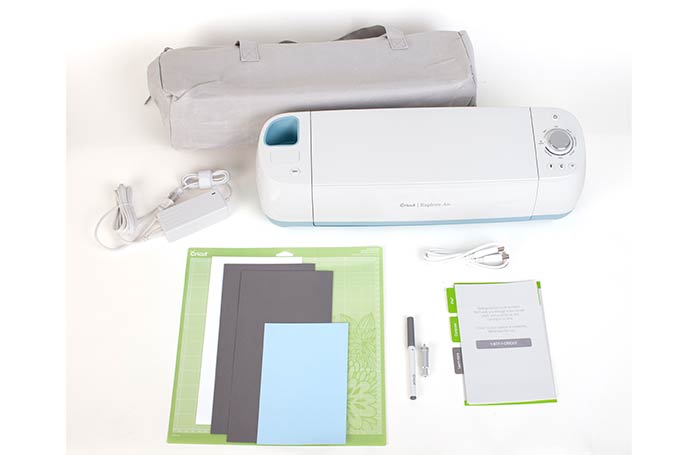
Everything you need to get started crafting
The Cricut Explore Air includes a bit of everything so you can try before you load up on new supplies. It comes with a metallic silver pen, cardstock sample, iron-on sample, plus 50 free projects and 100 free images. With a Cricut in your house, you’ll be a frequent visitor to the craft store too.
There’s just so much you can do with the Cricut Explore Air, and you won’t have to wait to get one because it’s available right now on Bestbuy.ca.
Here’s just a few of the wedding projects people have created with the Cricut Explore.
 DIY Wedding Invitations |
 Gorgeous dress appliqués |
 Beautiful frames for your wedding photos |
Have fun crafting, and if you’ve created your own wedding crafts or die-cuts, please share them in the comments!





































