 With so many two-income families at work each day, home security is important. It can even provide safety for families that are at home. Someone tried to break-in to my home while we were asleep, and fortunately I woke up in time and was able to scare him away. That was before I had a security system! A security system is an excellent deterrent as there are so many unprotected homes burglars generally won’t risk a protected one. I particularly like camera systems because they not only deter thieves but also vandals who get some sick joy out of destroying property.
With so many two-income families at work each day, home security is important. It can even provide safety for families that are at home. Someone tried to break-in to my home while we were asleep, and fortunately I woke up in time and was able to scare him away. That was before I had a security system! A security system is an excellent deterrent as there are so many unprotected homes burglars generally won’t risk a protected one. I particularly like camera systems because they not only deter thieves but also vandals who get some sick joy out of destroying property.
I already have a Q-See Surveillance System installed in my house, but recently got a chance to test out a couple of Lorex Wireless Security Surveillance Systems and see how they compare. In fairness, the 2 Lorex packages that I tested out were smaller configurations, but with the same primary function – cameras that can monitor and record activity. All three systems have some significant differences that are worth knowing about.
 Lorex LW2751 Video Surveillance System
Lorex LW2751 Video Surveillance System
This is the smallest system of the two and comes with one wireless camera and a 7-inch monitor. It is a great starter system that can be used in smaller applications where you only need to monitor a few specific areas. It comes with one camera but is expandable to 4 cameras, which you can buy separately.
Camera: The camera is very solid indoor/outdoor camera that has a number of great features. It mounts easily as it has a fully adjustable mounting bracket attached to it. Since it is wireless it is much easier to install than my Q-See system as you don’t have to wire each camera back to the DVR, which can be tricky. The only thing you need to consider is there needs to be a power source nearby (they supply about 20’ of power cord) to plug in the camera.
Another great feature of the camera is that it acts as an intercom. It has a microphone and speaker in it so if you were to mount it at your entrance you can see who is at the door and using the monitor speak to them without ever having to go to the door. It also has infra-red night vision with a range of about 50 feet. This worked pretty well and gives a more black-and-white type video at night.
The camera also has motion detection that will record whenever there is any activity in front of it. This is a great security feature, but like most surveillance systems will end up recording a lot of wildlife cruising by – birds, raccoons, spiders, etc. The resolution of the camera is adequate, although not quite as clear as my Q-See system.

Monitor: The 7” monitor is a nice feature as it wirelessly connects with each camera and it controls the cameras. It comes with an 8Gb SD Card so you can record activity, either manually or automatically. This isn’t a lot of capacity (about 10 hours of recording) if you are going away on vacation, but you can always get a larger SD Card, which should be fine. The monitor has a power adapter which charges up the battery, but because it is battery-powered is truly portable.
The monitor controls the camera in that you can turn the microphone on/off for the intercom feature, turn the volume up or down, turn motion detection on/off, manually record or setup auto-recording, and change cameras if you have more than one. You can also see all your cameras at once if you want to.
The monitor also has an Ethernet plug so you can connect it to your home wireless network. Then download the Lorex SD Pro free app and you can remotely access your camera to view and control it. This makes it an even better security solution.

Set Up: Set-up of the system is about as simple as it comes for a surveillance system, making this the ideal mini-system for the DIYer. All you do is mount and plug in your camera, plug in the monitor and slide in the 8Gb SD card, turn it on and you will be able to immediately see the camera. The controls on the monitor are easy to figure out and all you have to do is go to ‘settings’ to adjust the date and time. The monitor has a little joystick that works really well to navigate through the menus. You can literally use this system within minutes of plugging in the equipment!
 Lorex LH04045GC2W Wireless Security Camera System
Lorex LH04045GC2W Wireless Security Camera System
This Lorex system is a little different than LW2751 Surveillance System in that it doesn’t have a monitor, but does come with a 500Gb Digital Video Recorder (DVR) for lots of recording capacity. You don’t need a monitor with the system because you can plug the DVR into a computer monitor or TV, or better yet just view everything using your computer, Smartphone, and/or tablet by connecting it to your WiFi network. It also comes with two wireless cameras instead of just one, and also has the capacity to expand to 4 cameras.
Camera: The camera is not the same as the LW2751 camera, and even looks different in that it is white and a little bit bigger. It is slightly bigger because it has more infra-red lights giving it a longer night range of up to 90 feet. It is also wireless making it easy to install, but again need to ensure you are within 20 feet of a power source. It is also indoor/outdoor and has motion detection capability, but it does not come with the intercom feature available in the LW2751.

The resolution of this camera I felt was slightly better than the LW2751 but still not as good as my Q-See system. Having said that, for a security system the resolution of all the cameras is definitely adequate as you will be able to determine who is on your premises.
DVR: The first thing I liked about the Lorex DVR is the fact it is makes absolutely no noise at all, unlike my Q-See DVR, which has a constant fan noise. It is fairly modern looking in its’ white case. It can lay flat on a set of rubber feet or be placed vertically in the white docking stand that comes with it. It comes with a mouse that plugs into either USB port located in the front and back of the unit, or it can be controlled by a remote control that also comes with it.
 The back of the DVR has a number of connections: 1 USB, I Ethernet, 1 VGA, 1 HDMI, and another VGA-type connection to plug in a supplied “Octopus Cable.” The Octopus cable is for directly plugging in cameras or the supplied wireless antenna, as well as some audio feeds. The capability of the DVR is fairly extensive, indicative of the 175-page manual that you can download for it. Don’t be intimidated by that as the setup and use is fairly easy to do so you don’t have to spend hours reading the manual unless you really want to get deep into the functionality.
The back of the DVR has a number of connections: 1 USB, I Ethernet, 1 VGA, 1 HDMI, and another VGA-type connection to plug in a supplied “Octopus Cable.” The Octopus cable is for directly plugging in cameras or the supplied wireless antenna, as well as some audio feeds. The capability of the DVR is fairly extensive, indicative of the 175-page manual that you can download for it. Don’t be intimidated by that as the setup and use is fairly easy to do so you don’t have to spend hours reading the manual unless you really want to get deep into the functionality.
Set Up: Although setup of the system turned out to be relatively simple to do, I did have a few problems with the instructions that come with the system. Starting with the camera setup, the instructions do not explain how to connect the cameras to the DVR. In fact, they show a totally different DVR in their diagram and do not discuss using the supplied “Octopus Cable.” When I pulled up the DVR manual from their website, it also did not provide any explanation, and again showed some pictures of a totally different DVR. The camera also needs to be ‘paired’ with the DVR and there was no explanation of that in any of the instructions.
I was able to figure it out, but Lorex really needs to provide better setup instructions, especially since it is relatively simple. The way it works is the antenna connects to the “Octopus Cable” using the VIN1 and VIN2 connectors, and then you pair it with the cameras by simultaneously pushing the pairing button on the camera and DVR remote antenna.
The other problem I had was downloading the Mac software for the DVR. I went to the URL that they indicated and installed their software, following all their prompts, but the software would never open up. I uninstalled and reinstalled it several times but could not get it to work. I then resorted to using my iPad and downloaded their Lorex ECO Stratus HD app, free from the app store, which worked great (see sample below). I was able to setup and control the DVR from that app, which I felt was well-designed and simple to use. It all works great!
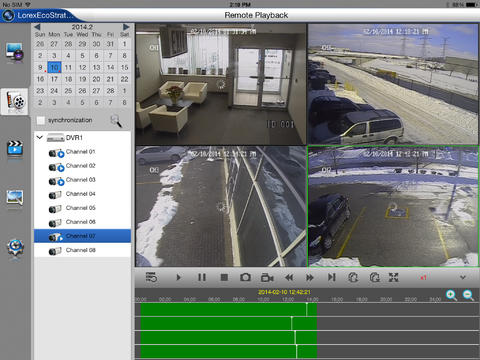 Bottom Line
Bottom Line
I think both of these video surveillance systems are ideal for the DIYer that wants to install their own security system. Because it is wireless, there is no requirement to crawl around your attic to figure out how to get endless feet of wire from each camera back to the DVR. The only thing you need to consider is providing power to each camera. Despite a few hiccups with the Lorex LH040 DVR setup, it is very easy to setup and Lorex has a help line should you need it.
I like both systems for different reasons. The L2751 has the advantage of an interactive intercom but has limited video storage, whereas the LH04045GC2W has excellent worry-free recording capacity but no intercom. Both systems are limited to 4 cameras so may not be able to provide full security around your perimeter, depending on your situation. For that you may need a bigger system like the Q-See one I have, but the installation is quite a bit more involved. Out of the box, these Lorex systems have that beat!
Both of these Lorex systems are coming soon to Best Buy, but you should check out the range of Lorex Security products currently available.








































I have a LW2750 series wireless video monitoring system by Lorex. I have been all day on the net trying to find out is after I connect the included Ethernet cable from the Ethernet port o
fj the LCD receiver monitor to my wireless router and down load my app to my IPhone,DO I DISCONNECT THE CABLE and can I use my monitor from room to room, or do I have to keep it plugged into the Ethernet port all the time. Next question can the monitor LCD be taken with me on vacation to view my home as well.
Comments are closed.