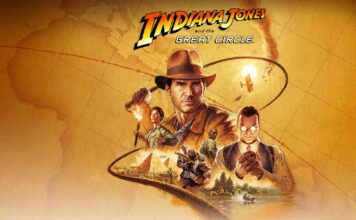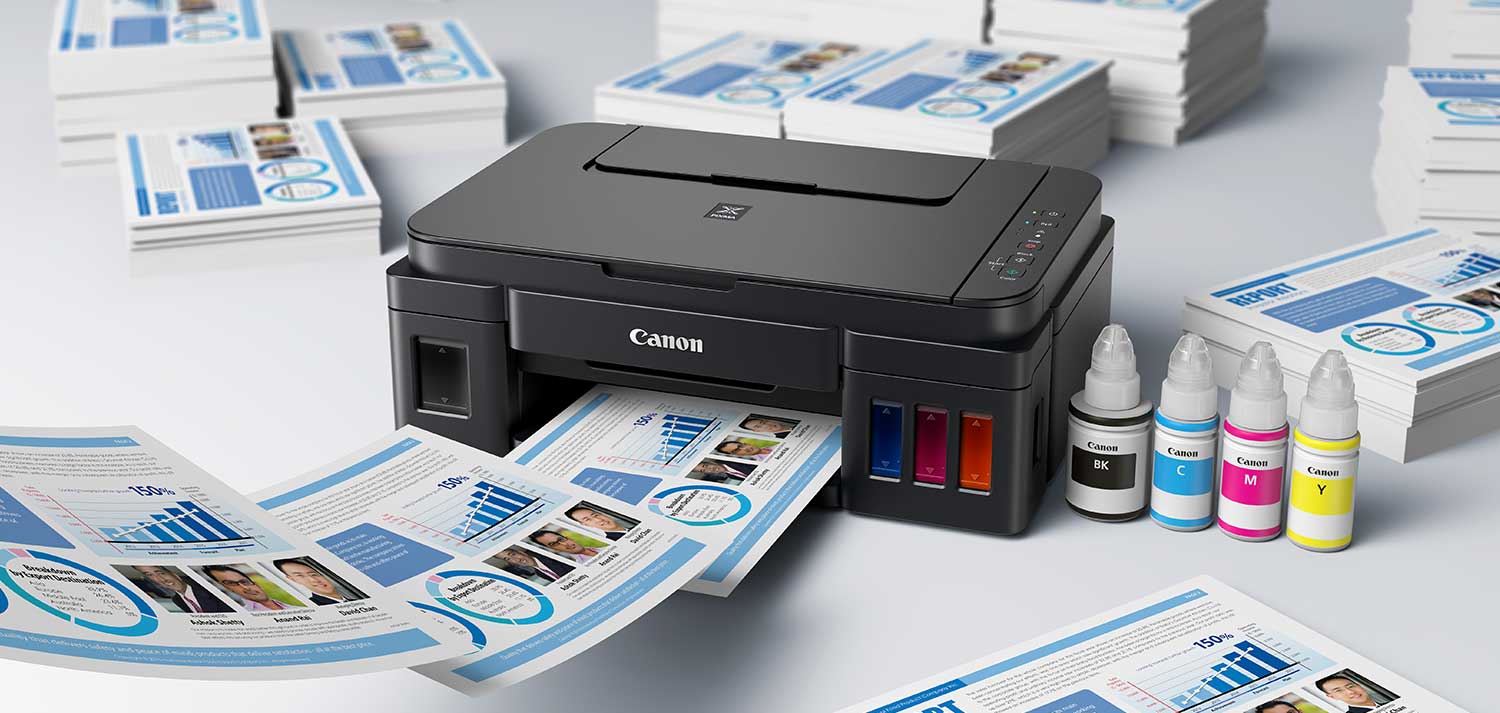
HIGH-QUALITY PRINTS, CONTINUOUS INK
One of the biggest pet peeves about printers is the cost for ink replacement. But with the sleek and compact Canon PIXMA G MegaTank all-in-one printer, you can get more bang (or rather prints) for your buck.
The MegaTank ink reservoir system allows for printing up to 6,000 pages in black / 7,000 pages in colour with the replacement ink bottles.**

You’ll not only get more pages per bottle, but also get high-quality prints, with deeper blacks and more vibrant colours, thanks to the hybrid ink formulations.
The front-facing tanks look great, but more importantly, let you easily see the ink levels at any time.
With the PIXMA G3200 MegaTank and 4200 MegaTank models, wirelessly connect a mobile device, like a smartphone or tablet, or access a document via the cloud, for seamless wireless printing.
COST-EFFECTIVE PRINTING: PRINT IN COLOUR FOR ABOUT A PENNY PER PAGE*
The estimated page count per ink bottle of the MegaTank printers means you’ll essentially be able to print in colour for about a penny per page.*
That’s a tremendous savings on ink replacements. But it can also help you save on time, avoiding those constant trips to the store to get more ink cartridges, which can hinder your productivity and workflow.

EASY, REFILLABLE TANKS: DON’T MISS A BEAT
Since the tanks are refillable, you can top them up, and get going again quickly and efficiently—not missing a beat during your home or office projects.
Combine that with the compact design, and you won’t have to worry about the printer taking up too much space on your desk, nor with having to fidget with the device to figure out how to replace the ink properly.
Plus, as noted, the front-facing refillable tank system means you can monitor ink levels at any time, and know when it’s time to add replacement ink to your shopping list, or make a run to the store to grab a spare.
MEGA PERFORMANCE: UP TO 6000 PAGES BLACK / 7,000 PAGES COLOUR**
The Canon PIXMA G MegaTank Printer’s ability to print up to 6,000 pages in black / 7,000 pages in colour** means some serious upgrades from conventional ink cartridge printers. Want to print photos? You can get about 2,000 4×6” colour photos per refill.***
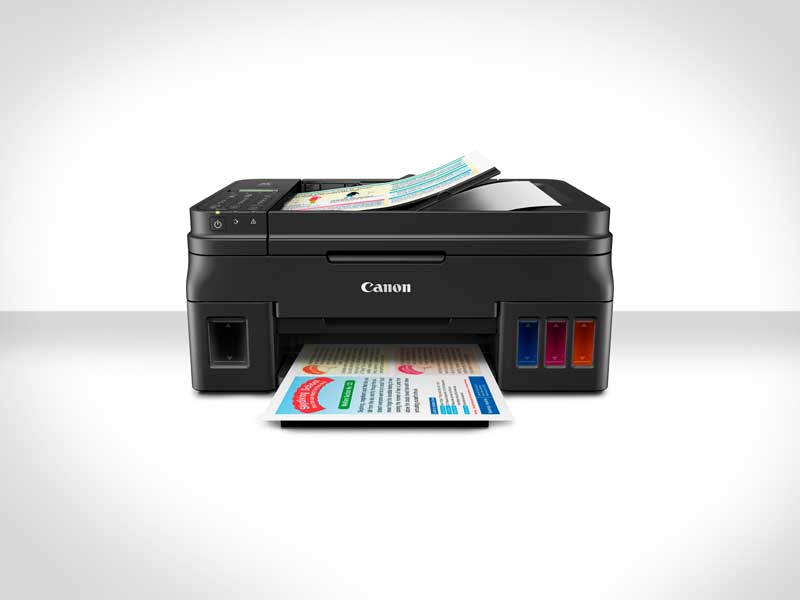
To put this further in perspective, consider that the estimated print yields per bottle set equate to about 30 conventional ink cartridge sets!**** You can print more, and for longer, without having to constantly replace cartridges.
If you’re working at a small business, home office, or simply do high-volume printing, the Canon PIXMA G combines affordability in ink replacement with long-lasting performance per bottle refill.

*Actual ink cost before taxes is 1.085 cents per page (or $54.25 for 5,000 pages) based on the following calculation: ink cost per page for colour printing = $23.99/6000 + $47.97/7000 = $0.01085. Actual cost per page may vary based on print tasks, print volumes and usage conditions. Based on MSRP of individual GI-290 black and colour ink bottles and approximate page yield in accordance with ISO/IEC 24712. Page yield of included ink bottles used for initial setup is lower than the replacement ink bottles, as a certain amount of ink is consumed to fill into the print head during the setup (charging the print head initially). Page yield is the estimated value based on Canon individual test method using the ISO/IEC 24712 chart and continuous printing simulation with the replacement ink bottles after initial setup. Page yield of colour inks is an average yield of cyan, magenta and yellow inks combined. Page yield varies significantly depending on content printed and other factors. Up to 6,000 (black) / 7,000 (colour) printed pages yields are approximate, based off document pages printed.
**Page yield of included ink bottles used for initial setup is lower than the replacement ink bottles, as a certain amount of ink is consumed to fill into the print head during the setup (charging the print head initially). Page yield is the estimated value based on Canon individual test method using the ISO/IEC 24712 chart and continuous printing simulation with the replacement ink bottles after initial setup. Page yield of colour inks is an average yield of cyan, magenta and yellow inks combined. Page yield varies significantly depending on content printed and other factors. Up to 6,000 (black) / 7,000 (colour) printed page yields are approximate, based off document pages printed.
***Page yield of included ink bottles used for initial setup is lower than the replacement ink bottles, as a certain amount of ink is consumed to fill into the print head during the setup (charging the print head initially). Page yield is the estimated value based on Canon individual test method using the ISO/IEC 29103 chart and continuous printing simulation with the replacement ink bottles after initial setup. Page yield of colour inks is an average yield of cyan, magenta and yellow inks combined. Page yield varies significantly depending on content printed and other factors. Up to 2,000 4″ x 6″ (colour) printed photos yield is approximate, based off document pages printed. Black ink is not used when printing under this condition, however, a minimal amount of black ink is used for maintenance purposes.
****30 ink cartridge sets is based on print yield of the replacement black and colour ink bottles as compared to the following standard-capacity cartridge sets: PG-245 Black Ink Cartridge and CL-246 Colour Ink Cartridge as of August 2016.