
Okay so you have the big screen television in the living room but there are many great smart products that can help enhance your viewing experience. For example, do you have the right lighting to get the most from your home theatre? When most people think of home theatre lighting, they think they have it covered with a single overhead light. Many people don’t consider much more than that, probably because there’s the perception that we should be watching television, movies, and playing games in a fully dark room to best maximize our focus on the screen. It turns out this is not true, so it’s a good time to look at lighting options for this room.
What kind of lighting do I need in my home theatre?
Having a very bright screen, and a very dark background can lead to eye strain. Eye care specialists say that, “when the room is totally dark, the contrast between the television screen and the surrounding area is too great for comfortable and efficient vision.” That can lead to headaches, dry eyes, sore or irritated eyes, blurry vision, or sensitivity to light.
TV viewing tips:
|
Even the experts at the Canadian National Institute for the Blind suggest some ambient lighting in the room while you’re watching TV is best.
“The area surrounding your TV screen should be 20 to 40% of the brightness of the TV itself. Leave on some of your living room lights or use a dimmer,” they recommend.
You want a variety of lighting options in your home theater so that you can create a perfect viewing atmosphere and reduce strain, but also be able to fully illuminate the room if you need to for cleaning, setting up new equipment, etc. (There’s nothing worse than trying to set up new home theater peripherals in semi darkness, with a flashlight between your teeth!)
What types of lighting should I add?
“Bias lighting” or ambient light can help your home theatre
Bias lighting is the term for lighting that offsets screen brightness. Bias lighting should be placed behind the screen to offset the TV’s brightness. It shouldn’t shine light at the viewer or onto the screen (where it could create reflections and other viewing problems). This means the light should be placed in the area behind the TV set so that the light radiates outwards in a diffused way around the bright window created by the screen.
 You can add simple LED strip lighting behind your TV, securing it with two-sided tape, or choose a lighting kit that will let you maximize the cool factor, by getting something like a Philips Hue Strip Light which you can control with your phone and adjust colours and brightness with a touch, or there’s also the LIFX Light Strip too. The Philips Hue Play kit actually lets you synchronize your lights to the video on you TV (see how here, since it’s not quite that simple).
You can add simple LED strip lighting behind your TV, securing it with two-sided tape, or choose a lighting kit that will let you maximize the cool factor, by getting something like a Philips Hue Strip Light which you can control with your phone and adjust colours and brightness with a touch, or there’s also the LIFX Light Strip too. The Philips Hue Play kit actually lets you synchronize your lights to the video on you TV (see how here, since it’s not quite that simple).
Overhead lighting
If you’re now considering the option of more light in your home theatre, there are several ways to go. In addition to having an overhead fixture, which is the bare-bones basic many rooms have, you can also consider recessed or pot lights. While these of course should be installed by professionals, once you have them, you can make them smart and give yourself more control over them.
 Installing smart light bulbs, such as LIFX or Philips Hue will allow you to dim or brighten the lights as much as you want, conveniently from your smart phone which works as the remote control. With the Phillips hue lights in particular, you can also add color, which I’ll discuss a bit later in this article.
Installing smart light bulbs, such as LIFX or Philips Hue will allow you to dim or brighten the lights as much as you want, conveniently from your smart phone which works as the remote control. With the Phillips hue lights in particular, you can also add color, which I’ll discuss a bit later in this article.
Having overhead lights with the ability to dim can help you in avoiding eyestrain as they can offset the brightness of a TV screen.
Lamps
Lamps are an easy and inexpensive way to add ambient light to your home theatre. They come in any shape and style you can imagine and just about any size configuration. From a small five dollar clip-on lamp, to a large and fancy retro modern piece, lamps will allow you to add light to your home theatre in a way that matches your style. The best thing about adding a lamp, is you won’t need an electrician’s help, yet you’ll still be able to add any of the above noted smart light bulbs to those lamps, and still maintain full control and flexibility with them.
Lamps are also ideal because they can be placed either beside the TV or slightly behind it to cast a soft glow. That not only helps with the eyestrain, but it creates a beautiful lighting ambulance in your home theatre.
Another fun smart lighting option is a smart table lamp like this one, which will combine smart light in your home with your favourite music which you control from your mobile device. It has a speaker built right into the bulb so if you want to stream some music while you’re playing a video game in the home theatre, you have another great option.
 Coloured Lighting
Coloured Lighting
Coloured lighting is one of my favorite new technologies. I find that having the option of changing the colours of lights inside the home gives me many more decorating options. For example, coloured light bulbs can be changed to celebrate holidays or different seasons, like Christmas, Easter, or Halloween.
I also use coloured light bulbs to help adjust the ambience inside my home. For example, when it’s smokin’ hot outside, I turn my smart light bulbs blue, green, or turquoise, to cast a cool glow throughout the house. While it’s not air-conditioning, it does have the psychological effect of making the rooms seem cooler.
Similarly in the winter, red orange or yellow lights make the house seem warmer on a chilly night. Again, the effect is purely psychological, but believe me, I feel like it helps a lot.
 In a home theatre application, having colour options can make movie night more fun, as you can match the light to the movie (red light for The Hunt for Red October, green for Green Lantern…you get the idea) or you can use it to merely adjust the glow overall around the TV or in the room.
In a home theatre application, having colour options can make movie night more fun, as you can match the light to the movie (red light for The Hunt for Red October, green for Green Lantern…you get the idea) or you can use it to merely adjust the glow overall around the TV or in the room.
A smart lighting starter kit (like Philips Hue, Sengled, or Lutron is an ideal way to introduce smart and/or coloured light into your home. These kits often come with multiple light bulbs which will change to any colour of the rainbow, as well as a hub which will connect to your home’s Wi-Fi to give you full control.
Getting your TV to help you with lighting levels
Many TVs have adjustable backlighting. Somewhere deep inside your settings, you likely have the ability to reduce the back light levels that your TV displays. In many cases these lighting levels arrived from the factory set at their maximum brightness. Reducing this setting may help you as well with eyestrain. This article by cnet will help your find and adjust those settings.
The bottom line is, it’s easy, quick, and can be inexpensive to make some fun changes and upgrades to your home theatre lighting. In fact, there are many interesting and fun ways to turn an ordinary TV home into a more immersive and enticing entertainment room.
If you have suggestions or hacks for your home theatre, I’d love to hear them too!


















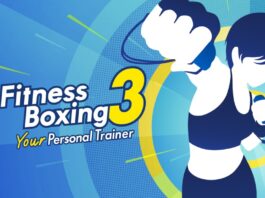





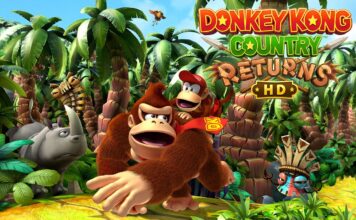


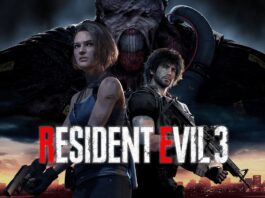











What’s the lights they are showing in the picture with the soccer player?
Comments are closed.