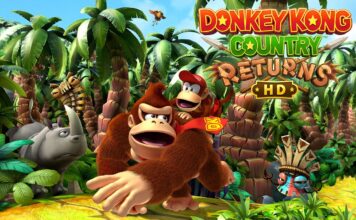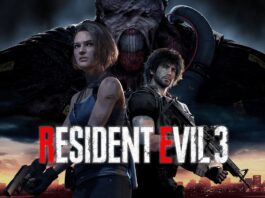4K TVs are the best you can get when it comes to picture quality these days, offering four times the resolution of high-definition at 3840 x 2160 pixels versus 1920 x 1080. But with all of the hype surrounding them, one question that’s not as often discussed is how lower resolution content will look on these 4K/Ultra HD/UHD TVs. And it’s an important thing to consider since that’s what most of us are still watching.
It’s understandable that lower resolution content is not initially a top-of-mind concern. When customers look at a fancy new 4K TV, they want to immediately imagine watching their favourite TV programs, movies, and sports in all of their glorious resolution. But the truth is that, for the foreseeable future, the majority of the content we’ll be watching on 4K TVs will still be 1080p, and even 720p or standard definition.
So how does this content actually look on a 4K TV?
Most, if not all, 4K TVs have upscaling technology that helps to improve the appearance of lower resolution content. It works, in simplistic terms, by essentially stretching each pixel so that the image fills the screen. In fact, many programs presented on HD channels may not even be natively shot in HD at all, but have rather been upscaled to high-definition quality already. You just don’t know it.
 That said, “traditional” HD content can look great on a 4K TV, provided the TV has good upscaling technology. When you get into a standard definition image, this may be less so, since stretching the image too much will inevitably result in some loss in quality. If you snap a low-resolution photo on your smartphone’s camera, for instance, then play it back on a 4K TV, you’ll see the graininess of the image and the lack of detail as it’s stretched to fill the large, high-definition screen that it was not meant to be displayed on.
That said, “traditional” HD content can look great on a 4K TV, provided the TV has good upscaling technology. When you get into a standard definition image, this may be less so, since stretching the image too much will inevitably result in some loss in quality. If you snap a low-resolution photo on your smartphone’s camera, for instance, then play it back on a 4K TV, you’ll see the graininess of the image and the lack of detail as it’s stretched to fill the large, high-definition screen that it was not meant to be displayed on.
In cases like this, where you might be watching the local news in 720p, or a VGA home movie, you’re better off with black bars around the image so it’s smaller, but the resolution is more appropriate, and the image more natural. If you are okay with this tradeoff, the image will be just fine on a 4K TV.
But when it comes to 1080p, and even some 720p content, many 4K TVs have great processing power to make it look great. You might not want to sit quite as close as you would if you were watching true 4K content. But you should still get a picture comparable to if you were watching on a similarly-sized 1080p TV, if not better. Again, that’s all based on the TV’s upscaling algorithms, and how good the content is to begin with.
Upscaling technology
Major manufacturers all incorporate some form of upscaling technology in their 4K TVs. Sony has its X-Reality PRO Picture engine, which it explains can “refine and analyze images from all sources.” Sharp has its Revelation upscaler, which upscales the image in two steps: first, the TV’s dual-core processor fine tunes the original image, and then the Upscaler analyzes and enhances the content. Samsung’s UHD TVs boast the Quadmatic Picture Engine, which the company says uses a four-step process to eliminate visual noise from the image, and improve detail and sharpness. LG calls its technology the ULTRA HD Resolution Upscaler. Panasonic’s 4K models have the 4K Fine Remaster Engine, which it says can improve the quality of “virtually any low resolution source.” The list goes on.
 Each has its own unique twist, but they all accomplish the same task: improving the image quality when you aren’t watching 4K. And that’s far more important than we may realize.
Each has its own unique twist, but they all accomplish the same task: improving the image quality when you aren’t watching 4K. And that’s far more important than we may realize.
When is the content coming?
4K content will finally see a real introduction this year, with services like Netflix, YouTube, and Sony Unlimited confirming that they’ll be offering native 4K content. But we’ll still be watching 1080p and 720p content for some time to come. So it’s important to ensure that it looks as good on a 4K TV as it would on an HD TV. And most manufacturers are accomplishing this by upscaling.
That said, while future-proofing your investment by opting for a 4K TV is a great idea, make sure you ask to see how regular content will look on the TV before deciding which one is right for you.