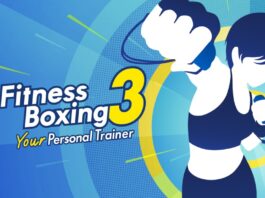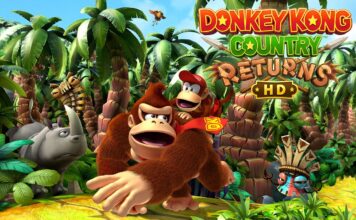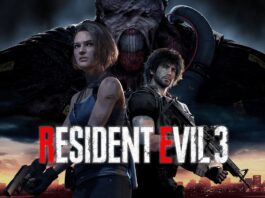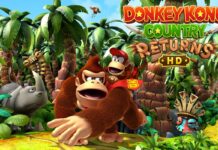The Sims 4 comes to home consoles
The Sims 4 comes to home consoles
The first iteration of Sims released back in 2000 on the PC, and over the years it has since grown to become an iconic franchise. Through games in the series have been ported to consoles, some have been more successful than others. Now, The Sims 4 is the latest game in the series to under go the transition from PC to console.
Developed by Maxis and The Sims Studio, The Sims 4 is now available on the PlayStation 4 and Xbox One. Let’s take a look at The Sims 4 and see what that console experience has to offer.
Game Details
Platform: PlayStation 4, Xbox One
Developer: Maxis, The Sims Studio
Publisher: Electronic Arts
Genre: Simulation
Modes: Single-player
ESRB Rating: T (Teen)
Life simulation – control every aspect of your Sims’ life
If you are not familiar with the series, or have never played a game in the series, The Sims is a life simulation game. Like in previous Sims games, you start out by creating your Sim(s) character(s)s from the ground up. You can customize everything about your character(s) including creating their face, body structure, clothing style, personality, and ambitions.
You can build your Sim’s own home, in any way you see fit and furnish it. Or, choose a pre-made house for your Sims to live in. You have complete control over your Sims’ life and thus you’ll have to cook, clean, eat, sleep, socialize, manage their relationships, and help guide them through their career.

Overtime, if your Sim works hard enough, you will get a promotion and earn more money. You can choose to spend that extra cash in one of many ways including a bigger house or furnishing your existing house with better items.
If you want your Sim to be young and wild, you can hit the bars to meet new Sims and socialize. Or, if you want your Sim to settle down and get married, you can do so and even have children. Overtime, your original Sim will eventually grow old and die. You won’t loose all your hard work, you can either move a new Sim in that you create or your children can take your place and keep on going.
There are so many different ways that you can play The Sims 4, and sink days and days into a single game. More so than ever before, every single story is your own unique creation.

Tried and true gameplay with enhancements
While the gameplay isn’t revolutionary, The Sims 4 sticks to the tried and true gameplay mechanics that made the franchise famous. There are however, a few new features that open up the customization both on the building aspect and the Sim creation. These changes allow for a large magnitude of new ways to play the game.
For example, the new roof mechanics allow you to customize the roof over your head whether it’s a domed roof, an inverted dojo looking roof, a long tall roof, or a short shallow roof. It gives you a lot more potential to create a very unique style home. Additionally, there are new items for inside your house that give your house an extra bit of personal flair.
Moreover, there is a great deal of combinations to help determine what you want your Sim to do with their life with various aspirations. For example, knowledge. This makes your Sim learn all skills a little bit faster and give them determination to peruse particular careers. Combined with the traits similar to that in The Sims 3, it means that your Sim will excel better in certain skills. Thus making them happier completing certain tasks or activities.

The transition from PC to console
The big question that many gamers have about The Sims 4 on the PlayStation 4 and Xbox One is how it matches up to the PC version. Usually, in games like this, the control system doesn’t transition well to controllers. Especially as the game was originally designed to be played with a keyboard and mouse.
Surprisingly, the controls for The Sims 4 on console are not bad at all. They are incredibly intuitive and it doesn’t take long to get used to the controls. The game offers tutorials, which are extremely helpful and you can refer back to them at anytime.
The building and the item placement system works really well on controller. Moving the camera is slick and easy to get the hang of. I did come across an issue that was related to the game’s user interface. I like to leave the needs window open at all times so that I can keep an eye on it and easily flick between seems as I see fit. It is possible to do this, but it takes a bit of fiddling around to get it setup, and on occasions caused me to get frustrated.

A colourful and vibrant world
The Sims 4 on PlayStation 4 and Xbox One is vibrant and full of life. It’s an absolute delight to look at with bright colours and exaggerated animations. While it might not be as detailed or intricate as some other games, The Sims franchise never really has been. Everything runs smooth without a hitch at all.
All the standard Sims sound effects are here, including your Sim’s ability to speak “Simlish”. The background music is as relaxing as ever, and you have the ability to turn off all sound effects and music if you choose to.

Final Thoughts
Overall, The Sims 4 is an absolute joy to play. It is so easy to loose track of time while playing the game, and I found myself saying “I’ll just play for five more minutes”. Whether you are an old-school Sims fan, or new to the franchise, I highly recommend The Sims 4 on PlayStation 4 and Xbox One. It is great fun and highly entertaining.
+ The sheer number of things for a Sim to do is astounding
+ Game runs smoothly
+ Offers freedom of play that most games don’t
– No option to upload and share user-created content
OVERALL
Gameplay: 3.5/5
Graphics: 4/5
Sound: 4/5
Lasting Appeal/Replayability: 5/5
Overall Rating 4.1/5 (82%)
Get The Sims 4 for PlayStation 4 and Xbox One