
One of the things about flying a drone is that each flight seems to elicit something new. As drones become more sophisticated, they offer more each time in the air, adding to the payoff of learning and improving as a pilot. The DJI Phantom 3 is built to last, outfitted with some of the latest features any consumer drone can offer. I took it for a test drive for over a week, and shot a short video to go with it.
DJI has become a stalwart drone manufacturer, having crafted quality units that are designed to not only fly with precision, but also capture the world around them with greater complexity. The Phantom 3 comes in both Professional and Advanced models, both of which differ little from each other outside of the onboard camera. On paper, the Phantom 3 looks very compelling, signifying cutting edge features for a drone aimed at hobbyists.
Quality build
Much like other drones on the market, DJI used plastic for the Phantom 3’s hull, probably because of how lightweight and durable it can be when manufactured properly. The solid construction and extra space allocated to the centre and landing gear does mean it’s heavier than some others might be, but not hefty enough to make it even remotely difficult to carry around.
Being a quadcopter, it does have four rotors, which are allocated specifically based on curvature. The battery slides into the back, and includes four LED indicators to show the level of charge. Below, is the non-retractable landing gear, somewhat guarding the gimbal and camera situated within it. The camera itself comes in two iterations — 4K resolution on the Professional, and 1080p on the Advanced. The 12-megapixel image sensor is complemented by a good lens that helps pay some dividends when in use. There is a microSD card slot on the side to capture the images and footage.
Internally, the Phantom 3 is loaded with various sensors and components that are meant to contribute to the drone’s stability, location and motor speed, among other things. This includes what’s called a Vision Positioning System that helps it navigate its position indoors where GPS isn’t available.
In a nutshell, the Main Controller manages everything, processing all the data to ensure the device runs smoothly. As a user, it’s not something that you will notice overtly, but it’s constantly working in the background to keep the drone from losing control in the face of the conditions it flies. In other words, even with gusts of wind, it doesn’t veer too far off.
The handheld transmitter that comes in the box can connect with the drone out of the box, negating the need for the smartphone or tablet running the DJI Phantom app to do so (as is the case with other models). In equal measure, this is a quality piece, outfitted with all the controls needed to pilot the drone, and complete with an adjustable holder for a mobile device. A phone or tablet connects to the transmitter via USB (there’s a port in the back for that), while the app works as a visual aid to adjust certain controls and see what the drone sees.
 Flight with might
Flight with might
To ease in first-time users, DJI defaults the Phantom 3 to a “Beginner Mode” the first time out, which limits flight to about 100 ft. high and 100 ft. in either direction. The drone will stop in its tracks when trying to exceed these limitations. Going beyond the training wheels, the Phantom 3 can go to 500m high and 2km far, and opens up greater control of the three-axis gimbal that holds the camera. This means users can tilt and pan in almost every direction when shooting photos or video.
The app also looks a little busy with all the labels and information displayed on it, but I found it easy to navigate once I took some time to learn what some of the controls and features were. The app also showed me what I needed to do to calibrate the compass, which was nothing more than manually spinning the drone in a few different orientations. Takeoff was a simple tap, hovering at about 3-4 ft. until I started moving it where I wanted it to go.
The handheld transmitter’s two joystick dials are perfectly suited for controlling the Phantom 3 and maintaining its precision. The only time I felt the drone strayed a little was when I lost a sense of its orientation, which had more to do with knowing where the front and back was before directing it in one direction or another. While the DJI app offers a live view of the camera, positioning the drone and avoiding obstacles by going in the right direction usually requires line of sight with the unit. This is part and parcel of the learning curve in flying any drone, so I don’t point it out as a drawback, only an observation.
Auto-Return Home is a built-in failsafe wherein the drone remembers its takeoff point and with one tap, returns back and lands at that exact spot. The other failsafe kicks in when the battery runs low or the connection to the drone is impeded in some way, prompting it to return to its takeoff point. These seemed foolproof when I tried them, even if it didn’t seem obvious at first. The drone first aligned itself with the takeoff point, hovered for a moment and then slowly descended to land on that very spot.
Flying the Phantom 3 was a joy. Smooth, sturdy and stable, I never felt like I could lose control of it at anytime. Naturally, it took a little time to adjust but it wasn’t hard to feel confident after spending some time getting the basics down. Personally, I preferred flying it outdoors than indoors, only because the rotors are exposed and it can be easy to bump into objects in smaller rooms.
Beyond flying
As well as it flies, the Phantom 3 is equally interesting for the supporting features that add to the user experience. The DJI app is as much a live view as it is a secondary control panel. Camera controls are laid out in earnest, with a quick slide to go from photos to video and back again. There are also controls for shutter speed, ISO, white balance and camera tilt.
In addition to the microSD card slot, it is possible to download the photos and video directly to the phone or tablet for editing. This can also be set to work automatically, allowing the app to trim and piece together the content for a full video. It’s a nice feature to have, but it invariably gets something wrong, and is probably only useful for a quick video that might put together a few clips. The problem with it is that it can’t assess the images or clips contextually, meaning that it couldn’t know if the clip you shot at the end is actually the one you want to place in the middle. For that, you need to do it on your own.
Doing it manually is naturally more painstaking, but can be well worth it if you care about sharing something you deem to be of quality on Facebook, Twitter or YouTube. To sweeten the pot further, the app also enables a live YouTube streaming option, which is undoubtedly cool, yet fraught with the risk of taking a good chunk of your data plan if you’re not on Wi-Fi. As a result, I didn’t venture into that feature, but it is there if you want to experiment with it.
The Flight Simulator is not exactly as it sounds. It doubles as a practice tool to learn a little about piloting, and a log of each flight—the time, duration, altitude and content captured along the way.

Camera and battery life
At a 94-degree angle, the camera has considerably less of a fisheye effect than other drones or POV action cams tend to have. While this gives the impression of having no panoramic views, it pans and tilts enough to get a different viewpoint. For my tastes, this “flatter” angle makes more sense for shooting high-quality video that isn’t obstructed in any way by a fisheye effect. Of course, this is subjective, given that some footage actually looks better because of it, but in this case, DJI did the right thing.
Quality is excellent by drone standards, especially when settings can be toggled to adjust for the conditions outside. Shooting in 4K is a thrill, in both 24fps and 30fps. The Advanced model maxes out at 1080p at 60fps, though the Professional model can shoot in 1080p as well.
Using the dials along the shoulders of the handheld transmitter, I could adjust the exposure or tilt the camera a full 90-degrees to aim down or straight ahead. These turned out to be useful tools for adjusting things on the fly, as I’m sure any budding videographer could appreciate.
Per charge, the battery is good for about 18 minutes of flight time, maybe a little more.
Final Thoughts
The Phantom 3 is an elite drone, not only because of how it’s constructed, but also because of the features supporting it. The level of precision and stability makes it easier to improve as a pilot, while the solid camera ensures there’s always something to shoot from almost any vantage point. The handheld transmitter also deserves a nod here for providing an effective way to control where the drone is going. The app is the drone’s eyes and ears, completing the circle.
Check out the DJI Phantom 3 available at Best Buy now.


















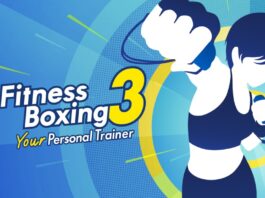





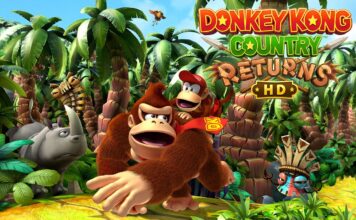


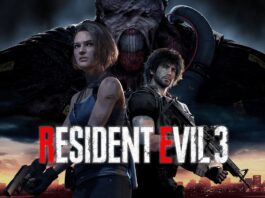











Hi Ted
Its Ted lol
Just read your artical on phantom 3 i have the advanced which i just received last week.I’m a complete newbie at this sort of thing and so far have crashed it in the house cut finger and pictures off the wall and have crashed it into trees outside (gust of wind took it so i can say it is built very sturdy nothing broken YET!!! lol. With respects to your artical which is very good learned a few things i didn’t know and that is the only thing i am NOT inpressed with DJI doesn’t provide a manual with there phantom 3 adv and the one manual which i had to spend a day on puter to find it is VERY vaque (not much info)
Dji is very good at telling you what it will do but DOES NOT TELL YOU HOW TO DO IT …very poor on there information if you have a question on how or what to do you must google it or go online and search for it taking hours to find out something and very little info on the pantom 3 ADVANCED seen alot of videos on youtube showing the different things it can do way points,flying on its own with waypoints, flying great distances but none tells you what you need to do these things ?
All in all i love the phantom 3 advanced its just the very poor info DJI provides.I will have alot of fun with it as long as i can stop crashing it .
Thanks agin and any info would be greatly appreciated .
Ted
Hi Ted,
Thanks for your question. The reason why DJI probably didn’t include details on how to fly the Phantom 3 is because there is no specific way to do it. It comes down to learning how sensitive the controls are and knowing the orientation of the drone so you know what direction you are pushing it in. Like any drone, it will be vulnerable to stronger winds and proximity to various obstacles.
That being said, the manual doesn’t talk about a lot of the features in-depth. The idea is to slowly get better at piloting the drone before you attempt to do things like flying it at greater distances, setting waypoints and beyond. Even if DJI were to have those features in its manual, they probably wouldn’t explain it as well as some users have on the Internet.
My suggestion for you is to practice in more open spaces and at shorter distances to be able to control both speed and direction. Once you get a really good hang of that, you can then graduate yourself to pushing those limits and doing more. Otherwise, trying to do everything the Phantom 3 is capable of at once may cause further damage, forcing you to either get it repaired or buy a new one.
Just take it easy and you will enjoy your Phantom 3 even more because of it.
Thanks,
TeddyK
Comments are closed.