 The glamorous world of eSports is calling you. Fame! Riches! Seated excitement! I had no idea how popular eSports had become until recently. You may think that the life of a wildly successful reviewer would be enough for anyone, but I am tempted by the call of eSports competition. So, I gave the new BenQ XL 2411 monitor for eSports a test drive as I plotted my rise to electronic dominance on the world stage. The BenQ XL 2411 is the entry-level model of their eSports line of monitors. It attempts to balance affordability and ease of use with performance. Does it deliver? We’re going to find out.
The glamorous world of eSports is calling you. Fame! Riches! Seated excitement! I had no idea how popular eSports had become until recently. You may think that the life of a wildly successful reviewer would be enough for anyone, but I am tempted by the call of eSports competition. So, I gave the new BenQ XL 2411 monitor for eSports a test drive as I plotted my rise to electronic dominance on the world stage. The BenQ XL 2411 is the entry-level model of their eSports line of monitors. It attempts to balance affordability and ease of use with performance. Does it deliver? We’re going to find out.
First Impressions
 I opened the box and saw the basic monitor layout: monitor, stand, DVI cable, power cord, and documentation.
I opened the box and saw the basic monitor layout: monitor, stand, DVI cable, power cord, and documentation.
Not a lot of extras, but everything you need to get up an running.
I would have liked an HDMI cable as well, to be able to use either connection method right out of the box. Can’t have everything, I suppose …
BenQ XL 2411 eSports Gaming Monitor Technical Specifications
BenQ XL 2411 eSports Gaming Monitor
Screen Size: 24 inches
Refresh Rate: 144 Hz
Screen Resolution: 1920 x 1080
Dimensions: 43.1 cm x 57 cm x 22.2 cm
Aspect Ratio : 16:9
Weight: 8.7 Kg
Input types: 1 x DVI-DL; 1 x HDMI, 1 x D-Sub
Response time: 1ms BWB
Backlight type: LED
Setup
Affixing the stand to the monitor simply could not be easier. The base slips onto the monitor arm and the single fixed screw locks it into place. If you are interested in saving the maximum amount of space possible, you could wall mount the monitor instead. The wall mount equipment is not included with the monitor (and would have to be purchased separately). I don’t like the level of commitment that wall mounting a device takes, so the stand is completely adequate for my needs.
Configuration
 The BenQ comes with several configuration pre-sets, tailored to the different demands of particular game types. The default is first person shooter (FPS) and this setting worked well for all the game types I tested. If I decided to become a settings tinkerer I could fine-tune to my heart’s content and save the resulting settings as a customized profile. As a gaming hobbyist I haven’t needed to dive deeply into my monitor settings, but if I live my dream of going pro, it may be the edge I need. And I am thrilled to report that the BenQ XL 2411 has five configuration buttons, instead of a single confusing directional button that leaves you lost in endless sub-menus.
The BenQ comes with several configuration pre-sets, tailored to the different demands of particular game types. The default is first person shooter (FPS) and this setting worked well for all the game types I tested. If I decided to become a settings tinkerer I could fine-tune to my heart’s content and save the resulting settings as a customized profile. As a gaming hobbyist I haven’t needed to dive deeply into my monitor settings, but if I live my dream of going pro, it may be the edge I need. And I am thrilled to report that the BenQ XL 2411 has five configuration buttons, instead of a single confusing directional button that leaves you lost in endless sub-menus.
BenQ XL 2411 Features
Black eQualizer:
 An intimidating name for a very useful feature. This feature increases the visibility of screen objects within darkened areas without increasing the light in the less dark parts of the display. I hate being unable to see things in the dark spots of the screen. I usually crank the screen brightness up to the point where the lighter areas become washed out. And I appreciate any technology that helps me see the dangers in the dark, so this feature gets enthusiastic thumbs up from me.
An intimidating name for a very useful feature. This feature increases the visibility of screen objects within darkened areas without increasing the light in the less dark parts of the display. I hate being unable to see things in the dark spots of the screen. I usually crank the screen brightness up to the point where the lighter areas become washed out. And I appreciate any technology that helps me see the dangers in the dark, so this feature gets enthusiastic thumbs up from me.
High refresh rate:
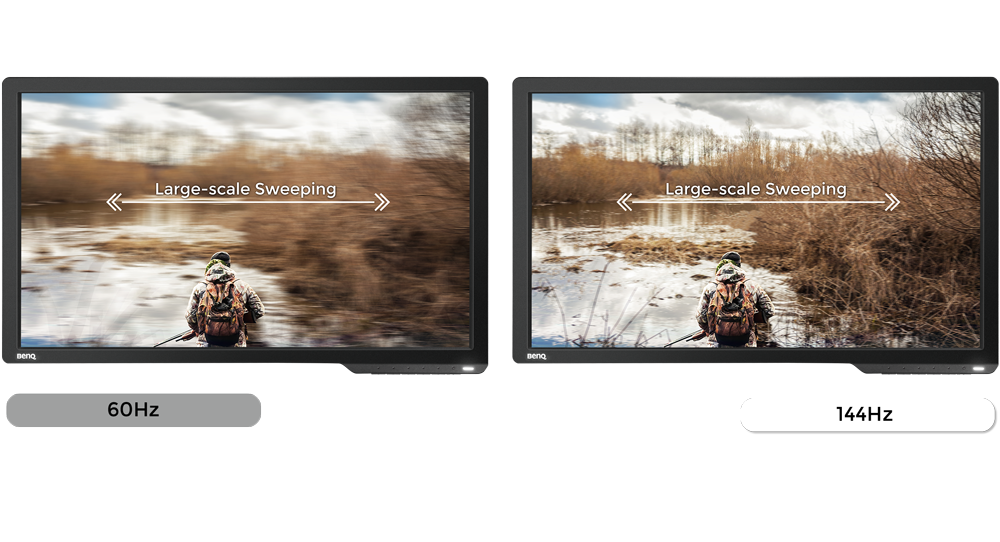 The refresh rate is the speed at which the monitor can update the individual pixels in the image. Standard monitors have a refresh rate of 60Hz, which is fine for everything except gaming. When you use a 60Hz monitor for a fast-moving game, you will get blurry images and irritation. The BenQ XL2411 gives you a refresh rate of 144Hz. No more blur for you or me, just snappy graphics and clear images.
The refresh rate is the speed at which the monitor can update the individual pixels in the image. Standard monitors have a refresh rate of 60Hz, which is fine for everything except gaming. When you use a 60Hz monitor for a fast-moving game, you will get blurry images and irritation. The BenQ XL2411 gives you a refresh rate of 144Hz. No more blur for you or me, just snappy graphics and clear images.
Flicker-Free Technology:
They say that screen flicker can cause eye strain after hours of continual viewing. I was going to do a very scientific test to compare a regular monitor to the BenQ. First, I would play for 12 continual hours using my old monitor and note the eye strain that resulted. Then, I would play another 12 hours straight on the BenQ XL 2411 and compare the eye strain. My wife rejected this proposal on the grounds of it being bad for my health. Spoilsport. Regardless, I did find the BenQ XL 2411 easier on my eyes while playing. There was no noticeable screen flicker.
Low Reflection Frame:
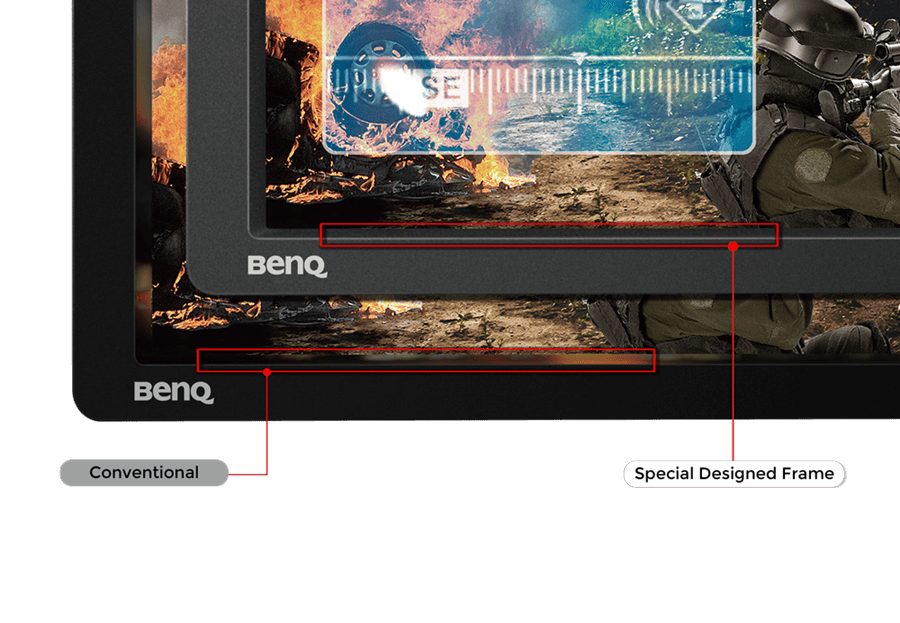 I guess when I go pro, I’ll need to get top performance from every part of the screen. I didn’t realize that ordinary monitors are afflicted with light reflection at the edges of the screen. The BenQ frame is designed to minimize any reflection, which keeps unwanted light from obscuring the image along the frame’s edge. I don’t spend a lot of time staring at the absolute edge of my screen, but now that I have watched it more closely, I can agree that the BenQ XL frame does not reflect light back onto the screen.
I guess when I go pro, I’ll need to get top performance from every part of the screen. I didn’t realize that ordinary monitors are afflicted with light reflection at the edges of the screen. The BenQ frame is designed to minimize any reflection, which keeps unwanted light from obscuring the image along the frame’s edge. I don’t spend a lot of time staring at the absolute edge of my screen, but now that I have watched it more closely, I can agree that the BenQ XL frame does not reflect light back onto the screen.
Personalized Viewing Angles:
If you are imagining a free-roaming fully articulated arm that allows you to put the monitor in any conceivable position, you’ve gone overboard. Calm yourself down. This is an entry level monitor and not the display for a sentient robotic overlord. You can adjust the height, tilt and direction of the monitor to increase your viewing comfort. I found it easy to re-position and the mobility was helpful when the clouds parted and troublesome sunlight came glaring in through the window.
Low Blue Light:
This should be a standard feature for every monitor in the world. Blue light strains your eyes. It also can trigger migraines, and aggravate symptoms for people suffering from concussions and post-concussion syndrome. I am glad to see BenQ make this a default part of their monitors, and I hope every other manufacturer follows suit.
The Big Test

Armed with the BenQ XL 2411 monitor and a fierce determination to become a champion of the digital age, I jumped online to join a game of League of Legends. I would like to tell you that I blossomed into an eSports legend. That would be grossly misrepresenting my few, brief moments within the game before losing soundly. My fleeting dreams of professional glory have been crushed, but it was in no way the monitor’s fault. It performed well and gave me a very clear view of my lack of success.
BenQ XL 2411 Summary
The BenQ XL 2411 sets out to be a high quality but entry level monitor, and it succeeds in achieving both of those goals. I was impressed with the performance of the monitor, and it would have admirably served as my first stepping stone into competitive gaming. If only I had the skill to match my enthusiasm. The basic features and configuration options are enough to meet the needs of a beginning eSports player, and will serve you well until it’s time to take your game to the next level. When you get there, please let me know what being good at games feels like. I’ll be sulking in the basement.
images from benq.com, develop-online.net





