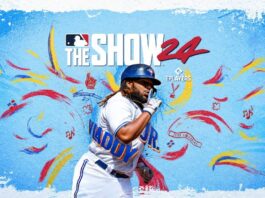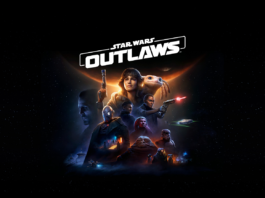When I play video games, I want to be completely immersed within their virtual digital worlds, so I expect amazing high-resolution graphics and crystal clear detail. Well, I also expect to gleefully melt alien faces with ridiculously overpowered weapons and spectacularly unrealistic explosions, but to do that you absolutely need a good gaming television. And while today’s HDTVs have certainly taken gaming graphics to a new level, there are a handful of features you should know about if you really want to enhance your experience and attain as much realism and detail as possible from your alien or zombie hunting excursions.
Does Size Matter?
Mind out of the gutter, cowboy… we’re talking about screen size, and while the general and short answer is “yes, of course bigger is better,” that may not always be the case if you happen to be a competitive gamer. See, you can react much faster when the screen is smaller, because you won’t have to look around as you would with a larger screen. But on the other hand, a bigger screen can make the gaming environment seem that much more immersive and realistic. It really comes down to personal preference, and mine is for the biggest flat-screen I can fit on my wall and that won’t make my wife start thinking about divorce.

Resolution
While you would think a TV with a higher resolution is going to give you better image quality, that isn’t always the case, especially if you are playing games on an older generation console like a Playstation2. Unlike on a PC, console games often render at a reduced resolution and then are converted or scaled up by the gaming machine and the TV. But if you are playing on a newer console, or using your TV as a computer monitor for gaming (and if so, bravo!), then you should go for the 1080p models or the newer 4K sets (known as Ultra HD).
The main advantage of 4k is that you can move closer to the screen and still see a high-quality picture. They were a bit pricey when they first came out, but as 4K is becoming more and more the norm, prices do seem to be dropping. And then of course there are also 3D sets, which literally add a completely new dimension to your gaming experience. I’m not totally sold on 3D sets yet, though, and I’ll wait for maybe the next generation, and I don’t really see much of a difference with 4K sets I’ve seen in comparison with 1080p sets, so my choice for best bang for your buck is still for a (big) 1080p set… for now.
Input Lag
This one is a bit tricky, because most manufacturers don’t list input lag specs, but for gamers, this is pretty important. Input lag means any discrepancy between an input on a peripheral (like a mouse, keyboard or game controller) and a response on the screen. Basically, input lag is when your TV can’t react as fast as you can in a game. Considering most games rely on split-second timing, input lag should be high on your list of things to consider when buying that new gaming TV. Of course, the console or computer itself and the controllers could also be factors with input lag, but this chart should help you on your way to choosing the best set for your needs. Remember, low input lag is always better. Low lag=more frags.

Refresh Rate
This refresh rate is – as the name implies – the rate at which pictures are updated (or refreshed) on the screen. The higher it is; the higher framerates are supported in a game without lag. Refresh rates can go from 60 Hz to 120, 240, etc, and while technically a higher refresh rate is preferred, this is generally irrelevant for gamers because console games almost never play at a frame rate greater than 60 frames per second (FPS).
Some TVs try to make up for lower refresh rates with special features and functions involving interpolation and adding dynamically generated frames into the mix, but this often causes input lag, which as we said, is a big no-no for gamers. So, we usually turn these features off or just go for a nice 120 to 240 Hz set for a smooth gaming experience.
Viewing Angle
Not many gamers tend to consider the picture quality of their televisions when viewed at different angles. But if you like to play in a roomful of friends, the picture quality of some televisions tends to degrade at extreme angles. So, look for a TV with a wide viewing angle, then cook up some nachos, invite your buddies over and show off your mad skillz without worrying that everyone can’t enjoy the experience.
Side and Front Inputs
Convenience is key when it comes to your ports and inputs. If the TV only has connection ports in the back, keep moving and find something else. Luckily, most HDTVs have a wealth of audio and video connection ports for everything from your Blu-ray player to your video game consoles. However, if you like to switch back and forth between consoles with your television, it may be helpful to have ports on the side or front of the TV that are easy to reach. Also, most gaming consoles use either HDMI or DVI cables to transmit video, with the best connection type for sending audio or video to your television being HDMI.
Gaming Mode
Some televisions even come with something called Gaming Mode, because when you turn it on it basically removes any motion blur effect, color balancing settings and edge sharpening effects that the set may have to make your movies look good. The feature essentially attempts to make an image that’s as close as possible to one you’d get on a real computer monitor.

So, if you like to game on your TV and are in the market for an upgrade, your best bet right now (when playing on a modern console) is to look for a good 1080p television with 120hz to 240hz refresh rate, low input lag, wide viewing angle and conveniently placed ports.. that also happens to have Gaming Mode. Now, you likely won’t find the Holy grail of sets that has the best of all features in one under-my-budget package, however there are a wide range of new sets, like the Vizio M-Series HDTVs and Panasonic Viera 60″ 3D Plasma Smart HDTV that could easily make any gamer smile as they bring down the baddies.