 If you are looking to maximize your gaming screen real estate, the BenQ TK700 is one of the best projectors on the market. Not only is it designed to support the ultra HD demands of modern consoles like the PlayStation 5 and Xbox Series X, it also boasts a blazing fast 16ms response time while playing. I’ve had a few weeks to put the TK700 to the test with games like Gran Turismo 7, Halo Infinite, Tiny Tina’s Wonderlands and more.
If you are looking to maximize your gaming screen real estate, the BenQ TK700 is one of the best projectors on the market. Not only is it designed to support the ultra HD demands of modern consoles like the PlayStation 5 and Xbox Series X, it also boasts a blazing fast 16ms response time while playing. I’ve had a few weeks to put the TK700 to the test with games like Gran Turismo 7, Halo Infinite, Tiny Tina’s Wonderlands and more.
The projector has left me extremely impressed from punchy colours, crisp detail to a great set of features aimed at video game enthusiasts. The gaming engine within the TK700 can handle competitive multiplayer sessions with an impressive array of features and specs. Let’s delve further into the projector’s features and put the TK700 to the test with content across different platforms.
Setting up the BenQ TK700
The setup of the TK700 is straight forward thanks to clear instructions the manufacturer the provides. Inside the box, you’ll find everything you need to get up and running in minutes. The package includes the base TK700 projector, remote control (batteries included), power cable and paperwork (quick start guide, regulatory guide + warranty card).
 The one component that was absent from the package was an HDMI cable. It would have been ideal to have it included to streamline the setup process. The unit itself is more compact than I expected, weighing in at just under 7 lbs. with the dimensions of 12.2 width x 4.3 height x 9.6 depth. I lined it up against some of my gaming consoles to give a better idea the unit’s size:
The one component that was absent from the package was an HDMI cable. It would have been ideal to have it included to streamline the setup process. The unit itself is more compact than I expected, weighing in at just under 7 lbs. with the dimensions of 12.2 width x 4.3 height x 9.6 depth. I lined it up against some of my gaming consoles to give a better idea the unit’s size:
 Tabletop or ceiling mountable setup
Tabletop or ceiling mountable setup
You can either set up the TK700 on a flat surface, or ceiling mount the projector. I opted to project from a tabletop onto my living room wall. The three feet on the bottom of the projector are easily adjustable to make some quick tweaks, if needed. The TK700 is a “short throw projector” giving you a lot of flexibility and placement options. Along with this, it features a 2D keystone to eliminate trapezoid effects.
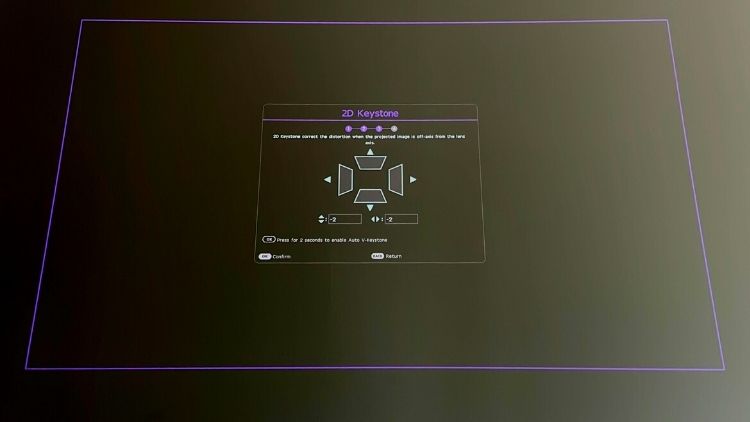 You can also adjust the lens’ manual zoom and focus for tweaks as needed to your setup. Starting up the TK700, you’ll go through a step-by-step process that will help you properly orient the projector.
You can also adjust the lens’ manual zoom and focus for tweaks as needed to your setup. Starting up the TK700, you’ll go through a step-by-step process that will help you properly orient the projector.
 TK700’s multimedia ports
TK700’s multimedia ports
The TK700 has all the modern inputs you’d expect on a high performance projector. The back of the unit features 3 HDMI ports (3x 2.0b ports, HDMI port 2 features eARC). The third USB port is actually behind a panel that can removed with a Philips head screw driver. Under the panel along with the extra HDMI port is a micro-USB input. This area is reserved for BenQ’s QS01 Android streaming device, with the port labelled with “QS01.” In my testing the HDMI port worked just fine with other devices, so it’s there if you need it. The rest of the inputs on the back of the TK700 are the RS-232 control port, an audio out 3.5mm mini jack, and a USB 2.0 Type A input.
 Accessibility and build quality of the TK700
Accessibility and build quality of the TK700
The top of the unit has easily accessible rubberized buttons to access different input, volume and settings functions. The same can be said for the remote, high quality rubberized buttons in a light weight plastic shell. Overall the build quality of the components is quite sturdy and I didn’t run into any issues with glitches or overheating in 30 + hours of testing. The only minor hiccup with the hardware is the time between switching input sources. Usually on a television it’s instantaneous on the TK700 it can well over 20+ seconds. Once the source material is captured after a lengthy wait time, it’s smooth sailing.
 TK700 projection area
TK700 projection area
The main reason I would consider using a projector over a traditional television is for the sheer size of the image. The TK700 has a 1.3x zoom lens with a throw ratio of 1.127~1.46 (100″ @ roughly 8 feet). This means that you can get a 100″ diagonal image from just under 2.5 meters away from the projection surface. I did all my testing at the recommended above distance which comes directly from the manufacturer. In terms of my projection surface, I used a white matte wall in my home with no special treatments or finishes. All my impressions below have been based on these environmental conditions.
 TK700 projector’s visual performance
TK700 projector’s visual performance
The TK700 is powered by a Texas Instruments DLP chip that’s capable of displaying ultra 4K resolution at a blazing fast 60Hz. The projector uses BenQ’s game engine that is designed to produce accurate colours, and is optimized for dark scenes. The black detail enhancement and clarity is great as its not as easy for enemies to hide in the shadows. The TK700 has a rated brightness of 3,200 lumens and a contrast ratio of 10,000:1. It is also capable of displaying true 4K UHD 3840×2160 resolution with 8.3 million distinct pixels. The hardware also boasts 96% Rec. 709 colour accuracy calibration.
In my testing with SDR content, the TK700 was able to get very bright in my living room with some ambient light. Like with most projectors, once I turned off all the lights, the image quality improved drastically. When projecting in a very dark environment, the black tones appeared more inky and less of a dark grey. The image was stable and clear, with no evidence of the “rainbow effect” that can sometimes be seen with DLP projectors. The colours were accurate and pleasing to the eye, with HDR content showing a wide range of bright whites and deeper blacks. Overall, I was quite impressed with the colours, tonal range and overall performance of the projector.
 TK700’s gaming features
TK700’s gaming features
The TK700’s gaming performance is rated for 4K resolution at up to 60Hz, it can easily handle 4K/HDR content with excellent results. The output performance is on a sliding scale depending on the source material. For example, “Fast Mode” drops input lag to 16.67 ms at 4K@60Hz (4K output). Next up outputting at 4K/30Hz results in 33ms response time, 1080p/60Hz @ 16.67ms, 1080p/120Hz @ 8.33ms and 1080p/120Hz @ 8.33ms.
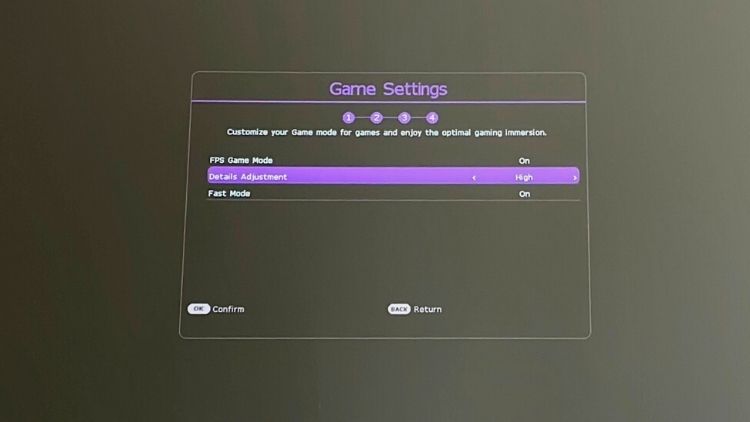 TK700 and next-gen console gaming performance
TK700 and next-gen console gaming performance
I tested the projector with a PlayStation 5, Xbox Series X and Nintendo Switch. The 700 had no problem displaying 4K HDR content from the PS5 or Series X. The input lag on the TK700 is rated at 16ms, which is excellent for a projector. I didn’t notice any massive input lag while gaming, but your mileage may vary depending on the game you’re playing. I was able to test out a few different games across a plethora of genres.
Testing out the TK700 with my gaming catalog
 First up, I tested out racer Gran Turismo 7 which was a real treat on a 100-inch screen. Because of braking and predicting the apex in turns it took some time to get used to the latency. A few races in and playing on the TK700 was fantastic, colours popped and the range of light and dark tones were excellent. The massive size of the projected area really enhanced the immersion in each of the races.
First up, I tested out racer Gran Turismo 7 which was a real treat on a 100-inch screen. Because of braking and predicting the apex in turns it took some time to get used to the latency. A few races in and playing on the TK700 was fantastic, colours popped and the range of light and dark tones were excellent. The massive size of the projected area really enhanced the immersion in each of the races.
 First person shooters on the TK700
First person shooters on the TK700
I also played a few FPS games in Halo Infinite and Tiny Tina’s Wonderlands. These games required a lot more precision and really put the projector’s response time to the test. I am happy to share that both were excellent on the big screen, and I didn’t notice any big latency issues.
 The details were sharp and the black levels in the game mode looked great and enemies weren’t harder to track in dark areas of the map.
The details were sharp and the black levels in the game mode looked great and enemies weren’t harder to track in dark areas of the map.
 I also took Microsoft Flight Sim for a spin, it’s a game meant for a screen this size. The massive landscapes and horizon line really let the TK700 shine. I flew over Bora Bora and the lush greens and brilliant turquoise tones of the sea looked impeccable.
I also took Microsoft Flight Sim for a spin, it’s a game meant for a screen this size. The massive landscapes and horizon line really let the TK700 shine. I flew over Bora Bora and the lush greens and brilliant turquoise tones of the sea looked impeccable.
 The Nintendo Switch also looks brilliant on the big screen, the cartoony colours of Kirby and the Forgotten Land and Mario Kart 8 Deluxe really stood out. I was able to get in quite a few multiplayer games of Mario Kart with my son and the split screen mode has never been better. With so much added space, it felt like we each had a TV of our own to play on. It’s going to hard going back to a smaller screen after this experience.
The Nintendo Switch also looks brilliant on the big screen, the cartoony colours of Kirby and the Forgotten Land and Mario Kart 8 Deluxe really stood out. I was able to get in quite a few multiplayer games of Mario Kart with my son and the split screen mode has never been better. With so much added space, it felt like we each had a TV of our own to play on. It’s going to hard going back to a smaller screen after this experience.

TK700 “Fast Mode” and HDR performance
I didn’t notice any significant input lag in either “Fast Mode” or “Standard Mode.” I didn’t find a massive difference with input lag going between a 4K UHD TV capable of 120 Hz and playing the same content on the TK700. I was able to make minor adjustments to the way I played and didn’t look back.
The HDR support is also fantastic, with games that are HDR enabled looking bright and vibrant . The TK700 does an excellent job of upscaling 1080p content to 4K, making older games look better than they ever have.
 TK700 onboard sound
TK700 onboard sound
The sound quality from the TK700 5W internal speakers is surprisingly good. The sound is fairly clear and loud enough to fill a small to medium sized room. I did notice it sounded a little “tinny” but it got the job done for video with clips that had a lot of dialogue. If you’re looking for a more cinematic experience, I would recommend connecting the TK700 to a soundbar or home theatre system. The audio return port supports eARC, allowing Dolby Atmos and 7.1-Channel Audio pass through offering optimal sound performance with compatible home theatre equipment.
 Final thoughts on the BenQ TK700
Final thoughts on the BenQ TK700
The BenQ TK700 is an excellent gaming projector that ticks all the boxes for me. It has great image quality, low input lag and HDR support. It’s also a great projector for general use with movies and other video content, but really shines with gaming. It’s easy to set up and use, with a variety of inputs and outputs. The speakers are good enough for general use, but if you’re looking for a more immersive experience I would recommend connecting it to external speakers or a sound system. The only major downsides are the time it takes to switch between input sources and the price, but overall the TK700 is a great projector that delivers a feature set with gamers in mind.
Table of Contents
- Setting up the BenQ TK700
- Tabletop or ceiling mountable setup
- TK700’s multimedia ports
- Accessibility and build quality of the TK700
- TK700 projection area
- TK700 projector’s visual performance
- TK700’s gaming features
- TK700 and next-gen console gaming performance
- Testing out the TK700 with my gaming catalog
- First person shooters on the TK700
- TK700 “Fast Mode” and HDR performance
- TK700 onboard sound
- Final thoughts on the BenQ TK700






































I would play Mario Cart 8
Mario Kart 8 and Halo
It has to be Mario Kart 8.
Mario Kart 8
I would play Halo Infinite.
Final Fantasy XVI and Mario Kart 8
Gran Turismo 7 Launch Edition (PS5) For the immersive experience
I would love to play Mario Cart 8
I’d love to play Shredder’s Revenge OR Mario Kart 8 on this beast!
I would want to play Mario Strikers: Battle League.
I’d love to play Final Fantasy VII Rebirth using the BenQ gaming projector!
If like to play Starfield and Call of Duty Modern Warfare 2 on this.
I would play my Walking Dead game (Xbox).
I want to play Mario Strikers: Battle League.
I would play Mario Kart 8
Overwatch 2 is definitely a newly announced game I’d look forward to playing on this projector.
I’d love to play Elden Ring on the big screen.
I want to play TMNT Shredder’s Revenge on this!
Last of Us remastered would be awesome to see on a large screen
I’m really looking forward to playing the Resident Evil 4 Remake on the big screen when it comes out!
Mario Kart 8
It would be amazing to play the new teenage mutant ninja turtle shredders revenge on an entire wall. I love the old school style beat ‘em ups!!
Pelican from Halo
It would be so much fun to play Hogwarts Legacy on a projector screen when it comes out for the Switch!
Mario Cart 8 is so much fun and would be great to play using the BenQ projector.
We would love Mario Cart 8 for sure@
I can’t wait to play High on Life!
I just want to play the new TMNT game and appreciate all the cool pixel art!
I’d really love to win this. Definitely looking to try COD MW2, Overwatch 2, and Marvel’s Midnight Suns on this new display experience
Look like an amazing experience. Looking ahead to 2023, I think Starfield would be incredible with this connected.
Looks like a solid projector, refresh rate and resolution would be perfect for gaming.
Breath of the wild 2 would look great on this. Lots of solid titles dropping in the near future.
Tiny Tina’s Wonderlands or TMNT Shredder’s Revenge!
If GT7 looks good on this, I can’t wait to see what Forza Motorsport will look pike with this.
I’d like to play Kirby and the Forgotten Land! It looks so funny and colourful
Mario Kart 8 and Battle League
Gran Turismo 7
Mario Kart 8
Mario Kart 8
Microsoft Flight Sim looks amazing
It’s not a new game but Mario Kart would be fun to play with the whole family with this projector! The new Forza Motorsport that has been announced by Microsoft would be fun also.
Mario Kart 8 for me and my dad
I would have to say Mario Kart 8 for me.
My son is excited to play MS flight sim.
I would definitely play Mario Kart 8 Deluxe!
I would like to play Final Fantasy XVI on this projector.
Yes! MS Flight Sim with that new Pelican from Halo… Awesome! I mean, you have never been able to fly that in game, let alone see it on a Big Screen up close
The Microsoft Flight Sim Game would be amazing and make me feel like I was a part of Top Gun!
Grand turismo 7 would be totally awesome to play on a big screen.
GT7, Horizon and GoW
I Will play with LastOfUs, Minecraft Legends and Fifa 2023. What else?!
Would be great to play the new TMNT co-op game together!!! Maybe it could be hooked up to the computer as well.
Comments are closed.