
8K TVs have been on the market for a few years, but they are now starting to become commonplace as more brands release their own version of 8K Ultra HD TV. They are ideal when you want a very large screen with the clearest image possible. It’s an exciting time to purchase a TV because 8K promises to be as real-to-life as anything you’ve ever laid eyes on.
8K TV buying guide quick reference handout
Table of contents
What is 8K TV?
An 8K Ultra HD TV is similar in many ways to 4K TV, except that an 8K TV has double the resolution. This means it has more pixels on screen than 4K or HD televisions which produces the best picture quality available. A pixel is the smallest possible graphic that can be displayed on any kind of digital device including TVs, smartphones, and tablets. Pixel density refers to how many pixels you can fit in a square inch of space; the key metric involved is pixel per square inch or PPI. The higher the PPI, the better the picture quality. For example, a 4K Ultra HD TV has 59 PPI and an 8K Ultra HD TV has 117 PPI.

Over the past two decades, TV resolution has evolved, first bringing us high definition, 720p then full HD (FHD) 1080p. 4K TVs came within the last decade and have become the popular choice for consumers because of the impressive clarity and colours from these displays. With more pixels on board, 8K offers even more spectacular, detailed, image quality than has ever been possible.
Compare 1080p to 4K and 8K
1080p, 4K, and 8K use a different number of pixels to produce the picture you see on the screen.
1. 1080p TVs have a resolution of 1920 horizontal pixels x 1080 vertical pixels. Because you only have 2000 pixels to use across the entire display, a 1080p TV limits your picture quality and the size of TV you can choose. If you stretched those pixels across a big screen that’s 55 inches or 65 inches, 2000 pixels would look washed out and dull.
2. 4K TVs have a resolution of 3840 x 2160 and they use approximately 4000 pixels. 4K content is just as common as 1080p content now, and with 4000 pixels you can move into larger screen TVs and you’ll get much better picture quality. The video on a 4K TV is sharp and clear.
3. 8K resolution bumps up to 7680 by 4320. With 8000 pixels, the picture quality on an 8K is very vivid, ultra-sharp, and tiny detail is enhanced in a way that’s visible to the naked eye.

What is 8K Ultra HD?
When you’re shopping for a 4K TV, you’ll see the term UHD, Ultra HD, or 4K Ultra HD. The same terms apply to 8K TVs, so you’ll see 8K UHD, 8K Ultra HD or 8K Ultra-2 HD. You may see the Ultra-2 reference because 8K TVs are the next generation of TV resolution and will eventually take the place of 4K TVs in the same way 4K has replaced 1080p HD.
Benefits of 8K resolution

With double the resolution of a 4K TV, 8K offers the sharpest and most spectacular image quality possible. There are quite a several benefits to bringing home an 8K TV right now.
1. 8K will shine in bright or dark rooms
8K TVs are available in QLED and OLED display types. Because they have so many pixels built into the TV, they display brighter, crisper images. If your room has a lot of outside light or there is a glare directly on the TV, a 8K QLED offers a vivid, bright picture that can offset any glare from outside windows. If your room is darker and you want a TV that can produce the richest black possible, you can choose an 8K OLED TV. It offers true black and brighter colours for the most realistic image quality.
2. 8K offers better contrast
When you have a TV with 8K resolution, you can experience the most vivid colour palette possible. 8K resolution offers billions of colour combinations, and everything looks just as natural and vivid as if you were looking out the window. On an 8K TV, you’ll experience what true colour is like, with the deepest blacks and whitest whites you’ve ever seen on a TV.
3. 8K TVs can upscale 4K content making it look even better

With 8K Upscaling, everything you watch on your favourite streaming services or TV channels will be upscaled to as close to 8K as possible. Gaming on an 8K TV will be a revelation thanks to upscaling and the ability to game at 4K 120Hz. When you have a TV with 8K resolution, you’re set up with the latest technology so your TV is future proof and you’ll enjoy it even more as time goes on.
What can I watch in 8K?
Most of what you watch on Netflix, Disney+, and other streaming services is either 1080p or 4K. The library of 8K content is slowly growing, with the bulk of 8K content available on YouTube. But there’s no shortage of video to watch when your TV has the ability to upscale to 8K. Your favourite movies, TV shows, or sports you would normally view in 4K will look better than ever.
Differences between 8K panel types

While 8K technology is still pretty new, the number and types of TVs with 8K resolution are growing. You can now choose from different types including 8K Ultra HD LED TVs, 8K QLED TVs, and 8K OLED TVs. To choose the best TV for you, you’ll want to learn about the different display types and what they offer with 8K resolution.
1. 8K Ultra HD LED TV
Just like a 1080p or 4K Ultra HD TV, an 8K Ultra HD LED TV is a type of LCD TV. LCD stands for liquid crystal display, and an LED TV uses light-emitting diodes (LEDs) to provide the backlight for the display. An average size TV uses approximately several hundred LEDs as the light source, and a single LED will provide the light source for hundreds of pixels at one time.
While you can choose a 4K Ultra HD LED TV, because of the number of pixels and new technology built into 8K Ultra HD LED TVs, it will be significantly sharper, brighter, and project a more realistic picture than 4K.
2. LED vs Mini-LED
One other thing you’ll want to keep in mind when shopping for an 8K LED TV is that the standard size of LED in backlights is slowly phasing out as technology moves toward Mini-LED and MicroLED.
Mini-LED is just what it sounds like – a mini version of an LED light. Mini-LEDs are almost as small as a quantum dot, so TV manufacturers can add more of them when designing the backlight of a TV.
3. 8K QLED TV
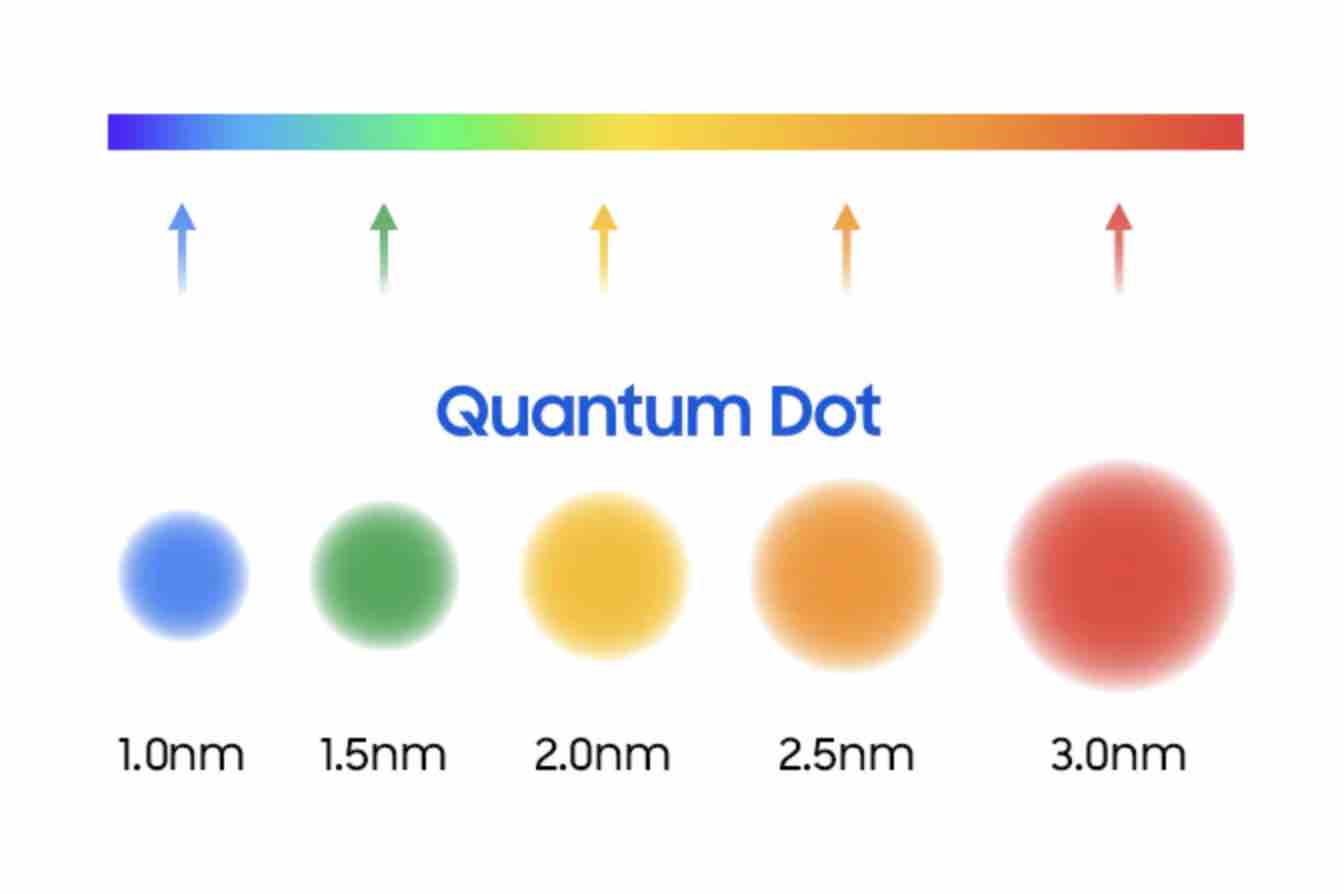
A QLED TV is a LED TV with an added layer of quantum dots, and QLED stands for quantum dot light-emitting diode. Quantum dots are nano-sized semiconductors that produce different colours of light depending on their size. You can think of them as a small speck or particle, with larger dots producing the colour red and smaller dots producing the colour blue.
When you add quantum dots to an LED display, that TV will have high luminance and the brightness of the TV will improve dramatically. When you improve brightness, contrast is also improved. The TV’s ability to showcase a range of ultra-bright and very dark images, also known as high dynamic range (HDR), is improved to the point where everything you watch is more vivid than you can imagine.
8K QLED TVs are becoming more common, and each brand is bringing its own take of 8K QLED to the market. Samsung has the Samsung Neo QLED TV, and it has a micro-layer of quantum dots over a Mini-LED backlight. LG has the LG NanoCell QLED TV. It also uses quantum dots but they are layered over individually lit LEDs.
4. 8K OLED TV
This is the year 8K OLED TVs will be heading into living rooms everywhere. An OLED TV (click here to learn more about OLED TVs) doesn’t use backlight technology, instead, light is provided by organic light emitting diodes. These diodes are self-illuminating, so they can turn off and on without the need for a backlight. Because the diode can turn completely off or on, your 8K OLED TV will be able to produce true black and brilliant white. With 8K resolution, an OLED TV can display jaw-dropping colour and contrast.
Samsung has also released a QD-OLED TV. This new display type blends quantum dots and OLED technology. The result is a TV that can achieve both the brightness of QLED TVs and the true black of OLED TVs.
5. 8K OLED vs 8K QLED
If you’re weighing the pros and cons of an 8K OLED TV with an 8K QLED TV, you may have heard the term ‘burn-in.” Burn-in refers to how organic light-emitting diodes may degrade over time and leave an image imprint when you turn off the TV. While doing your research you may come across this term since it used to be a concern related to some OLED screens. However, new technology has resolved these issues for most OLED screens and burn-in has become much less common as OLED technology has evolved.
6. 8K MicroLED TV

MicroLED is an evolving technology that is expected to become more common in stores within the next year or two. MicroLED TVs are a lot like OLEDs in that the diode can completely turn on and off, but MicroLED uses non-organic LEDs at a rate of three per pixel. It’s a revolution in TV tech because the pixel can be turned off and on individually, but there is no chance of burn-in because the MicroLED is non-organic.
An 8K MicroLED promises to provide the absolute best colour, contrast, and picture quality possible, but they aren’t available in conventional home theatre sizes of 55 and 65 inches yet. Samsung has announced a smaller 89″ MicroLED TV that will begin appearing soon.
Features on 8K TVs
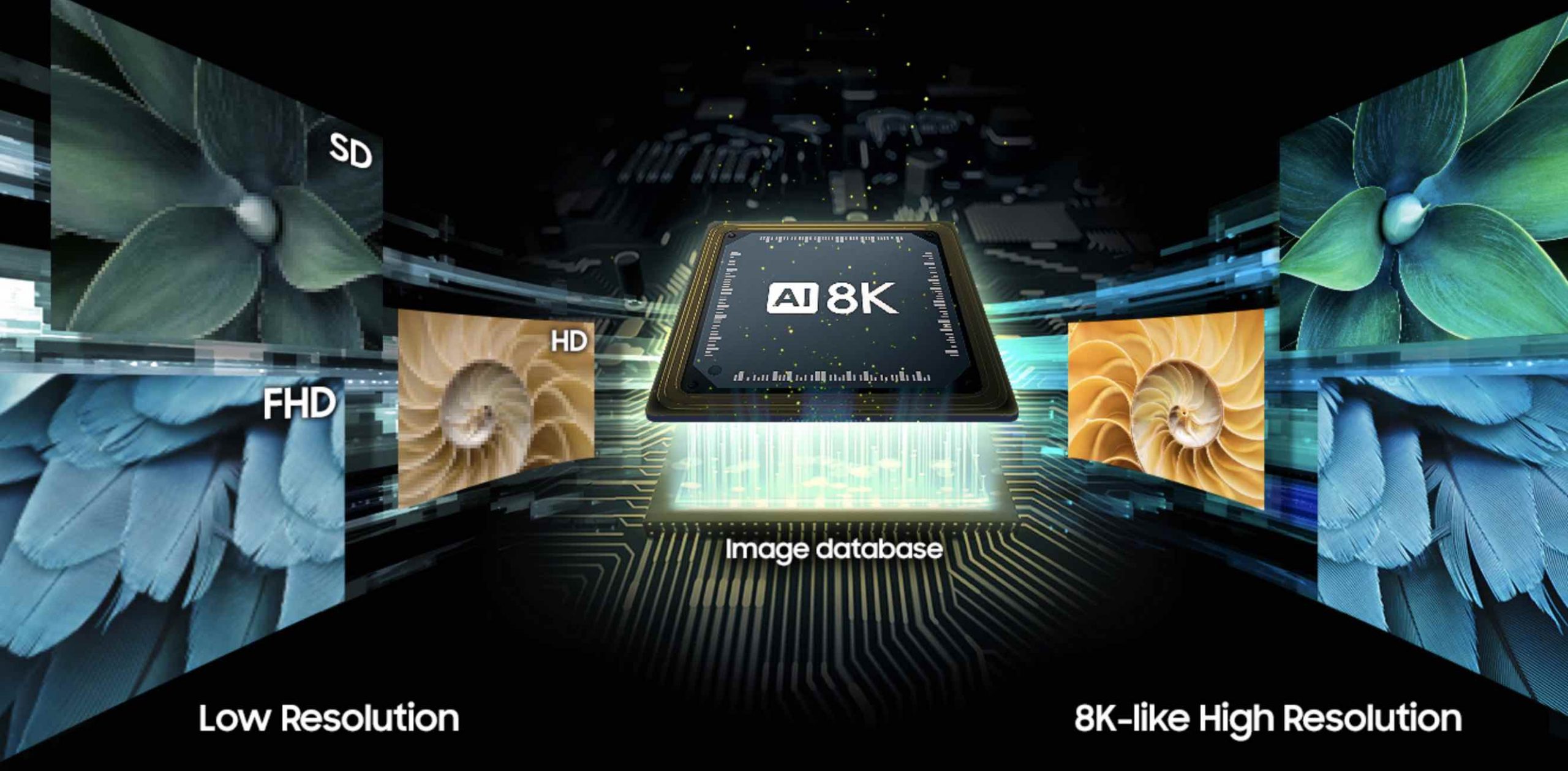
While the backlight will differ depending on which type of 8K display you choose, many of the features you’ll find on these TVs will be the same across the board.
1. AI processors
The latest 8K displays are powered by processors with AI built-in. With artificial intelligence onboard, your TV can process images in real-time, enhancing clarity and contrast on the fly and learning as you watch so it can present each image in the best possible light. These processors can also enhance your colour so everything presents at 100% colour volume.
An AI processor will improve sound quality and enhance refresh rate so gaming visuals are displayed at a lightning-fast pace and response time is lag-free.
2. 8K Upscaling
Upscaling refers to your TVs ability to improve the picture quality of what you are watching and bring it as close to the TV’s resolution as possible. If you’re watching 4K content, 8K upscaling will restore details in each individual pixel and upscale 4K video to as close as 8K as possible. 1080p content can be upscaled to as close to 4K as possible. Long story short, everything you watch on an 8K display will look better.
3. Dolby Vision and HDR content

An 8K TV can display Dolby Vision and HDR content, and some models can automatically adjust your picture based on the ambient lighting in your room. You’ll also find features like Cinema HDR technology on 8K flat screens, bringing home a theatre-quality experience and adding a layer of realism by enhancing brightness and contrast levels.
4. Sound system on 8K
The processor on 8K displays uses technology to enhance the sound quality provided by the built-in speakers. Depending on the model you’ve selected, an 8K panel will have multiple speakers with multi-directional audio to put you in the middle of whatever you’re watching. The display itself can create a surround sound environment, and if you’d like to turn up the volume even more, a sound bar will offer you the perfect pairing of audio and visuals.
5. Size range of 8K TVs
Because an 8K display has more pixels, this resolution can be offered in large sizes. You can choose from a 55-inch, 65-inch, 75-inch, or 85-inch 8K TV, and there is also a 99-inch 8K display available. To make the most of your 8K resolution, you’ll want to keep in mind the minimum viewing distance required to experience the most detailed picture quality. A 65-inch 8K display should have a viewing distance of approximately 2 feet, while a 65-inch 4K TV provides the best view at 4 feet.
With 8K, bigger is always better. If your room can support a larger screen than 65-inches, you’ll want to choose the biggest size to enjoy the best picture quality.
6. HDMI ports and Wi-Fi
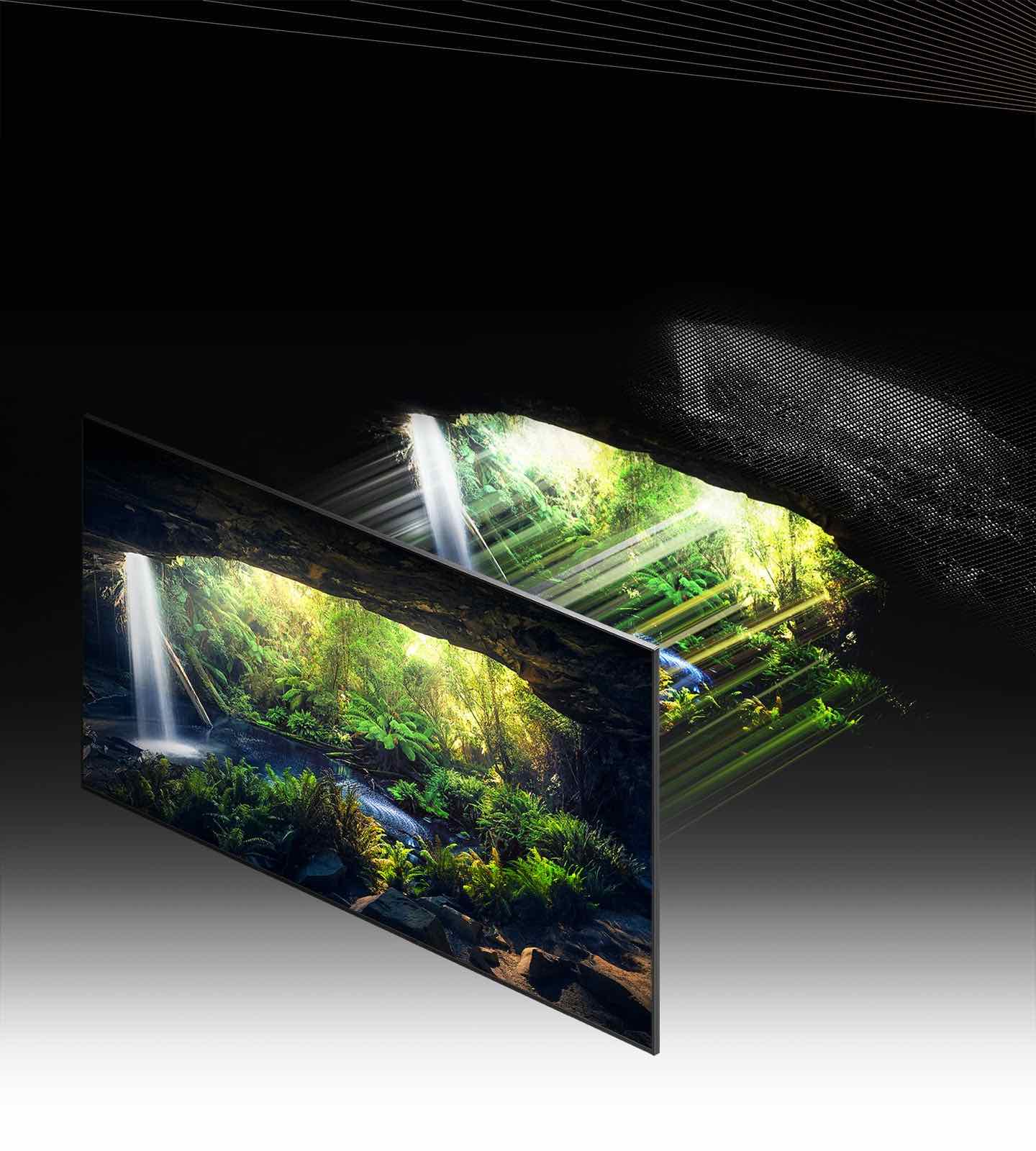 An 8K display offers multiple wired and wireless connections, and you’ll find 8K models with Bluetooth 4.2, Wi-Fi, and four or more HDMI connections. If you’re a gamer you’ll find 8K TVs with HDMI 2.1 and HDMI eARC. Some models have several ports for gaming at 4K/120Hz, so you can plug in multiple consoles. There are also three or more USB ports onboard to use for storage drives or other inputs.
An 8K display offers multiple wired and wireless connections, and you’ll find 8K models with Bluetooth 4.2, Wi-Fi, and four or more HDMI connections. If you’re a gamer you’ll find 8K TVs with HDMI 2.1 and HDMI eARC. Some models have several ports for gaming at 4K/120Hz, so you can plug in multiple consoles. There are also three or more USB ports onboard to use for storage drives or other inputs.
7. Refresh rate on 8K TVs
8K TVs offer the same types of refresh rate as 4K TVs. Refresh rate refers to how quickly images are refreshed on the screen. The higher the refresh rate, the smoother motion will appear. The most common refresh rate for 4K and 8K is 60Hz or 120Hz.
8. 8K Smart TVs
Every 8K display available is also a smart TV, so when you plug it in and turn it on for the first time you’ll see the main screen with all of your favourite streaming apps. Depending on the brand of 8K panel you choose, your operating system may be Google or Android TV, Tizen, or Web OS. No matter which you choose you’ll have an instant connection to Netflix, Disney+, Spotify, and more.
9. Voice control
When you want to search for something new to watch, you won’t have to pick up a remote. Just ask your Google Assistant, Bixby, or Alexa to search through your TV. With the addition of a voice assistant, you can also use your TV as a smart home hub, controlling your other smart home devices with your voice.
10. 8K Nanocell
8K Nanocell TVs are a lot like QLED TVs in that they utilize an LED backlight. In a Nanocell TV, a layer of nanoparticles is added to improve brightness, colour, and filter out unwanted colour wavelengths. If you want a TV with the widest viewing angle possible, an 8K Nanocell offers crisp, detailed picture quality with 178-degree viewing angles.
11. 8K Full Array
Some TVs have LEDs placed only along the edges of the screen. With an 8K Full Array TV, your LEDs are placed in different locations all over the TV’s LCD panel. The result is the possibility of more dimming zones, and with more dimming zones you’ll have improved colour and contrast for everything you watch.
12. 8K HFR
An 8K HFR TV is a TV with a high frame rate. Frame rate refers to how quickly images are displayed on your screen, and the standard frame rate for movies has always been 24fps (frames per second). Some filmmakers have begun shooting movies at higher frame rates. The Hobbit series was shot at 48fps and Gemini Man was shot at 120fps. Some types of 8K TVs can now showcase these higher frame rates, and when paired with 8K resolution, you’ll see details within the movies you’ve never seen before.
Gaming on 8K TV

The latest gaming consoles offer games in 4K. Although consoles don’t support 8K yet, gamers are choosing TVs with 8K resolution because of built-in features designed for gaming including game engines and upscaling.
1. Game mode: Some models have game bars or game mode, letting you view lag, refresh rate, and other settings while in-game.
2. HDMI 2.1 ports: You’ll enjoy blistering fast and lag-free gaming at 4K up to 120fps
3. One-stop gaming menus: Some types of 8K gaming TVs have gaming menus where you can access all of your console games and PC games in one location, with access to Stadia, XBox, PS5, and more.
Take the next step

Your 8K TV will be a welcome addition to your home theatre. Take a look at all of the 8K TVs available on Best Buy.







































I like that 8K has double the resolution
I like the high resolution
I’d definitely want the 8K 65” QLED HDR Samsung tv; the higher frame rates, the resolution along with the upscaling makes for a visual paradise! Samsung Neo QLED 65″ 8K TV QN65QN900BFXZC please; would for great on my wall.
Oh, the resolution!!! I dream about those 33 million pixels and all the details I could enjoy on an 8K!
I love that an 8K tv has much better picture resolution and also that 8K TVs are available in QLED and OLED display types. Because they have so many pixels built into the TV, they display brighter, crisper images. This would work best in both a light or dark room, so the versatility is much-needed.
This article really helps me to understand options on tv’s. I really enjoy the idea of getting the cleanest picture with 8 K quaility
I like the Dolby Vision and HDR features, and the 8K Nanocell for the high contrast and viewing angle, and 8K HFR for the higher refresh rate, for smooth looking action scenes.
You had me at the 8K promises to be as real-to-life as anything you’ve ever laid eyes on. More pixels, better sound system, better everything! This would be amazing!
8k sound surround built in, what a great feature !!
The feature I would like to have in a new TV is the 7680X4320 resolution that an 8K TV provides to give an ultra-sharp and detailed picture.
I like the 8K Upscaling that improves the picture quality.
The feature I most would love is the 8K Upscaling because it has double the resolution
The 8k upscaling is perfect for the great picture I have been looking for
The 8K Full Array sounds brilliant!
The feature I would like to have in a new TV is the 7680X4320 resolution that an 8K TV provides to give an ultra-sharp and detailed picture.
I like the 8K Upscaling that improves the picture quality.
Best feature is the 7680 x 4320 resolution.
I like the high screen resolution for great picture quality!
8K Upscaling is the best feature for these TVs.
I like that the 8K TV can adjust to the lighting level in my room.
I would like to have 8K Upscaling in a new TV.
I like the fact that they have double the resolution.
I love that the 8k has such a clear, sharp, real-life image. Because my eyes aren’t getting better with age.
Cinema HDR technology would make for an interesting viewing experience.
Great guide, learned a lot. The feature that stook out to me is the 8K upscaling. Definetly helps to future proof this TV and make the most of current media that may not be 8k itself. Awesome!
I think the 8K Nanocell technology is pretty neat. I like that it offers crisp, detailed picture quality with 178-degree viewing angles.
The 8k upscaling providing best picture quality!
8k sound surround built in, what a great feature !!
The 8K upscaling is such a brilliant feature. There is not much out there right now that is filmed in 8k, so the built in upscaling is a game-changer.
The feature I most would love is the 8K Upscaling because it has double the resolution
The feature I most would love is the 8K Upscaling because it has double the resolution. Sounds great!
I think that the 8k upscaling sounds like the popular choice to give the best resolution for quality of picture viewing.
I think, for the time being, 8K Upscaling is the best feature for these TVs. I can’t imaging many/much content is shot in 8k and even if it was, streaming it online would get expensive
Love the HDMI 2.1 ports. I do wish all 4 were 2.1 though!
However it’s the 8K HFR that makes the most difference. If you’re going to watch the movies with the most advanced visuals, this is a must.
The 8k upscaling providing best picture quality!
The feature I would want in my new tv is 8k upscaling for improve picture quality of whatever I am watching.
8K Upscaling to improve the picture quality of what I’m playing and watching whether it’s a game or movie!
The feature I most would love is the 8K Upscaling because it has double the resolution. That would be amazing!
My favorite feature is Upscalling so gaming in 4K 120hz would be even better
We have 4K now but WOW, the thought of literally doubling that resolution is very tempting.
I love the new 8K Sound system. Being able to have surround sound quality audio without having speakers all over the room would be so amazing.
With double the resolution the clarity and upscaling experienced while gaming would be an amazing upgrade for us.
an 8K panel will have multiple speakers with multi-directional audio to put you in the middle of whatever you’re watching. The display itself can create a surround sound environment, and if you’d like to turn up the volume even more, a sound bar will offer you the perfect pairing of audio and visuals. That is wonderful!!!!
I would love if my new TV had Voice control!
Sound system on 8K – I love the idea of immersive sound without needing speakers everywhere.
I think the increase in pixels and the picture quality that will come with that is top notch and unbeatable!! I also love that there is a game mode for some TVs
I think the voice control would be amazing. Hubby always got the remote or I can’t find it.
My favourite feature: The 8K has 33million pixels for the clearest picture ever.
The upscaling feature would be great, but I’m also big on that automatic adjusting to ambient light. Would look great!
8K Upscaling to improve the picture quality of what I’m watching and bring it as close to the TV’s resolution as possible
Comments are closed.