 Looking to add streaming functionality to an older TV or maybe you just need an easy to use streaming option to give you more channels? There’s plenty of external streaming devices out there, so which one should you choose? On day four, we’re recommending a Roku Streaming Device, like the Roku Premeire, Roku Express and Roku Streaming Stick +.
Looking to add streaming functionality to an older TV or maybe you just need an easy to use streaming option to give you more channels? There’s plenty of external streaming devices out there, so which one should you choose? On day four, we’re recommending a Roku Streaming Device, like the Roku Premeire, Roku Express and Roku Streaming Stick +.
Why choose Roku streaming devices
Why? I think Roku has one of the easiest to operate TV operating systems out there. You could put one in your kid’s room and they could use it easily. If you’ve got technophobe parents or grandparents in your life who don’t usually like technology, you’ll still have them streaming content in seconds.
If you’ve been shopping for a streaming device, you know there’s lots out there, and some of these devices are bigger than others. While that’s fine if you have a place to set them, if you have a wall mounted TV, you want a streaming device that’s easy to tuck out of the way. Roku Streaming Stick, Premier or Express are all small enough to hide, and conveniently some versions come with double sided tape to make it even easier.
What can Roku do?
 Each of these devices—Roku Premeire, Roku Express and Roku Streaming Stick + — is similar to some degree. They are external streamers designed to connect to your home’s Wi-Fi to enable streaming TV like Netflix and Prime Video or YouTube.
Each of these devices—Roku Premeire, Roku Express and Roku Streaming Stick + — is similar to some degree. They are external streamers designed to connect to your home’s Wi-Fi to enable streaming TV like Netflix and Prime Video or YouTube.
Which one you choose will have less to do with the features on the Roku operating system and more to do with some key choices you’ll need to make Want to know which Roku might be right for you? Check out our handy guide or read the reviews here.
Physical remote, or Remote app— your choice!
 One of the things that makes a Roku streamer great is the Roku Remote control which comes in every package. This small remote makes it easy to control your Roku streaming device. The Remote has all the buttons you need to navigate your TV, including some shortcuts, plus the batteries are included in the box!
One of the things that makes a Roku streamer great is the Roku Remote control which comes in every package. This small remote makes it easy to control your Roku streaming device. The Remote has all the buttons you need to navigate your TV, including some shortcuts, plus the batteries are included in the box!
If you do prefer to use your phone as the remote, you can. The Roku Remote app is downloadable from the App Store or Google Play. Get ti to connect to your Roku Streaming Stick, Premier or Express for remote control anywhere. The app also has another special feature that makes Roku stand out…
 Private Listening—use headphones with Roku
Private Listening—use headphones with Roku
Private Listening with Roku streamers is a gift. Using the Roku Remote App, you can hook up your favourite headphones to your phone and redirect the sound from the TV to your headphones.
This is a lifesaver when you can’t listen to Sesame Street one more time, or if you want to watch a boisterous action flick after the rest of the house has gone to sleep. Just hit the Private Listening button on your Roku Remote app and zone out!
These are just a few of the reasons Roku streaming devices make great gifts. Pick up a Roku streaming device today like the Roku Premeire, Roku Express and Roku Streaming Stick + or shop all streaming TV devices at Best Buy.





















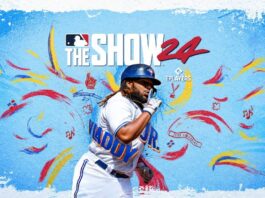




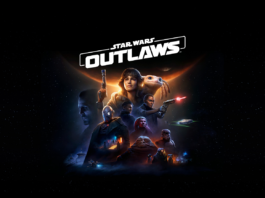













Thanks for the chance this would be a great option as we don’t own a smart tv and what a great gift idea
Looking to add functionality to an older TV plus the Roku remote sounds like what I need! Thanks
I’ve always wanted the roku streamers. Thanks for the chance. Merry Christmas and thank you Best Buy
Comments are closed.