
Whereas I initially had some difficulty in picking this year’s best toy for Day 9 of our 12 Days of Christmas best gift ideas series, there’s certainly no question as to the best Smart Home item to come out this year: It’s 100% for sure the Lenovo Smart Display 8″ with Google Assistant (at least according to me). Read on for some key details about this truly amazing device and to see if it might make a good gift selection for someone on your list this year.
The Lenovo Smart Display 8″ with Google Assistant

I know a good bit about the Lenovo Smart Display with Google Assistant because I got to test and review one myself just recently. In fact, I tried out both the 8 inch and the 10 inch versions before it was settled on that only the 8″ model would be available in Canada.
Not that it matters much though, because both models do pretty much all of the same things and are extremely impressive. Still, any specs or details that I discuss below are solely in reference to the 8 inch model.
For instance, the Lenovo Smart Display 8″ features a touchscreen display with 1280 x 800 resolution. This allows you to easily see the text of any website you visit, as well as to watch online videos, and even to engage in video calling sessions with perfect image clarity.
In fact, the Lenovo Smart Display makes an excellent digital photo frame for your own photographic masterpieces. All you need to do is give the Display access to your Google Photos and ask it to show you your pictures. Simply say “Hey Google, show me my pictures,” and a digital slide show of your own great works will begin to play.
Of course, this handy feature is thanks to the Smart Display’s built-in Google Assistant, which gives you so many useful and interesting options that it’s really quite mind blowing…

In addition to what we’ve already covered above, you’ll also be able to manage and control over 5,000 different smart home devices (such as adjusting your thermostat, or turning lights on and off) with simple voice commands. This is certainly one of the most attractive features of the Lenovo Smart Display!
You can also ask for the latest weather forecast for your area, check your favourite sports team’s scores and schedule, find out the currency conversion rates between any two currencies, ask the definition of a word that you’re not quite familiar with, or get a local traffic report for your area.
Not quite enough? Alright, how about being able to listen to your favourite music on demand, learn about a historical figure or event, add something to your calendar, look up restaurants in a designated area, find out what time it is in another city or country, or even get a quick recipe on how to make the best tuna casserole in the world? All this and more can easily be yours with a simple voice request.
Moreover, I can definitely speak from experience when I say that the built-in speaker on this thing is very impressive. When I had a sample here, I listened to music quite a few times, and it always sounded richer and clearer than I would have expected. This is because the Smart Display features a powerful 10 Watt full range speaker with dual passive radiator, which delivers a clear and balanced sound profile that punches well above its weight.
Yes, there’s really no doubt about it—the best smart home product to come out in 2018 has most assuredly got to be the Lenovo Smart Display. You can find yours (or one for your lucky gift recipient) in the Smart Home section of Best Buy Canada’s website. Happy Holidays!





















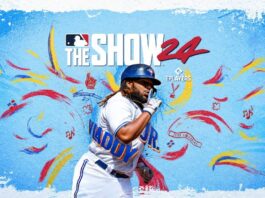




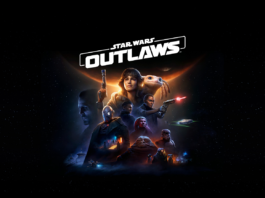














I can see getting mega use from this
I would love this for recipes weather forecasts and alot of other things
Now that is exciting
I must say this is one smart looking device. would love this for my wife
I can’t say that I’ve been convinced yet by this assistant technology. I can see its usefulness, but I’m not sure I am ready for it in my life yet. However, the triangular shape of this is interesting, and if I ever stop by a Best Buy and they have a sample version out I might give it a try and see if it is something I’d want in the future.
Comments are closed.