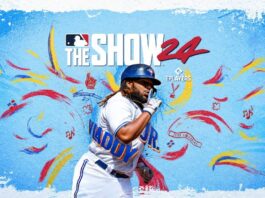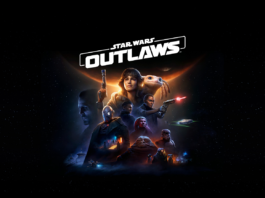Video creation has become a popular form of expression and sharing of information. Point a camera at yourself, talk about something interesting, and perhaps an engaged audience will grow. The platforms to post the content are widely available, yet the tools to create said content requires some know-how to make it look as good as you feel it should. In this buying guide, we’ll go over the gear you need to start creating videos, or improve your content.
What to look for as a video creator?
One thing about digital imaging is that it constantly evolves. Cameras, image sensors, lenses, editing software—they all improve as years go on. And that’s why the right gear matters, regardless of whether you’re just breaking in, or already a seasoned content creator. A camera is the central tool, and when paired with the right supporting pieces, there’s real room for video creation growth, both in the creative process and in the ability to communicate with viewers.
Taking that holistic approach comes with some planning in mind. Whether it’s ensuring your voice is clear and audible, or you need the right lighting, there’s a lot to consider. As the old saying goes, you do have to look at the big picture.
| Basic Tech Requirement | Purpose |
|---|---|
| Camera | Capturing high-quality video footage |
| Microphone | Recording clear and crisp audio |
| Lighting Equipment | Ensuring proper illumination of scenes |
| Tripod/Stabilization | Keeping the camera steady during recording |
| Editing Software | Editing and enhancing the final video |

Finding the right camera
This is the nexus of it all. After the camera, everything else comes second. Cameras do come in a variety of forms and levels of expertise. You don’t need to necessarily purchase the best camera available, only the one that would work best for you and your level of experience. Photography and videography are like a graduated process. The more you do it and experiment, the better and more comfortable you get learning new things.
Smartphones have very good built-in cameras that could do the job, depending on your content needs. They can be really handy and useful when out in the field, or in situations where you’re trying to avoid taking too much gear with you while recording videos. As good as the quality is, DSLR and mirrorless cameras often offer better quality because of larger image sensors and lenses. As the most important part of such a visual medium, image quality says a lot about the content you produce.
Not all cameras are created equal, and it’s worth knowing the differences between them as you decide what your next step should be. Here are the basic types of camera but for more in depth information you can consult this article.
DSLR cameras
Since the advent of “single lens reflex” (SLR) cameras going back to the days of film, the digital SLR, or DSLR, has been one of the mainstays of all photography and imaging. Some of the best cameras available are DSLRs, as are models made for beginner and intermediate shooters. Their video capabilities have grown exponentially in just the last five years.
They have large image sensors, interchangeable lenses and the ability to shoot footage at a variety of frame rates and resolutions. However, they also have larger bodies and tend to weigh more than other cameras, so they may not be as agile as you’d like, especially if you want to move around a lot.
Mirrorless cameras
Think of a mirrorless camera as a DSLR without the added weight and heft. The term “mirrorless” refers to the fact these cameras don’t have the mirrored shutter mechanism inside that exposes the image sensor to light coming through the lens to capture a photo. That also means the viewfinder you peek your eye into is electronic on a mirrorless camera because there is no mirror to point what the camera sees over to the viewfinder, like is typical on a DSLR.
Mirrorless cameras also usually come in two distinct image sensor sizes. There is APS-C, which is a cropped sensor smaller than the larger full-frame sensors that are the same size as old school 35mm film. You can get great results with either type, so whether one is better than the other may be subjective for your needs.

Action cameras and camcorders
When you think of action cameras, the name GoPro may come to mind. These types of cameras are often built to be more ruggedized for outdoor use, especially while active. They are usually small, easy to deploy and work with various accessories. Those accessories can really expand how, when and where you shoot footage, meaning you can hold or place them away from you very easily. And because they can be wearable, they are perhaps the easiest way to capture a first-person point-of-view (POV) without holding it in your hands.
They also prove to be pretty robust in how they capture footage, with different modes, frame rates, colour features, and much more. More often than not, they may also have mobile apps that work with them to quickly transfer and edit footage on a smartphone or tablet, helping create an on-the-go workflow that might be appealing.

Point-and-shoot cameras
Smartphones have largely replaced point-and-shoot cameras, but they still can’t fully match the size of the image sensors and lenses. They’ve grown in sophistication, including some models offering articulating screens to help you frame and see yourself as you shoot selfie videos. When you want something smaller and easier to carry around, this might be a good place to start.

Stabilizing your footage
It’s one thing to shoot footage, and another to keep it steady and in focus. There are a number of ways to do that, and they can be useful in different scenarios. If you’re propping up the camera, you will need the right gear to position and orient it the way you want. Newer technologies have also rapidly changed how to automate those things, so you can get really creative with how you capture a scene.
Tripods and monopods

To support your camera, you will need a tripod. The basic premise is simple enough in that it keeps the camera stabilized. You point it at what you want, and let go when you’re ready to have it capture you in front of it. Or if you need the stability to pan around and capture the scene in front of you. Whatever the case, a tripod lets you focus more on a subject and less on maintaining stability at all times.
Tripods do come in a variety of sizes and forms. You can go with a larger and longer one, or a shorter and more portable one. Others, like those from Joby, have flexible legs to literally wrap around objects for more varied placement. Monopods are a similar concept, except you don’t have three legs to stand the camera up and take on its weight. These articulate to some degree, and can change in length, giving you some extra support when recording anything, including at different angles.
Selfie sticks
Selfie sticks have been around since about the time point-and-shoot digital cameras were really popular. The concept behind them hasn’t radically changed, though they’ve evolved, with some being really sturdy and capable of handling larger smartphones and point-and-shoot cameras. More recently, many selfie sticks started doubling as mini-tripods, so you may get the best of both worlds.
Recording with a selfie stick isn’t especially hard when you can see yourself on the screen at the same time. They can be great at capturing a scene in harder to reach heights or depths. Plus, they often have screw mounts underneath, letting you mount them onto tripods, gimbals or other support products to help add height or distinct angles to your shots.
Stabilizer gimbals
These are great tools when you want the camera to stay focused while you move. The motorized gimbals work with mobile apps to control how you want the stabilizer to react. It could maintain its focus on you at all times, or on a subject you highlighted in the app. Other programmable modes may also offer other unique capture methods to make footage look more cinematic or interesting.
Stabilizer gimbals come in different forms, the smallest of which are for smartphones. Larger ones can fit cameras as large as DSLRs. You can use them handheld or prop them up with a tripod, giving you a lot of flexibility over how to compose content when you actually shoot it.

Lighting and backdrops
Lighting may be less of a concern if you’re always shooting outside, where natural daylight can illuminate everything. Indoors, however, you may not have that luxury, and that’s also where consistent and ideal lighting grows in importance. If you want to create a unique backdrop, but have no option to move furniture out of the way, you could always try using a green screen to superimpose the background you want instead.

Lighting
Your lighting setup doesn’t have to cost you a fortune. It just needs to work for the space you have. You may be fortunate if you shoot near a window that lets in a lot of natural light. But even if you do, you want to avoid any harsh shadows or highlights that might affect how you look. One way to improve your lighting situation, regardless of your setup, is a softbox. This is a lamp or light that beams through a diffuser (usually white) that’s installed in front of it. It looks like a box or umbrella with light coming out.
The diffuser softens the light/lamp’s output so that it doesn’t create harsher shadows or wash out anything. When angled the way you want, you should see a soft glow on you, without glare on your skin. You can also adjust the intensity to a level more appropriate for the space you’re in. The added benefit is that your camera can shoot at lower shutter speeds and ISOs for less noise.
Lighting does come in a variety of product types. You can find portable lights that you could mount on a camera. Some of them may also emit millions of colours and work wirelessly with dedicated mobile apps. Others, like ring lights, are made for selfies and video creation, especially when indoors and in tighter spaces. Gauge the kind of lighting you want to have in your content, including accent lighting, to truly make it look the way you want.
Backdrops and greenscreens
With a greenscreen, your backdrop can be whatever you want it to be in post-production when editing your video later. You will need to consider a light source for the greenscreen as well to make it easier to separate it from you in the foreground later. Moreover, spread the light out to cover as much of the greenscreen as possible. If you keep a distance between yourself and the screen behind you, the effect will look a lot more seamless.

Using a microphone
The visuals are naturally important, but the audio is just as critical to video with an audience. Viewers may understand if your lighting or camera techniques aren’t perfect, but poor audio can tune people out. The best way to deal with that is to get mic’d up with a proper microphone. While you can try out the microphone built into your camera, smartphone or computer, the quality simply won’t match that of a good external mic.
Shotgun mics
A shotgun microphone usually mounts to the top of the camera, often on the hot shoe, where the flash would otherwise go. These mics hold considerable power, with strong pre-amps that can pick up audio directionally. Its pointed and linear pick-up means it will hone in on audio directly ahead toward the subject. If you’re recording with the camera set up in front of you, it’s a nice way to shoot footage hands-free.
You can also position and mount the microphone away from the camera. To do it, you need to ensure your camera has a 3.5mm microphone jack to plug into, and it is possible to use a 3.5mm extension if you want to create some distance that way. In that scenario, however, you may be better off with a wireless mic that lets you move more freely.
Lavalier mics

A lavalier mic offers far more mobility because you don’t necessarily have to be close to the camera to be heard clearly. These types of mics usually come in pairs, with a transmitter and receiver. Plug the transmitter with the lavalier mic and clip it onto your clothing fairly close to your mouth, and then plug the receiver into the camera. The dedicated wireless connection between the two ensures the camera records your voice as it’s coming through the receiver.
These are especially useful for videos where you may be walking or moving around. They can also work well for stationary videos outdoors where you may want your voice to stand out in a crowd.
USB mics
If your video content includes talking in front of the computer, or you want to do voiceovers that sound clear and concise, a USB microphone is a good way to do that. Think of the clarity of a radio or podcast voice, and you get the idea of what’s possible. These types of mics are easy to set up, and if small enough, ones you can take with you if working with a laptop away from your home or studio.

Equipment for your workflow
Memory cards
Consider what kind of memory card you need if your video creation needs speed. The read and write speed of a card can make a big difference in how well your camera captures footage in 4K resolution, for example. Frame rates also vary, so you want to make sure your card has both the speed and the storage capacity to record all that data.
Computers
When it comes to editing video, not just any desktop or laptop will do. Video editing taxes both a computer’s CPU and GPU, so power is important to a smoother workflow. Ideally, you want a computer that offers more RAM and processing power to start. A good graphics card certainly helps when rendering footage as you edit and export it.
Desktop computers usually come with a large monitor to give you a bigger space to work with. Laptops have smaller screen, yet greater mobility. If you are the type to edit on the go, only want bigger real estate at home, a good external monitor with a keyboard and mouse can be a great way to do that.
Take the next step

Check out plenty of camera options, tripods, lighting, microphones, and more tech for video creators at bestbuy.ca.