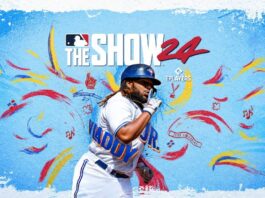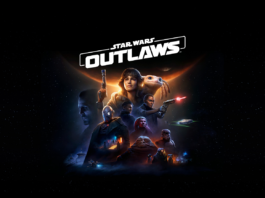I can’t remember a time when I didn’t use apps for productivity. When it comes to fitness, apps take on the task of record keeping for exercise and food consumption, and one of the first health apps I used on a regular basis was MyFitnessPal. It helped me out when I tried to figure out how many calories were in something I was about to eat, and it showed me why I wasn’t losing weight (hello sugar!) even though I was running 5 times per week.
I can’t remember a time when I didn’t use apps for productivity. When it comes to fitness, apps take on the task of record keeping for exercise and food consumption, and one of the first health apps I used on a regular basis was MyFitnessPal. It helped me out when I tried to figure out how many calories were in something I was about to eat, and it showed me why I wasn’t losing weight (hello sugar!) even though I was running 5 times per week.
When fitness watches like the Garmin vivofit hit the market, both my exercise routine and overall fitness became even easier to maintain. On my wrist I have instant info about my exercise routine including distance, time, and calories burned, but I still use apps like MyFitnessPal to keep track of my food intake.
That’s why it’s so cool that Garmin announced today they have partnered with MyFitnessPal. Anyone who has a compatible device like the Garmin vivofit can now quickly and easily compare calories burned vs calories consumed using your device and Garmin Connect. Tracking fitness and calories couldn’t be easier.
The Garmin vivofit is one of those compatible devices, and I when I took a good look at the Garmin vivofit recently I was impressed with both the design and how it monitors your sleep, heart health, and ups your fitness output every day. It might look like a cool, colourful wristwatch, but the Garmin vivofit is one device that will push you to exceed your fitness goals by changing those goals every day, and it will work with you via Garmin Connect to stick to your fitness routine.
The Garmin vivofit has always paired with your heart rate monitor to track your heart rate, and now it will pair with MyFitnessPal to monitor your calories.
Here’s how it works:
Step One:
Download MyFitnessPal to your smartphone. If you don’t use it already, it’s a free app for both iPhone and Google Play. As one of the most popular calorie trackers available, MyFitnessPal has a huge database of food you can choose from including all of the popular menu items from restaurants and fast food spots. Having MyFitnessPal on your phone means you don’t have to second guess your calories or portion size.
You can also create goals for losing weight or set up a system to maintain your current weight using MyFitnessPal.
Step Two:
Synch your Garmin vivofit with your smartphone or computer so you can send your data to Garmin Connect. Garmin Connect is software I checked out recently, and it works with your Garmin device to track your activity, help you set up detailed workouts, and lets you share your fitness data with your friends. I love how Garmin Connect will plan out a fitness routine for you, just like a personal trainer.
Step Three:
Using the In/Out feature on Garmin Connect, you can now check out your calories consumed vs your calories burned. This is done using your Garmin fitness device, and it will show your day’s net calorie balance.
It’s easy to set up and even easier to use.
If you’re committed to getting fit, having a fitness band really does keep you accountable to your daily exercise routine. Now that the Garmin vivofit fitness band pairs with MyFitnessPal, you’ll have an even easier time being accountable for your calories too.
Check out the Garmin vivofit on Bestbuy.ca and see how easy it is to track your fitness and your calories using this innovative fitness band.
Getting fit is easy when you’re equipped with the best fitness devices – check out Best Buy’s great selection of pedometers and activity trackers.