 If you use your computer for work as a professional photographer, graphic designer or video editor, then you know that your monitor is an extremely vital part of producing high-quality content. And, you don’t want any old monitor for your award-winning work, right? You need a pro display that displays colours vividly and accurately, with awesome contrast between blacks and lights. I was fortunate to get to test out just such a high-end computer monitor—the BENQ SW271 4K monitor—and here’s my review.
If you use your computer for work as a professional photographer, graphic designer or video editor, then you know that your monitor is an extremely vital part of producing high-quality content. And, you don’t want any old monitor for your award-winning work, right? You need a pro display that displays colours vividly and accurately, with awesome contrast between blacks and lights. I was fortunate to get to test out just such a high-end computer monitor—the BENQ SW271 4K monitor—and here’s my review.
Design and Aesthetics Out of the Box
The BENQ SW271 is a very aesthetically pleasing and probably one of the cleanest-looking monitors out there on the market today. That clean look comes thanks to a bezel-free face that does still show visible panel borders, however they are so thin as to almost be invisible. This gives the display a really wide feel. There is, however, still a bottom strip which features the settings and on/off buttons, but it doesn’t take away from the infinity-feel of the monitor’s 27-inch display. Monitor connectivity includes DisplayPort 1.4 and HDMI 2.0; there’s also an SD card reader, USB-C, and a USB 3.1 port.
The monitor comes with a very nice and sturdy ergonomic stand that assembles quite quickly, and without the need for tools. I think BENQ really nails it with their stands, which are simple, yet really versatile and solid. You can tilt, slide and angle the monitor any way you want, and or course, completely swivel the display to view it in landscape or portrait mode depending on the work you are doing.
 As this is a professional monitor, it ships with a plastic calibration hood which comes in several pieces so you can fit the hood into different slots to accommodate the aforementioned landscape and portrait modes. The hood helps to deflect glare, however it is more of a personal taste if you want to use it.
As this is a professional monitor, it ships with a plastic calibration hood which comes in several pieces so you can fit the hood into different slots to accommodate the aforementioned landscape and portrait modes. The hood helps to deflect glare, however it is more of a personal taste if you want to use it.
Finally, the SW271 comes with a hotkey hockey puck which connects to a slot at the rear of the monitor, and sits nicely in the circular groove at the base of the stand. The puck lets you easily switch between presets and settings instead of using the buttons on the monitor itself.
What is 4K?
As this is a 4K monitor, it’s probably a good idea to fill you in on the 4K experience if you are unfamiliar. In a nutshell: 4k delivers the best image quality you can get in TVs or computer monitors today. Previously, the standard was 1080p, while 4K gives viewers four times the pixels on the screen. Pixels are the itty bitty dots of light that make up a television or monitor’s image. So, more pixels equals a dramatic jump in sharpness, resolution and overall image quality.
Picture-Perfect Performance
 BENQ is pretty much one of the top names in computer monitors. The company is well-known for the quality of its gaming—specific and professional grade displays. The BENQ SW271 is no exception to that excellent lineage.
BENQ is pretty much one of the top names in computer monitors. The company is well-known for the quality of its gaming—specific and professional grade displays. The BENQ SW271 is no exception to that excellent lineage.
The BENQ SW271 sports a 27-inch IPS panel with a 3840 x 2160 native resolution, 60Hz refresh rate, 1000:1 contrast ratio, and 5ms response time.
Right out of the box, the SW271 is an impressive monitor. It is bright and clear, and it displays a remarkable detail quality that is really essential for anyone who works in photography, graphics or video production. You can really look at images in fine detail, and the colour looks super nice.
 I’m not a graphic artist, and only do amateurish videos, so a regular monitor would do fine for me in that respect, however as this is a 4K monitor, I really wanted to see how it would perform with movies. I wasn’t disappointed. I started off watching the new Blade Runner movie in 4K, and really, the difference is quite remarkable in 4K. The monitor is vibrant and lush, with really robust colours and a vivid, life-like image quality. I went back to my old monitor to watch a movie today, and I really could see the downgrade to my non-4K display. Looks like I will have to make a new purchase soon.
I’m not a graphic artist, and only do amateurish videos, so a regular monitor would do fine for me in that respect, however as this is a 4K monitor, I really wanted to see how it would perform with movies. I wasn’t disappointed. I started off watching the new Blade Runner movie in 4K, and really, the difference is quite remarkable in 4K. The monitor is vibrant and lush, with really robust colours and a vivid, life-like image quality. I went back to my old monitor to watch a movie today, and I really could see the downgrade to my non-4K display. Looks like I will have to make a new purchase soon.
Although this is not a gaming-centric monitor, I also think gamers will really like the performance, as well. I played some Destiny 2 on the SW271, and it was flawless. The response time was super low, matching even my own gaming-specialized monitor, so it seems like this would be ideal for a versatile computer user.
The Final Word on the BENQ SW271 4K Monitor
If you are using your computer in a professional capacity for graphics, pictures or video, then you really need a monitor like the BENQ SW271 4K Monitor. It is packed with features, and it is quite simply a really nice display. Sure, it may be a bit pricey, however you are getting a full 4K monitor, which is the top image quality you can find on the market. I found it great for watching 4K movies and video, and it performed admirably even with really high graphic intensive games. It’s really easy to recommend this monitor, both for its cutting edge image reproduction, and for its versatility.





















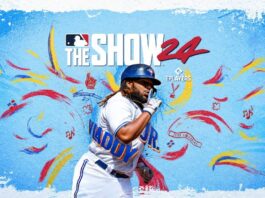





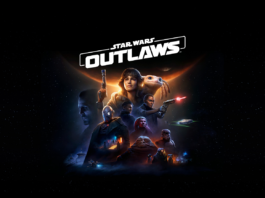









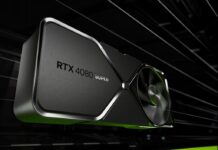


Steven……HDR10?????
Comments are closed.