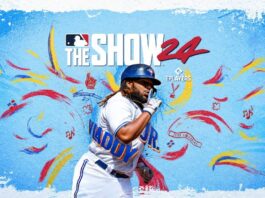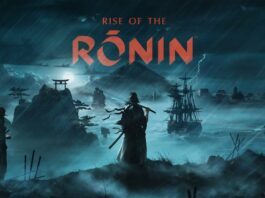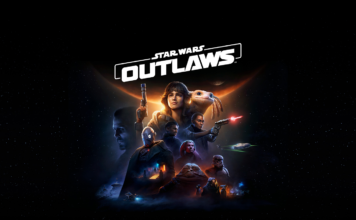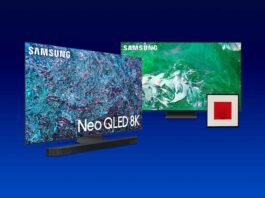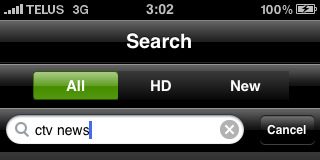From Tablet to TV: Microsoft’s All-in-One Media Keyboard
Today, a wireless keyboard is far more than just a computing peripheral. It can be used on-the-go with a tablet, for game-play and entertainment with a gaming console, and even as an integral part of the living room with a smart TV.
Intel NUC Review: Big Possibilities in a Tiny Package
Intel doesn’t usually get involved in PC manufacturing. Components —especially the CPUs that power computers and mobile devices— are its bread and butter. But with the NUC (or Next Unit of Computing), Intel is going most of the way towards offering its own, intel-branded PC. I say most of the way because what you get out of an Intel NUC box isn’t a functioning PC, but a kit that provides much of what you need to build a capable computer, in a tiny package. Lacking essentials like storage, RAM, Wi-Fi card and an operating system, the Intel NUC is about as barebones as retail PCs get, yet its elegant design and powerful CPU make for a very capable little mini PC —once you assemble the pieces you need and install them.
Review: Canon SELPHY CP910 printer is a lightweight, portable, wireless printer
Let your tween share all her fun moments with the SELPHY CP910 printer from Canon. This compact and portable printer is designed to print out all those selfies, instagram and smartphone photos using a wireless connection. Get all those cherished photos out of the phone and into your photo albums or scrapbook . It’s the perfect gift for the tween girl in your life. Hand this over and you’ll be the cool adult in her life.
Eurocom M3 13.3-inch gaming laptop reviewed
As you no doubt know, when it comes to trying to pack the performance needed to undertake serious video gaming in a laptop, it comes down to a very tricky balance between speed and portability. Try to shove too much power in a gaming laptop and for all intents and purposes, it ceases to be a portable PC —heavy, bulky and with little battery life. Go too far in the other direction, though, and you end up with something that’s svelte but unable to play games on anything but the lowest settings. I just spent some quality time with a gaming laptop that manages to strike the perfect balance: the Eurocom M3. It’s a compact, lightweight laptop with the power to chew through pixels and polygons while keeping frame rates high. Eurocom says the M3 is the most powerful 13-inch notebook ever made and everything I’ve seen supports that claim.
How to set up your PC to work from home
Working from home is an increasingly popular trend. Doing so saves on office space, commute time and many of the expenses of having a team working in a centralized building. It can also be an attractive option for employees. I worked from home on a part-time basis for a decade and switched to full-time over five years ago —I can’t even picture going back to a traditional office. But if you’re going to make this work, you have to take it seriously (it’s not all coffee on the deck and hanging out with the dogs) and your PC is a central component. I’ve put together suggestions on how to set up your PC to work from home.
Review: Acer Aspire S7 Ultrabook Professional Edition
I recently got my hands on the Acer Aspire S7 Ultrabook and was impressed the moment I took it out of the box, and continued to feel that way as I ran it through its paces. It is a beautiful machine with a stunning display, very speedy performance, all in a very thin and light form factor. It is no wonder they call it the “professional edition” as the design of the S7 Ultrabook is very sophisticated. This machine is an able competitor that is worthy of very serious consideration for your next computer.
Spring cleaning your PC
Like many Canadians, I’ve spent the past few weekends spring cleaning. Something about being largely stuck indoors through a particularly long and harsh winter (including nearly a week without wired Internet access when an ice storm took out cable service in my neighbourhood) makes the first warm day of April seem like it’s past time to get things done. We open the windows, break out the rakes and start cleaning, indoors and out. Cars are washed, windows wiped and carpets shampooed. Since I have the cleaning bug anyway, this is the perfect time to clean my PC –also, both “inside” and out. The result will be a computer that’s faster, cleaner, more energy efficient, less cluttered and a pleasure to use.
Wireless ac versus wireless n: what gives with these Wi-Fi standards?
Wireless networking can be confusing. There are many numbers and letters being thrown around and with Gigabit Wi-Fi just starting to appear in mainstream devices, there’s more arcane info than ever to keep track of. Dual-band, 802.11, a,b,g,n,ac, 1300/1900, 600/900, 2.4GHz, 5GHz, beamforming … What does it all mean? In particular, what is the difference between the previous top performing Wi-Fi standard (802.11n wireless) and the new champ (802.11ac)? In this post, I’ll break it down to the basics.
Acer C720P Chromebook Review: Adding Touch to the Chromebook Experience
Chromebooks are one of the fastest growing computing categories. Small, lightweight and inexpensive these Google Chrome OS-powered notebooks have proven ideal for many users including students and small business. They’re great for home too. But what if you want the touchscreen experience that’s become a standard feature on Windows 8 Ultrabooks? You were pretty much out of luck on the Chrome side. Acer has filled that gap quite nicely with the new C720P Chromebook, an 11.6-inch device that combines the advantages of Google’s Chrome OS with a multi-touch display. It’s available now at Best Buy, but if you want a preview of what it’s capable of, I’ve spent some time putting a C720P Chromebook through the paces for a review.
SSD vs. HDD: The Scoop on Storage
SSD and HDD: Two acronyms you’ll frequently see during discussions of computers and their specs. What’s the difference between the two, which one is better and why is SSD showing up more frequently these days? In this post, I’ll tackle those questions and provide the details you need to make an informed choice when it comes time to choose between the two computer storage options.