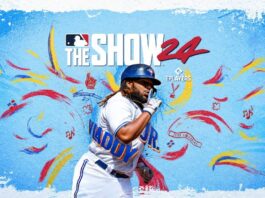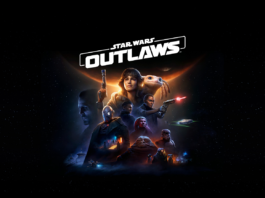Meet the next generation of Logitech’s flagship MX mice, re-designed to provide the ultimate experience for power users and masters of their craft. The Logitech MX Master 2S and Logitech MX Anywhere 2S work seamlessly across three computers, including navigating and copy-pasting between them. Combined with other advanced features and stunning designs, they provide exceptional comfort, control, precision and customization to help you get more done, more efficiently and comfortably than ever.
Connect the Logitech MX Master 2S or the Logitech MX Anywhere 2S to your computer and you can tap into Logitech FLOW. It lets you seamlessly move your content between three computers; copying, pasting, and transferring every attachment and image without pause, You’ll also be able to scroll fluidly through documents and web pages using the speed-adaptive scroll wheel. With a long-lasting rechargeable battery, you’ll never run out of power when you’re in the middle of a busy work or gaming session.

EFFORTLESS MULTI-COMPUTER WORKFLOW
Unleash the potential of the MX Master 2S and MX Anywhere 2S by using Logitech Flow, for the smoothest workflow between computers. Move your mouse cursor across up to three computers and even copy/paste text, images and files from one computer to another.
With a high-end computer mouse like the MX Master 2S or the MX Anywhere 2S, you don’t just have any computer mouse; you have a mouse designed with features to make working or gaming seamless. Take Logitech FLOW for example: it lets you quickly switch between a Windows PC orMacbook just by moving your cursor to the edge of your screen. You’ll be able to copy, paste, and transfer attachments without the hassle of emailing yourself or adding to the Cloud.
Logitech FLOW gives you cross-computer control that’s fast, easy, and secure. You can control up to three computers with a single mouse, and with auto-discovery your computer will find your mouse and configure your computer in seconds. All of the data is transferred via a secure SSL connection with AES-256-bit encryption.

Track across any surface with Logitech Darkfield
Not every computer user is going to have a mouse pad handy, and when you want to tackle a big task or game for a few hours, you don’t want to have to wait until you have the perfect surface for tracking.
With Logitech Darkfield High-precision tracking, you can use your Logitech MX Master 2S and Logitech MX Anywhere 2S on virtually any type of surface. Whether you’re working on a glass desktop or a high gloss table top, you get precise cursor control and can easily control up to three computers with one mouse.

Get a full day charge in only three minutes
With the MX Master 2S and MX Anywhere 2S you can plug the mouse right into your computer via the micro-USB charging cable and, within three minutes flat, you’ll have enough power for a full day of usage. If you charge it until it’s full, you’ll have a mouse that can last up to 70 days depending on use. When the battery gets low, an indicator light lets you know. Just plug the mouse into your computer using the included micro-USB charging cable. You can even charge your mouse while you use it.

High-Performance Design
The MX Master 2S and MX Anywhere 2S help you get more done with less effort. Switch from hyper-fast to click-to-click precision scrolling with a press of the scroll wheel. Pair up to 3 computers via Bluetooth wireless or the included Unifying USB receiver—and switch between computers at the touch of a button. Customize the buttons with Logitech Options Software to execute frequently-used tasks without missing a beat.