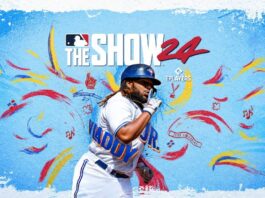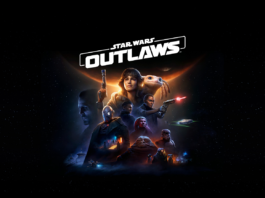I have friends who are convinced that Apple is like some super villain. They look around at all the MacBooks, iPads, iPhones and i-everythings out there in the wild, and they think that eventually Apple is just going to flip some master switch and take over the world. That’s ridiculous, of course, and I don’t just say that because my iPhone is looking (or is it i-ing?) me menacingly. Apple just makes good products that work well, are intuitive and easy to use for pretty much everyone. They’re not master villains, but rather they know how to make gadgets and gizmos that people want to use. They certainly don’t want to rule the world. They are out to control your home, though, thanks to Apple HomeKit. As the second installment of my ongoing Smart Home System Series, I’m going to fill you in on Apple HomeKit, and what it can do for you.
I have friends who are convinced that Apple is like some super villain. They look around at all the MacBooks, iPads, iPhones and i-everythings out there in the wild, and they think that eventually Apple is just going to flip some master switch and take over the world. That’s ridiculous, of course, and I don’t just say that because my iPhone is looking (or is it i-ing?) me menacingly. Apple just makes good products that work well, are intuitive and easy to use for pretty much everyone. They’re not master villains, but rather they know how to make gadgets and gizmos that people want to use. They certainly don’t want to rule the world. They are out to control your home, though, thanks to Apple HomeKit. As the second installment of my ongoing Smart Home System Series, I’m going to fill you in on Apple HomeKit, and what it can do for you.
What is Apple HomeKit?
First announced at Apple’s Worldwide Developers Conference in June 2014, HomeKit is not a single product or control application, but really a platform that lets developers create new hardware, and integrate that hardware with Apple’s iOS. Basically, it is a home automation framework that manufacturers can integrate with their Smart Home accessories (lights, cameras, locks, thermostats, etc), so you can easily control and monitor everything through your iPhone, iPad or other Apple device.
Why Do I Want HomeKit?

If you’ve ever used something like the Philips Hue lighting system (covered in the first installment of this series), then you know Smart Home technology is fairly simple to use. For the Hue lights, it was all a matter of hooking something up to my Wi-Fi network that communicated with the connected lights and bulbs. Then, using the Philips Hue app on my smartphone, I could control my lights from anywhere in the world where there was an internet connection. I could turn them on and off. I could set schedules for them, and all with a swipe of my finger from hundreds of miles away. So, if every Smart Home product out there has its own little app, why on earth would I need Apple’s HomeKit…or even care?

Well, with HomeKit, now all your Smart Home-enabled gadgets and appliances will be able to talk to each other, even if they are from different manufacturers (as long as they are Apple HomeKit compatible). For instance, say you come home every Tuesday at 6 p.m. from work, arms loaded down with groceries. You could use HomeKit to program both your lights and locks to work simultaneously, unlocking and turning on the porch light at precisely 6 p.m. on Tuesdays. Without HomeKit’s framework, you wouldn’t be able to get the two things to hook up together, or be able to control them with a single interface. Without something like HomeKit, you would have to have a different app for each Smart Home gadget in your house, and you’d have to control them all individually and manually. Ugh, that seems way too tedious.
Say Hello to Siri
One of things I personally like about HomeKit is that once you have your Smart Home gadgets all interconnected and working from one iOS device and interface, you can also then use Siri to control stuff. Imagine, being able to simply say into your phone (or Apple Watch) “Siri, turn on the bedroom lights and set the temperature to 75 degrees.” C’mon, how Star Trek is that? I’ve even been reading that they are developing a Siri voice (I currently use the Mary Poppins-ish British female voice)from the original Star Trek computer voice (Gene Roddenberry’s wife, in fact) to use with Siri. How many Trek fans would love to speak to control their homes with voice commands a la Captain Picard on the bridge, and then have your phone answer back “Confirmed” in that same tone from the shows and movies? Yeah, I’m a geek, don’t judge.

What Can I use with HomeKit?
The great thing about HomeKit is that since its introduction back in 2014, developers and manufacturers have already begun integrating Apple’s framework into their products. I guess considering Apple revolutionized the smartphone and tablet industries, folks are betting the company can do the same for the Smart Home trend and bring it screaming into the mainstream. So, you’ll find lots of products out there that use HomeKit, from the aforementioned Philips Hue lighting system, to smart locks, thermostats, home monitors, and more.
The Home App
In the past, HomeKit-enabled gadgets had to be configured and controlled through third-party apps, however Apple has launched its Home app (it was likely installed automatically on your device through an update) and it finally brought everything together under one easy-to-use Apple app. When you launch the app, you got through some basics, and then it looks for HomeKit enabled devices already working in your home. You can label favourites, and organize rooms, “scenes,” and automation routines. Total Smart Home versatility and control? Yeah, there’s an app for that!
As you can see, Apple has certainly thrown itself into the Smart Home technology ring by offering its easy and intuitive iOS as the umbrella control for many different products. There are a few alternative systems as well, and I’ll cover some of those in future installments of this series. But, for now, the Apple HomeKit system seems to be a strong contender for making its mark as the Smart Home innovator and unifier.
Have you used Apple’s HomeKit? What do you think of it as the underlying framework for your Smart Home? Will they use the tech to take over the world, one home at a time? Let me know your thoughts in the comments section below.