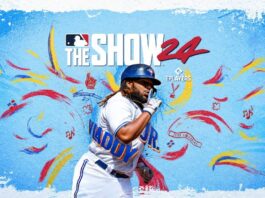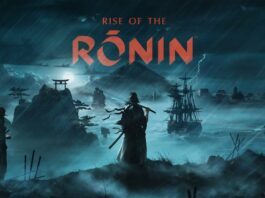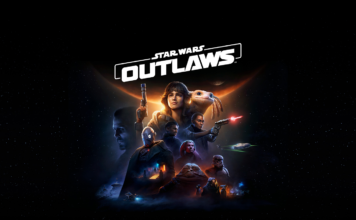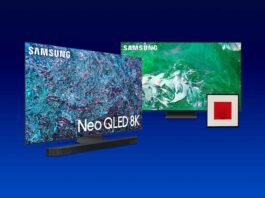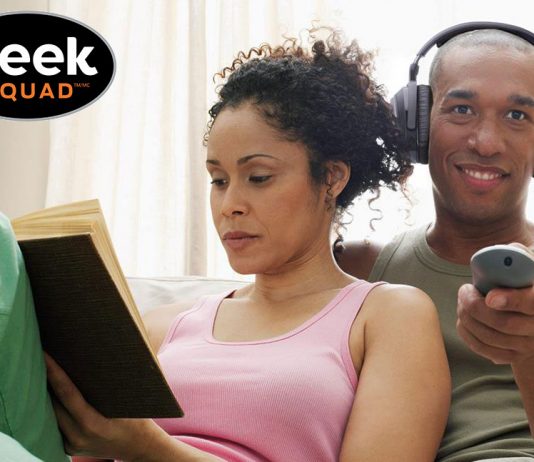How to mount a TV
This article explains step by step and in detail how to mount your TV on your bedroom, living room, rec room, or other wall.
Learn about Geek Squad Protection and Home Membership Plans
Learn about Geek Squad's Home Membership and Protection Plans. From on-site repairs, to 24/7 service, see how Geek Squad can help you stay connected.
Why does my TV keep losing its connection to Wi-Fi and...
Few things are more frustrating than settling down for a relaxing night of streaming your favourite movies or TV and experiencing a spotty internet connection. In this article, we'll take a look at some of those things that may be causing your TV to lose its Wi-fi connections and how you can fix them.
Cell phone safety and security tips
Your cell phone is a key part of your digital life style. Here are some safety and security tips to protect your cell phone and your digital existence from harm.
Malware Threat FAQ
Here are answers to some of the most pertinent questions about the recent ransomware attacks
Enter the Geek Squad Academy Paper Bag contest for a chance...
Make learning fun this back to school season with Geek Squad Academy Online Learning! Check out our free courses and enter to win cool STEM prizes.
3 tips for using Mesh networks in your smart home
Mesh networks make your home smarter and more connected; here are 3 tips to help ensure you get the most internet coverage for your home.
Geek Squad helps combat package theft this holiday season
With the continued increase of package and mail theft in Canada, Geek Squad would like to help you find creative ways to protect your holiday purchases with the help of smart home devices. Find out more about how you can monitor and keep theft at bay this holiday season.
Tips to protect your computer from ransomware
WannaCry ransomware is infecting PC's worldwide, so here's how you protect your computer and data from this and other malware.
How to set up and use your Google Home
Google Home brings voice recognition in the form of a digital assistant into your home, and here’s what you need to know to set it up and use it.