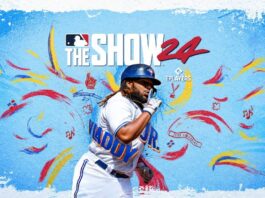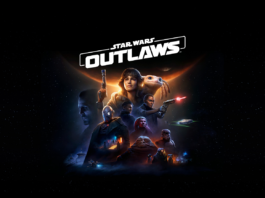A DEVICE THAT MAKES ANY SPEAKER WIRELESS
You’re probably already familiar with the Google Chromecast for video, which can plug into any TV’s HDMI port and let you wirelessly “cast” video from a mobile device or computer to the big screen. Now, Google is extending that functionality to audio with the Chromecast Audio, its latest media streaming product. And it’s just as easy.
Plug the compact device into a speaker’s AUX port, and voila! It becomes a wireless speaker, able to play back tunes from your smartphone, tablet, or computer that’s also connected to the same Wi-Fi network.
Your selected tunes are sent to the cloud via the Chromecast, then to the speaker for more room-filling sound. And because the music streams directly from the cloud, you can continue to use your smartphone, tablet, or computer without interruption while your favourite hits play in the background.
https://youtu.be/go_INC0Y3MM
SUPER-EASY SETUP: TRULY PLUG-AND-PLAY
It requires just three quick and easy steps to get going with the Chromecast Audio: plug it in and power on, connect to your home’s Wi-Fi network, tap the “Cast” button from a compatible audio app, and you’re done!
Chromecast Audio works with popular music streaming apps like Pandora, Google Play Music, Spotify, Rdio, and others, affording access to millions of songs, radio stations, and podcasts[i].
Plus, if your favourite music service is not on the list, you can simply mirror exactly what’s playing on an Android device to the speakers, or the Chrome browser on a laptop.[ii]

USE YOUR PHONE, TABLET, OR COMPUTER TO CONTROL PLAYBACK
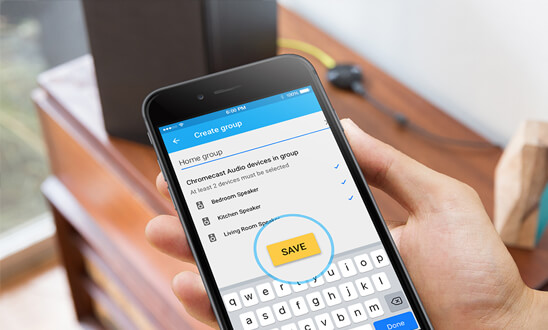
Once music is playing, you can sit back, relax, and use your phone, tablet, or computer to control playback through the speakers. That includes being able to play and pause a song, adjust volume, search through playlists, and queue up songs.
Because you’re connected wirelessly to the Chromecast Audio, you can control playback from anywhere in the home, as long as your device is connected to the Wi-Fi network.
GREAT SOUND, NO INTERRUPTIONS
Since the music streams from the cloud and not directly from your device, you can continue to use the device as the music streams without interrupting playback. You can take a call, check e-mail, surf the Web, or play a game or video, and the music will keep on playing.
Need to leave the room? Or want to leave your laptop safely tucked away upstairs while you use it as a source to play tunes as a party downstairs? No problem. Music will continue to play even if the mobile device isn’t nearby. And, the sound quality isn’t impacted either.
Plus, casting music won’t drain your smartphone’s battery, so you don’t need to choose between music and other activities, nor keep your device connected to a charger.
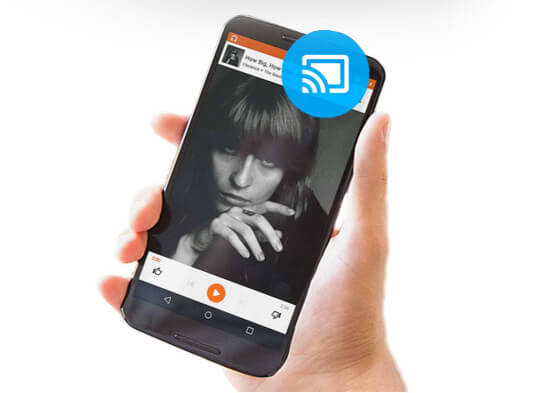
[i] Subscriptions may be required for use with certain content providers. Casting optimized for selected apps only. Requires Wi-Fi (802.11ac/b/g/n). Chromecast Audio is compatible with Wi-Fi-enabled Android 4.0.3+ smartphones and tablets; iOS 7.0+ iPhone®, iPad® and iPod®; Chrome for Mac® OS X 10.7+; Chrome for Windows® 7+; and ChromeOS. Chromecast Audio requires speaker with AUX, RCA or optical digital input.
[ii] Mirroring is available on most Android devices. More information is available on the Chromecast help centre.