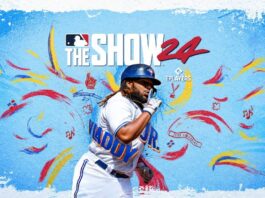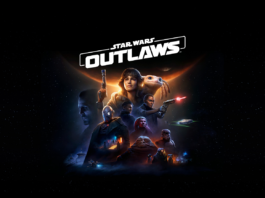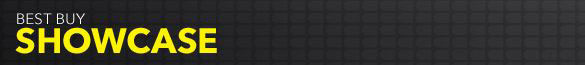MINI-SIZED FLIGHT
Flying the Spark isn’t the same as every other DJI drone. Taking off from the palm of your hand, the Spark is a mini-sized drone the size of a pop can, made for convenient flight through intelligent controls that don’t always require a remote. With the seeming force of a Jedi, hand gestures can tell it to focus and snap a photo or video for great group or selfie shots from various angles.
With smooth video capture and the ability to focus on and follow a subject, the Spark is more than just a toy to play with. It’s a way to shoot candid life moments and events from a different perspective. Intelligent flight control options, a 2-axis gimbal, and a camera with solid image quality—the Spark is ready to fly when you are.
HANDY TAKEOFF
With FaceAware, the Spark can launch automatically from your hand by simply recognizing your face upon powering up, hovering in place within seconds. It’s easy to do, and it works flawlessly.
Hold it in your outstretched hand, press the battery button twice and watch it read your face right before the propellers whirl into action. It takes off automatically and hovers on its own until you take control. Land it right back again by placing your hand below it. It reads that and knows it has a platform to settle on.
Want to go the old-fashioned route? Use the DJI GO 4 app to takeoff and land from any surface, giving you full control over when and where the Spark takes to the air.

WAVING JEDI
The Force may not have to be with you to get the Spark to follow your will because this drone understands registered hand gestures.
Make a square with your fingers to tell the Spark to shoot a photo. Move your hand left and right to make it pan along with you. Give it a hand wave to push it back in reverse. Raise both hands to bring it back to you.
Taking selfies and capturing the scenery behind you doesn’t have to be challenging when you have options to control the Spark. Your hands can do it, or you always have the full breadth of features on the DJI GO 4 app.
FLUID MECHANICS
No need to always orient the Spark to shoot head on when the 2-axis gimbal can tilt up and down for easier angles. UltraSmooth technology reduces shake and rolling shutter effect to keep shots stable and detailed.
Shoot 12MP still photos and 1080p HD video at will. With better exposure control and neat features to wield, images come out looking the way they should. Pano mode lets the Spark shoot horizontal or vertical panoramas. ShallowFocus uses 3D vision technology to capture photos with a shallow depth of field.
Have the Spark follow a subject with some cinematic flair. Plus, it can avoid obstacles to ensure you don’t lose focus when something gets in the way.