
MEET THE HP SPROCKET PRINTER: INSTANT, SHAREABLE FUN
Digital pictures are great, but nothing compares to a physical print. With the HP Sprocket Printer, you can make instant 2×3 photos to share with friends and family, directly from your smartphone.
The pocket-sized (14.66 x 3.66 x 9.55cm) and lightweight (6 ounces) printer works with HP’s Zink Instant photo paper—no ink is required. Connect it wirelessly to your smartphone or tablet via Bluetooth or NFC, personalize the photos to your liking, then make borderless 2×3, 313 x 400 dpi prints in up to 40 seconds. Peel off the back of the paper and stick the photos wherever you want, like on your locker, front of your notebook, or computer chassis.
Available in either black or white, the printer can easily slot into your purse or backpack. There are no cords—just plug it in to recharge the battery before you head out.
QUICK PRINTS RIGHT FROM YOUR POCKET
Given its small size, lightweight design, and rechargeable battery, the HP Sprocket Printer can be taken with you anywhere, easily thrown into a bag, purse, or backpack.
Connect it to your phone, load up to 10 sheets of paper at a time, and make prints instantly. The printer comes with a 10-pack of HP Zink Instant paper.
Because the HP Sprocket Printer uses Bluetooth and NFC tap-to-connect, your friends can easily download the app and connect their devices as well, to personalize and make prints on-the-fly.
This is great for a party or gathering: take selfies, then print copies right away to hand out to everyone.

ADD PERSONALITY, MAKE PICS YOUR OWN
Spice up your photos using the free iOS or Android app for the HP Sprocket Printer, which lets you add some personality to each shot. You can easily print your social media photos with the HP Sprocket App from Facebook, Instagram and Google.
Play with filters, frames, and stickers, or add text or emojis before you print. The printed photos become more fun, and exciting to put on display. Maybe you want to add a happy face emoji sticker beside an adorable photo of your pet dog, or the date in text at the bottom of a cute photo of your child. There are plenty of options.

PLACE THEM ANYWHERE
Remove the photo from the backing, and you can stick it virtually anywhere. Put your personal photos on display on your school locker, backpack, or even atop your smartphone case to show off your creativity.
The 2×3” photos are smudge-, water-, and tear-resistant, which means you don’t need to worry about ruining them by placing them on your backpack, for example, or notebook. You can even combine several to make a fun and exciting collage.
1. On the go printing requires mobile device to be connected to HP Sprocket via Bluetooth connection. Mobile printing from the HP Sprocket App is supported on iPhone® and iPod touch® on iOS v8.0 and higher. Android™ printing supported on Android devices using OS v4.4 and higher. Bluetooth is a trademark owned by its proprietor and used by HP under license.
2. HP Sprocket App required.
3. Water, tear and smudge resistance based on internal testing by Zink Holdings, LLC.
Bluetooth is a trademark owned by its proprietor and used by HP under license.
The ZINK® Technology and ZINK® Trademarks are owned by ZINK Holdings LLC. Used under license.





















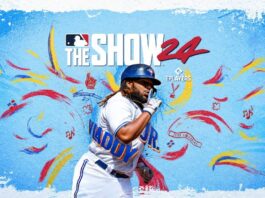




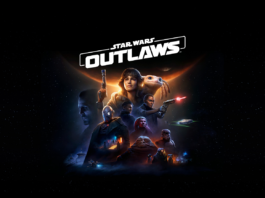











How long-lasting are the photos? Will they fade in time given these are instant photo papers with no ink?
What type of ink is used? There is no mention of this that I could find.
Hi Shari
above it says: “printer works with HP’s Zink Instant photo paper—no ink is required”. Best Buy does sell the photo paper as well https://www.bestbuy.ca/en-ca/product/hp-zink-photo-paper-for-hp-sprocket-photo-printer-1ah01a-20-sheets/10671550.aspx?
does this work with a apple phone
HI Donna, the answer is yes, as it states above:
On the go printing requires mobile device to be connected to HP Sprocket via Bluetooth connection. Mobile printing from the HP Sprocket App is supported on iPhone® and iPod touch® on iOS v8.0 and higher. Android™ printing supported on Android devices using OS v4.4 and higher. Bluetooth is a trademark owned by its proprietor and used by HP under license.
cool gadget from hp . this portable printer is just amazing and loaded with some good features . Handy and easy to use device for anyone .
Comments are closed.